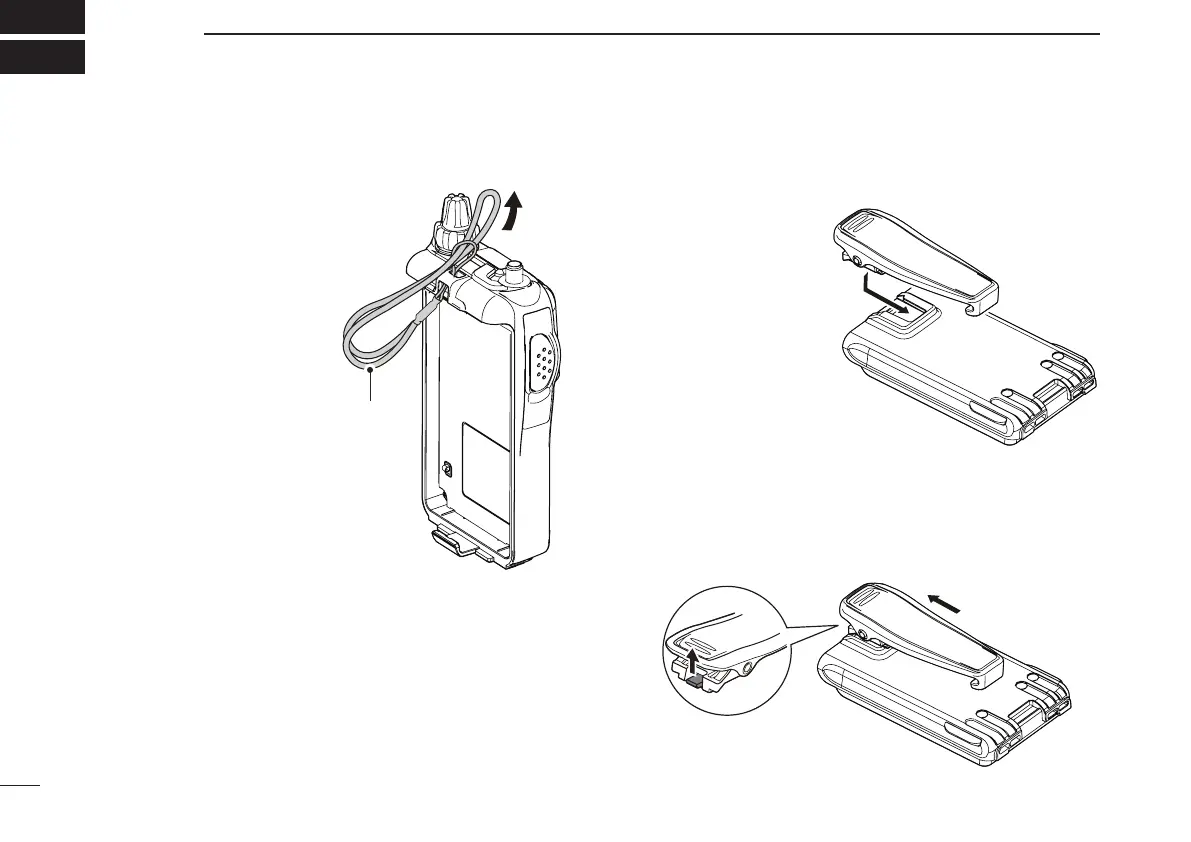1
New2001New2001
ACCESSORY ATTACHMENT
1
New2001
■ Hand strap
To facilitate carrying the
transceiver, slide the hand
strap through the loop on
the top of the rear panel as
illustrated at the right.
■ Belt clip
To attach the belt clip:
Slide the belt clip in the
direction of the arrow
until the belt clip locks in
place, and makes a ‘click’
sound.
To detach the belt clip:
q Remove the battery pack from the transceiver, if it is at-
tached. (p. 2)
w Lift the tab up (q), and slide the belt clip in the direction
of the arrow (w).