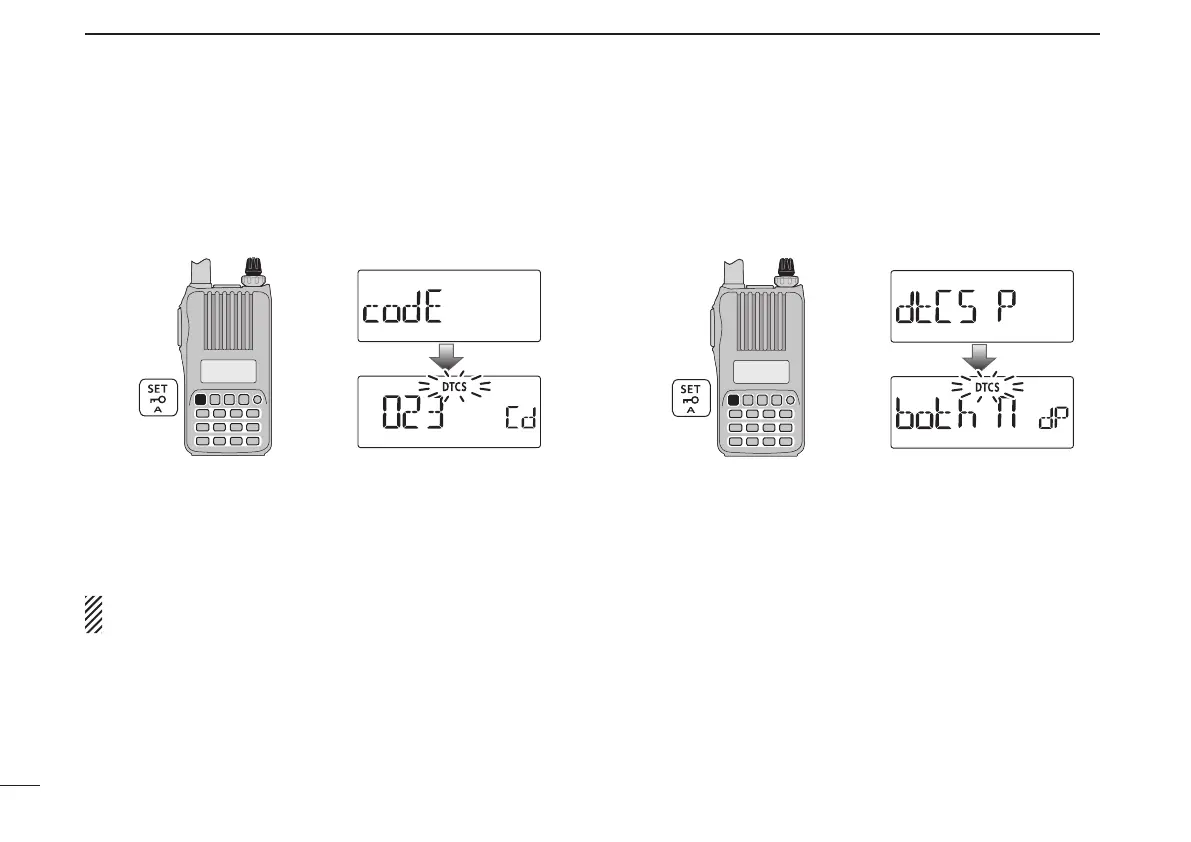New2001
■ Tone frequency and DTCS code (continued)
D Setting DTCS code for DTCS squelch
q Push [SET] to enter the Set mode.
w Rotate [DIAL] to select the DTCS code item.
e Rotate [VOL] to select a desired DTCS code.
•Eachoperatingbandandeachmemorychannelhaveindepen-
dent settings.
•Seepage53foravailableDTCScodesfordetails.
r Push [V/M/C] to return to the frequency display.
DTCS phase can be selected in the “dtCS P” item. See
next content for more details.
D Setting DTCS polarity
q Push [SET] to enter the Set mode.
w Rotate [DIAL] to select the DTCS polarity item.
e R otate [VOL] to select a desired DTCS polarity mode.
•both n : Normal phase is used for both TX and RX. (Default)
•tn-RR :NormalphaseisusedforTX;ReversephaseforRX.
•tR-Rn :ReversephaseisusedforTX;NormalphaseforRX.
•both R : Reverse phase is used for both TX and RX.
r Push [V/M/C] to return to the frequency display.
69
10
OTHER FUNCTIONS
New2001