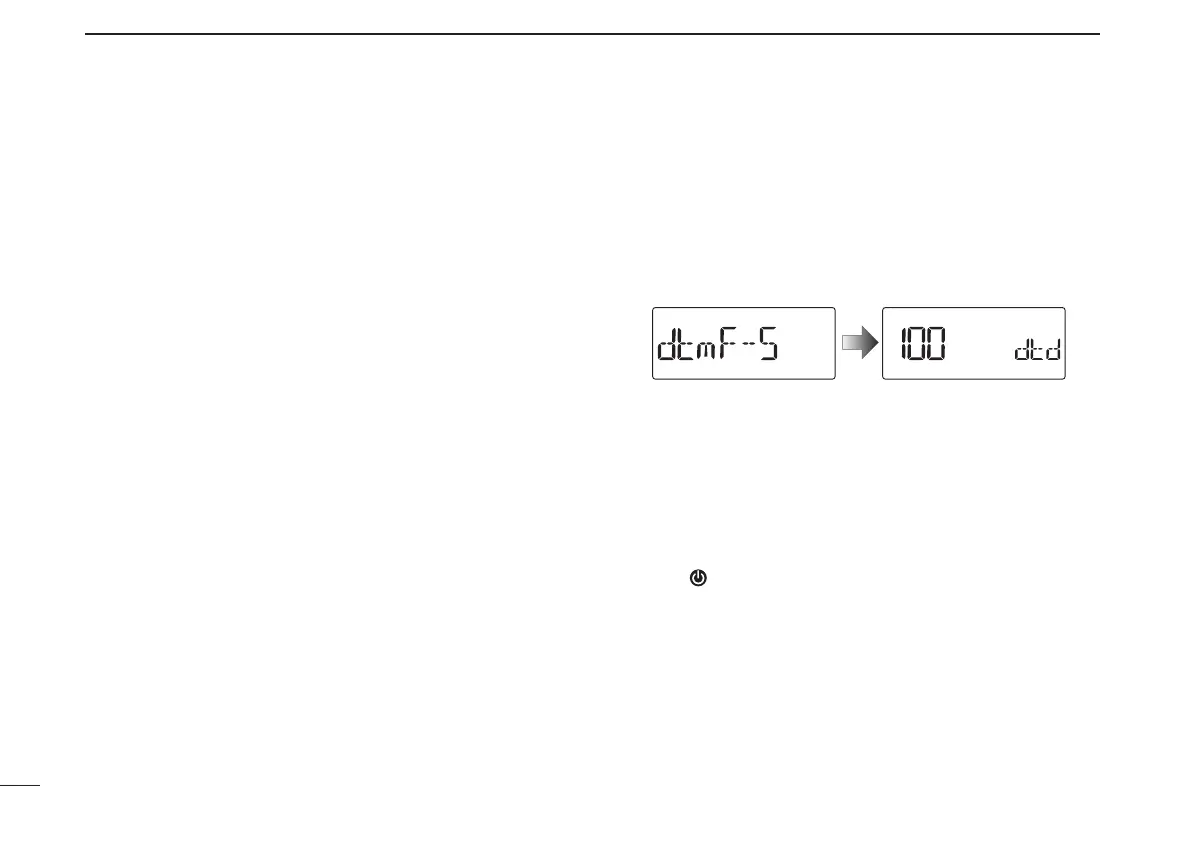■ Transmitting a DTMF code sequence (continued)
D Using a DTMF memory channel
First, set the DTMF TX key to
“mEm” in the Set mode.
➥ While continuing to push [PTT], push one of the keys to
transmit the programmed DTMF code sequence in the
DTMF memory.
•Pushing [0] to [9], [A](SET), [B](BAND), [C](H/M/L),
[D](V/M/C), [M](.) or [#] transmits “d0”–“d9,” “dA,” “db,” “dC,”
“dd,” “dE” or “dF.”
D 1750 Hz tone
To access some European repeaters, the transceiver must
transmit a 1750 Hz tone burst signal.
•Thistonecanbeusedasa‘Callsignal’incountriesoutofEurope.
First, set the DTMF TX key to
“t-CALL” in the Set mode.
➥ While continuing to push [PTT], push and hold [MONI]
(BAND) for 1 or 2 sec. to transmit a 1750 Hz tone burst
signal.
■ Setting DTMF transfer speed
The DTMF transfer speed can be selected.
q While continuing to push [SET], turn the power ON to
enter the Initial set mode.
w Rotate [DIAL] to select the DTMF transfer speed item,
then rotate [VOL] to select the transfer speed.
100 : Transfer the DTMF tones at about 100 msec. per
tone. (default)
200 : Transfer the DTMF tones at about 200 msec. per
tone.
300 : Transfer the DTMF tones at about 300 msec. per
tone.
500 : Transfer the DTMF tones at about 500 msec. per
tone.
e Push [
] to return to the frequency display.
67
10
OTHER FUNCTIONS
New2001
