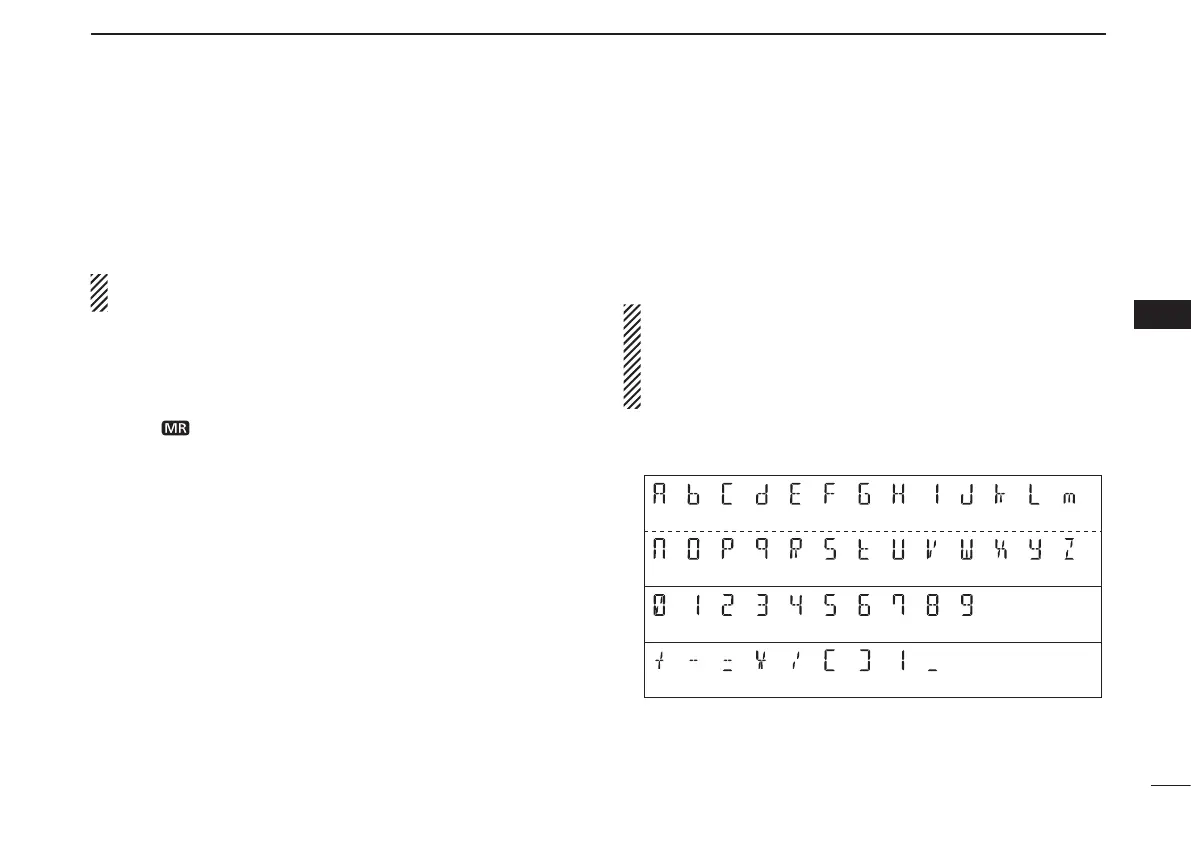34
6
MEMORY/CALL CHANNELS
New2001
1
2
3
4
5
6
7
8
9
10
11
12
13
14
15
16
17
18
19
■ Programming memory/bank/scan name
Each memory channel can be programmed with an alphanu-
meric channel name for easy recognition as well as displayed
independently by channel. Names can be a maximum of 6
characters.
NOTE: Scan name display can be turned ON or OFF in
the Initial set mode.
(p. 63)
q Push [V/M/C] to select the memory mode.
w Push and hold [S.MW](V/M/C) for 1 sec. to enter the select
memory write mode.
•1shortand1longbeepsounds.
•The“
” icon and memory channel number blink.
e Rotate [DIAL] to select a desired memory channel.
•SelectCallchannels(C0orC1)toprogramacallchannel,or
scan edge channels (0A/0b to 24A/24b) to program a scan
name.
r Push [SET] repeatedly to select “b nAmE,” “m nAmE” or
“S nAmE” when programming the bank name, the memory
name or the scan name, respectively.
t Push and hold [SET] for 1 sec. to enter the name program-
ming mode.
•Afterselectingthenametobeprogrammed,acursorblinksfor
the first character.
y Rotate [DIAL] to select a desired character.
•Theselectedcharacterblinks.
•Push[BAND] to move the cursor right; push [SET] to move the
cursor left.
u Repeat step y until a desired channel name is pro-
grammed.
i Push and hold [S.MW](V/M/C) for 1 sec. to set the name
and exit the channel name programming state.
•3beepssound.
NOTE: Only one bank name can be programmed into each
bank. Therefore, the previously programmed bank name
will be displayed when bank name is selected. Also, the
programmed bank name is assigned automatically to an-
other bank channel.
D Usable characters
(A) (b) (C) (d) (E) (F)(G) (H) (
I
) (J) (k) (L) (m)
(n) (O) (P) (q) (R) (S) (t) (U) (V) (W)
(9)(0) (1) (2) (3) (4) (5) (6) (7) (8)
(
+
)
(
:
)
(
=
)(
(
) (
)
)
(
∗
)
(X) (y) (Z)
(
-
)
(
/
)
(Space)