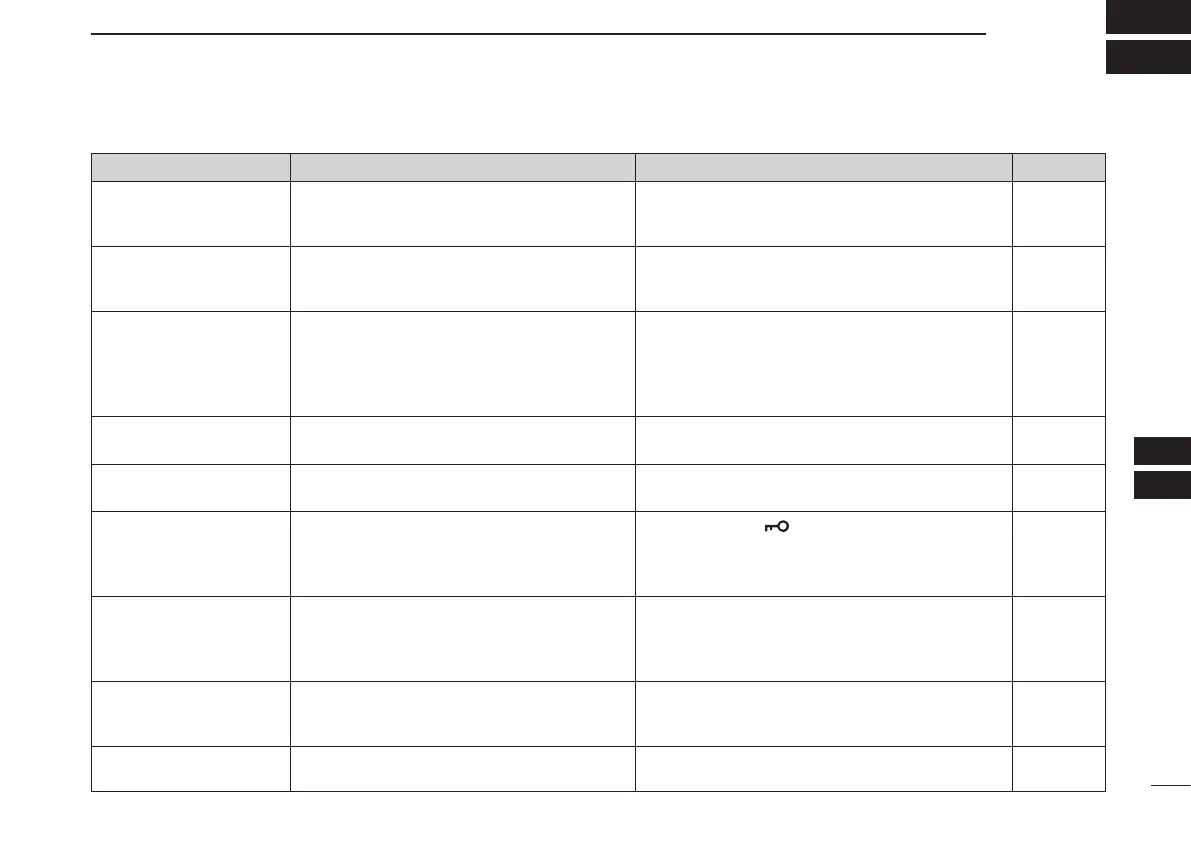New2001
76
11
TROUBLESHOOTING
New2001
1
2
3
4
5
6
7
8
9
10
11
12
13
14
15
16
17
18
19
If your transceiver seems to be malfunctioning, please check the following points before sending it to a service center.
PROBLEM POSSIBLE CAUSE SOLUTION REF.
Transceiver does not turn
ON.
•Thebatteryisexhausted.
•Thebatterypolarityisreversed.
•Loose connection of a battery pack (case).
•Chargethebatterypack,orreplacethebatteries.
•Checkthebatterypolarity.
•Cleanbatteryterminals.
pp. 2, 11–14
p. 11
–
No sound comes from the
speaker.
•Volumelevelistoolow.
•Anexternalspeakeroracloningcableiscon-
nected to the [SP] jack.
•Rotate[VOL] to adjust to a desired level.
•Checktheexternalspeakerconnectionorremove
the cloning cable.
p. 16
–
Transmitting is impossible. •Afrequencyoutsideofthe144/440MHzama-
teur bands is set.
•ThePTTlockfunctionisactivated.
•Theheatprotectionisactivated,and“Hot”is
displayed.
•Set the frequency within 144/440 MHz amateur
bands.
•SetthePTTlockfunctionOFFintheInitialsetmode.
•Cooldownthetransceiver.
p. 20
p. 62
p. 23
Transmitting using the VOX
function is impossible.
•TheVOXgainissettoOFF or too low.
•Themicrophonegainistoo low.
•
Set the VOX gain to a suitable level.
•
Set the microphone gain to a suitable level.
p. 81
p. 58
Contacting with another
station is impossible.
•Different tone or code is used for the tone/
DTCS squelch.
•Checkthetone/DTCSbyperformingatonescan. p. 71
Frequency cannot be set. •Thelockfunctionisactivated.
•The memory mode, Call channel mode, or
weather channel mode is selected.
•Pushandhold[
](SET) for 1 sec. to cancel the
lock function.
•Push[V/M/C] repeatedly to select the VFO mode.
p. 21
p. 18
A program scan does not
start.
•The memory mode, Call channel mode, or
weather channel mode is selected.
•Thesamefrequencyhasbeenprogrammedin
the scan edge channels, “✱A” and “✱b.”
•Push[V/M/C] repeatedly to select the VFO mode.
•Programmingdifferentfrequenciesinthescanedge
channels.
p. 18
p. 43
A memory scan does not
start.
•
The VFO mode or Call channel mode is selected.
•Onlyoneornomemorychannelhasbeenpro-
grammed.
•
Push [V/M/C] repeatedly to select the memory mode.
•Program2ormorememorychannels.
p. 18
p. 31
The displayed frequency is
erroneous.
•TheCPUhasmalfunctioned.
•Externalfactorshavecausedafault.
•Resetthetransceiver.
•Removeandre-attachthebatterypack/case.
p. 75
p. 2