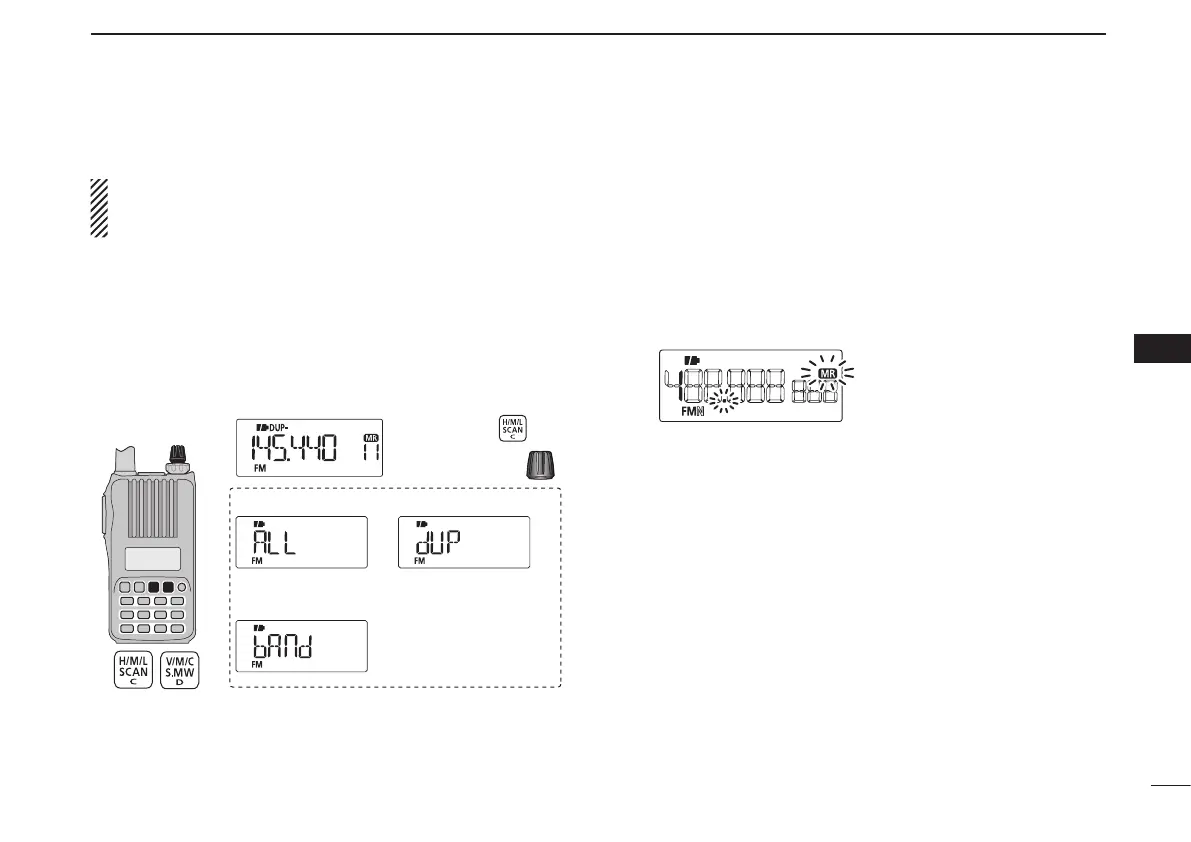■ Memory scan
IMPORTANT!: To perform a memory scan, 2 or more
memory channels MUST be programmed, otherwise the
scan will not start.
q Push [V/M/C] repeatedly to select the memory mode.
w Set the squelch level.
e Push and hold [SCAN](H/M/L) for 1 sec. to enter the scan
type selection mode.
r Rotate [DIAL] to select a desired scanning type.
•“ALL”forallmemoryscan,“bAnd”forbandmemoryscan,“dUP”
(appears only when duplex operation is set) for duplex scan.
[DIAL]
All memory scan
Band memory scan
Duplex scan
Push and hold
for 1 sec.
Rotate
t Push [SCAN](H/M/L) to start the scan.
•Thescanpauseswhenasignalisreceived.
•Rotate[DIAL] to change the scanning direction. This also re-
sumes scanning.
•Push[V/M/C] to stop the scan.
•While continuing to push [SCAN](H/M/L) in step e, rotate
[DIAL] to select a desired scanning type, then release the key
also starts the scan.
44
7
SCAN OPERATION
New2001
1
2
3
4
5
6
7
8
9
10
11
12
13
14
15
16
17
18
19