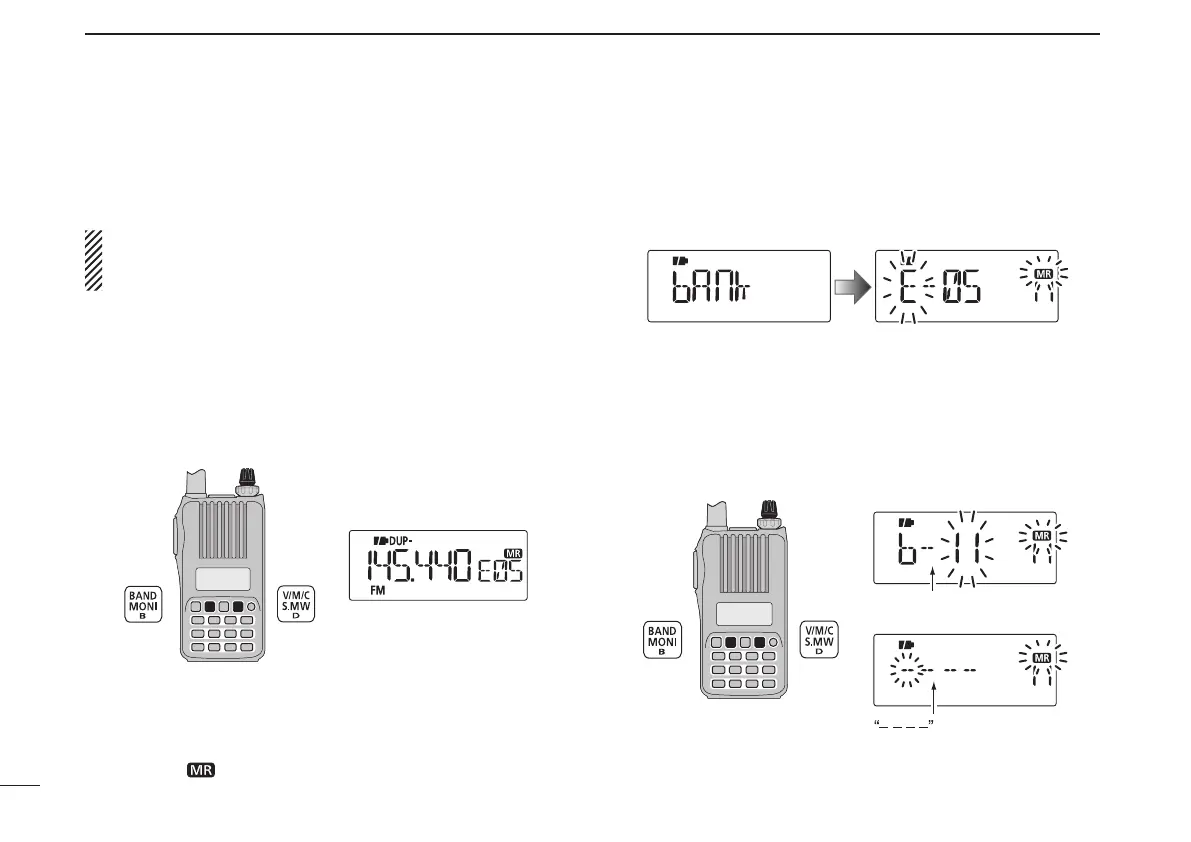39
6
MEMORY/CALL CHANNELS
New2001 New2001New2001
■ Erasing/transferring bank contents
The bank contents of programmed memory channels can be
cleared or reassigned to another memory bank.
INFORMATION: Even if the memory bank contents are
cleared, the memory channel contents still remain
programmed.
q Select a desired bank’s contents to be transferred or
erased from the bank. (p. 33)
➥ Push [BAND] to enter the memory bank selection
mode.
➥ Rotate [DIAL] to select a desired memory bank group,
then push [BAND].
➥ Rotate [DIAL] to select the bank channel.
w Push [S.MW](V/M/C) for 1 sec. to enter the select memory
write mode.
•1shortand1longbeepsounds.
•Automaticallydisplaystheoriginalmemorychannelnumber,and
then the “
” icon and memory channel number blink.
•Donothold[S.MW](V/M/C) for more than 2 seconds. Otherwise
the memory contents will be copied to the VFO.
e Push [SET] repeatedly to select “bAnk.”
r Push [BAND] to toggle the bank channels selection or the
bank group selection.
t Rotate [DIAL] to select a desired bank group or channel to
be transferred.
Or, select the “-- -- -- --” display when erasing the contents
from the bank.
[DIAL]
To transfer the bank contents
to ch 11 in Bank b.
To erase
Bank channel is displayed.
is displayed.
y Push [S.MW](V/M/C) for 1 sec. to erase/transfer the bank
contents.