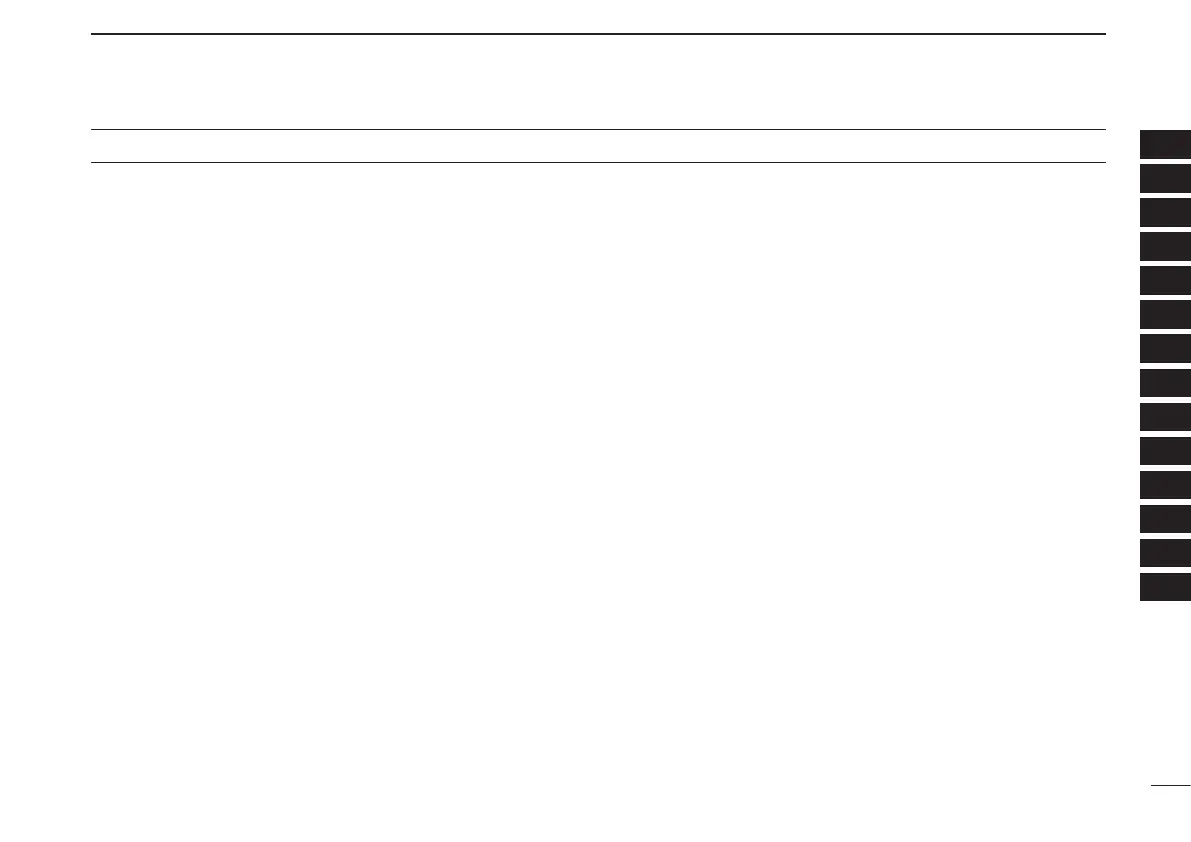New2001
vi
■ Selecting memory/bank name indication �������������������������������35
■ Display type ���������������������������������������������������������������������������36
■ Copying memory/call contents�����������������������������������������������37
■ Memory clearing �������������������������������������������������������������������� 38
■ Erasing/transferring bank contents ����������������������������������������39
7 SCAN OPERATION ····························································40–47
■ Scan types �����������������������������������������������������������������������������40
■ Full/band/programmed scan �������������������������������������������������42
■ Scan edges programming ������������������������������������������������������ 43
■ Memory scan ������������������������������������������������������������������������44
■ Memory bank scan ����������������������������������������������������������������45
■ Skip channel/frequency setting ����������������������������������������������46
■ Scan resume setting ��������������������������������������������������������������47
8 PRIORITY WATCH ······························································48–50
■ Priority watch types ���������������������������������������������������������������48
■ Priority watch operation ���������������������������������������������������������49
9 SET MODES ·······································································51–64
■ General ������������������������������������������������������������������������������51
■ Set mode item list ������������������������������������������������������������������52
■ Initial set mode item list ���������������������������������������������������������52
■ Set mode items ����������������������������������������������������������������������53
■ Initial set mode items �������������������������������������������������������������59
10 OTHER FUNCTIONS ·························································· 65–75
■ Programming a DTMF code sequence ���������������������������������� 65
■ Transmitting a DTMF code sequence ������������������������������������66
■ Setting DTMF transfer speed �������������������������������������������������67
■ Tone frequency and DTCS code ��������������������������������������������68
■ Tone/DTCS squelch ���������������������������������������������������������������70
■ Tone scan�������������������������������������������������������������������������������71
■ Weather channel operation ����������������������������������������������������72
■ Cloning function ���������������������������������������������������������������������74
■ Resetting��������������������������������������������������������������������������������75
11 TROUBLESHOOTING ······························································76
12 SPECIFICATIONS ·····································································77
13 OPTIONS ············································································78–82
■ VOX function ��������������������������������������������������������������������������80
■ Remote control function ���������������������������������������������������������82
14 COUNTRY CODE LIST ·····························································83
INDEX ·····················································································84–87
TABLE OF CONTENTS
1
2
3
4
5
6
7
8
9
10
11
12
13
14
15
16
17
18
19