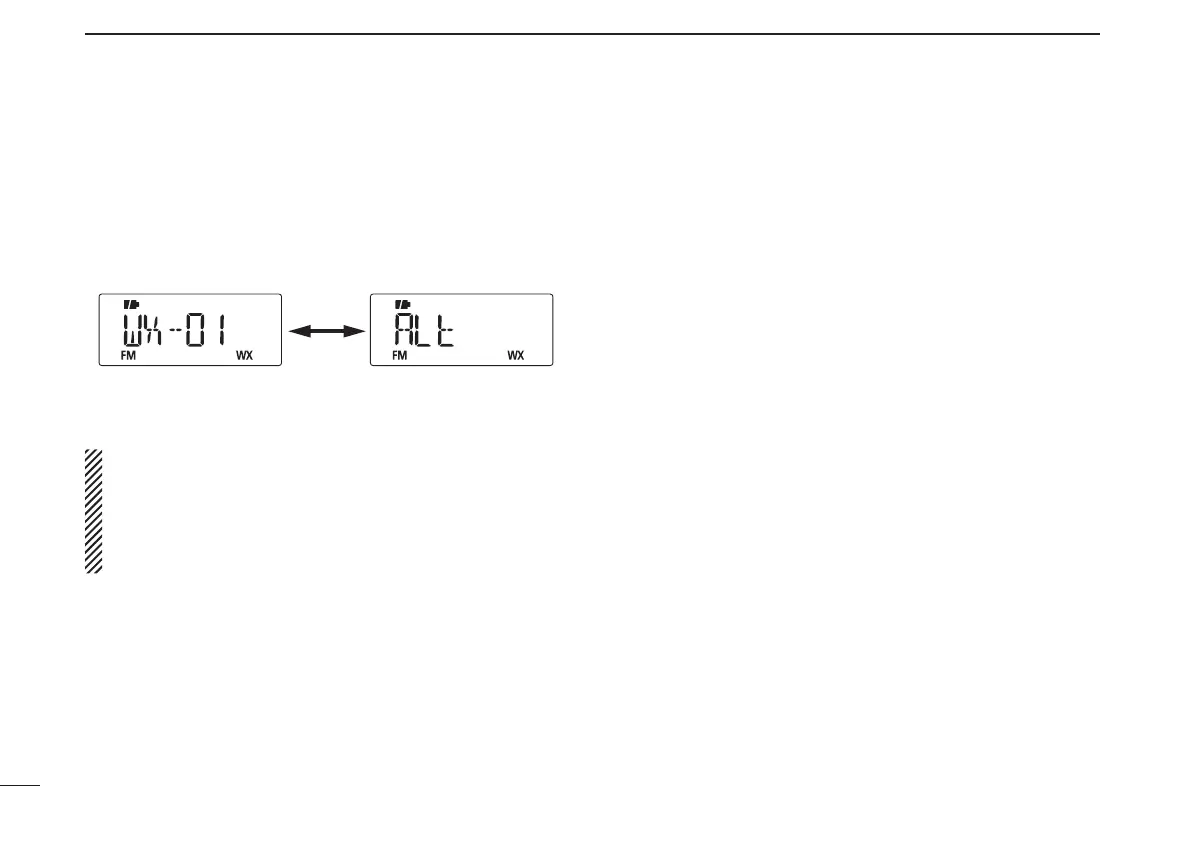New2001
D Weather alert function (continued)
t Set the desired stand-by condition.
•Selectthe VFO mode, memory mode or call channel mode.
•Scanorprioritywatchoperationcanalsobeselected.
y When the alert is detected, a beep sounds and the follow-
ing indication is displayed.
Shows above indications alternately.
u Turn the weather alert function OFF in the Set mode.
NOTE: While receiving a signal on a frequency other than
the Weather alert frequency, the receiving signal will be
interrupted momentarily approximately every 5 seconds
when the Whether alert function is ON. These interrup-
tions cease when the Weather alert function is turned
OFF.
73
10
OTHER FUNCTIONS
New2001