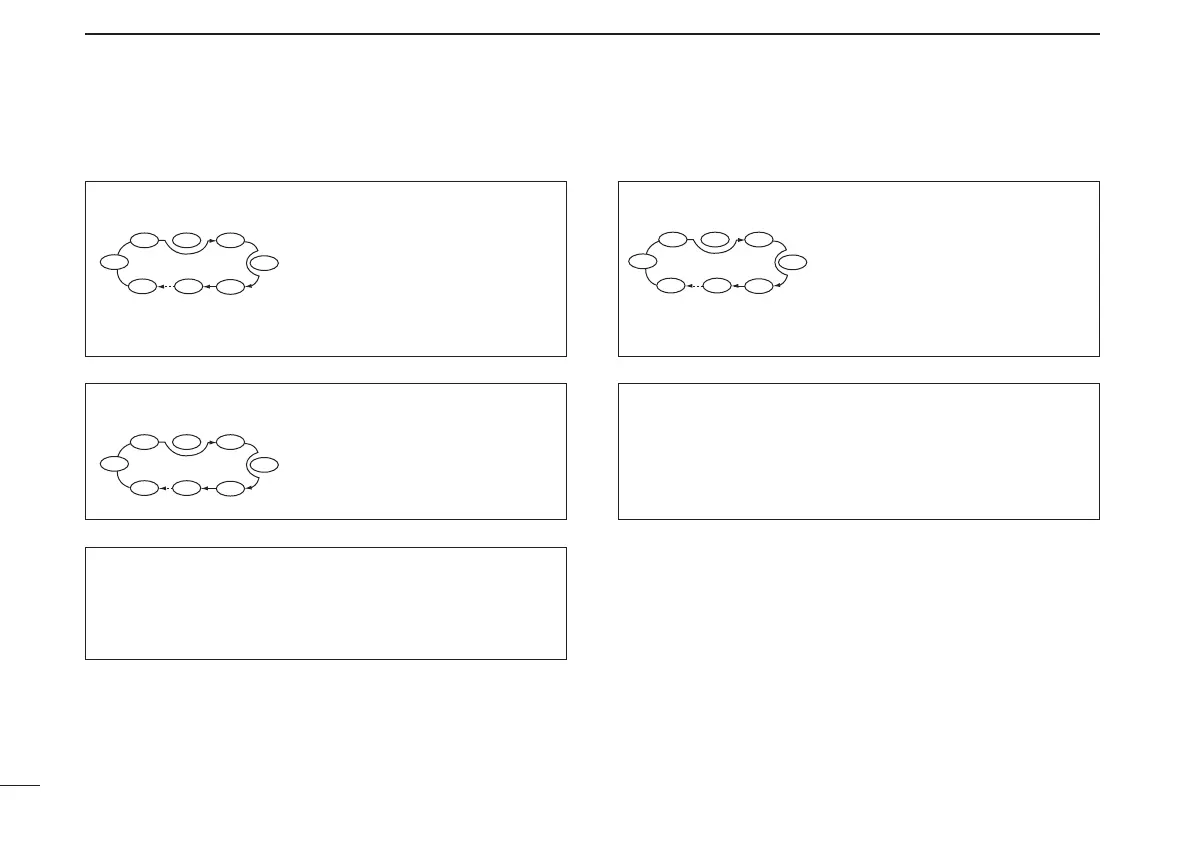41
7
SCAN OPERATION
New2001 New2001
ALL/SELECTED BANK SCAN (p. 45)
Repeatedly scans all bank chan-
nels or selected bank channels.
The skip scan is also available.
MEMORY (SKIP) SCAN (p. 44)
Repeatedly scans memory
channels, except those set as
skip channels.
Skip channels can be turned ON
or OFF in the select memory
write mode. (p. 46)
BAND MEMORY (SKIP) SCAN (p. 44)
Repeatedly scans memory chan-
nels in the same band as the
band currently displayed.
BANK-LINK SCAN (pp. 45, 46)
Repeatedly scans bank channels selected in the “b-LInk”
item in the Set mode.
DUPLEX SCAN (pp. 42, 44)
During duplex scan operation, repeatedly scans the trans-
mit and receive frequencies of the duplex channel you are
operating on.
■ Scan types (continued)
SKIP
SKIP
M 0
M 4
M 1M 2M 3
M 5
M 249
M 6
SKIP
440 MHz
band
440 MHz
band
Example: While scaning the 144 MHz band
SKIP
M 0
M 4
M 1M 2M 3
M 5
M 249
M 6
SKIP
SKIP
A99
A03
A00 A01 A02
A04
A98
A05