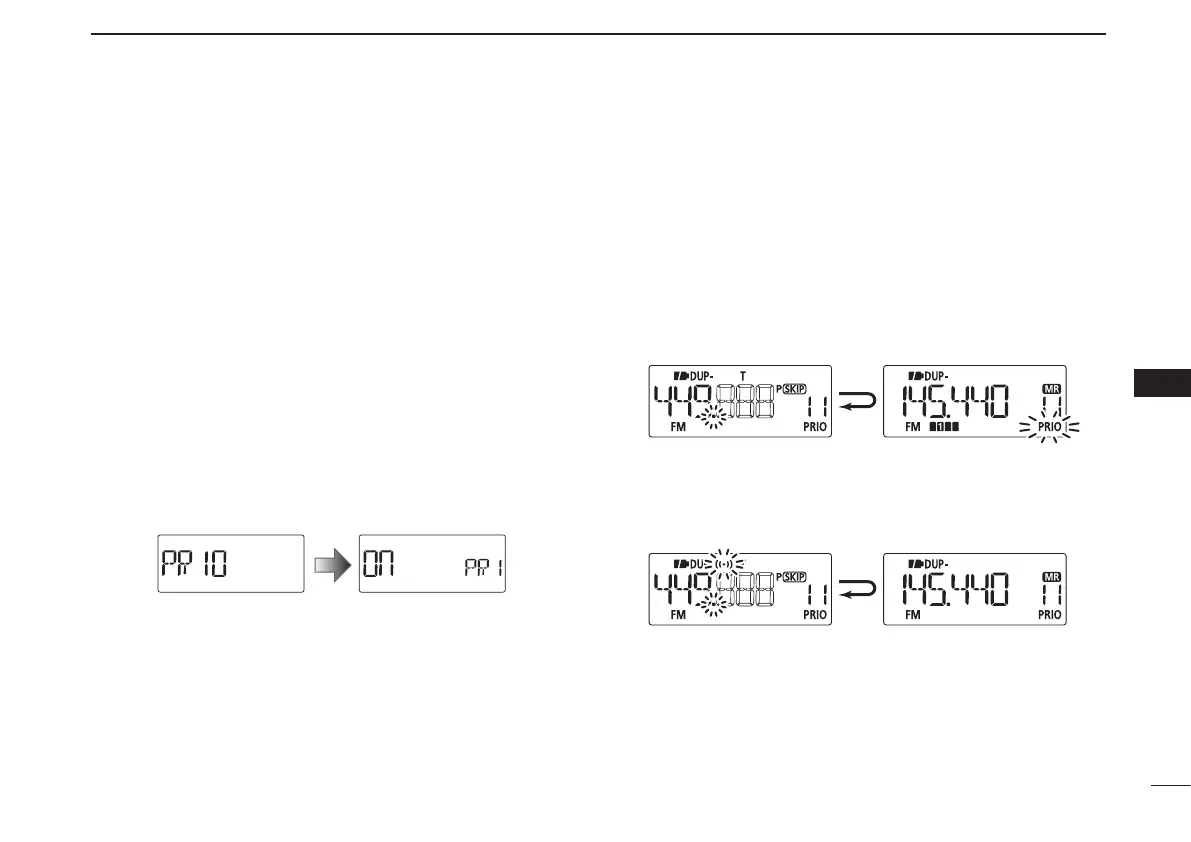New2001
50
8
PRIORITY WATCH
1
2
3
4
5
6
7
8
9
10
11
12
13
14
15
16
17
18
19
D VFO scan watch
q Select the channel(s) to be watched.
For memory channel watch:
Select a desired memory channel.
For call channel watch:
Select a desired call channel.
For memory scan watch:
➥ Select the memory mode, or a desired bank group.
➥ Push and hold [SCAN](H/M/L) for 1 sec. to enter the
scan type selection.
➥ Rotate [DIAL] to select a desired scan type, then push
[SCAN](H/M/L) again to start memory/bank scan.
w Push [SET] to enter the Set mode.
e Rotate [DIAL] to select the priority watch set item, then
rotate [VOL] to select “On.”
•Select“bELL”iftheprioritybeepfunctionisdesired.
r Push [V/M/C] to exit the Set mode and start the watch.
•“PRIO”iconappears.
t Push and hold [SCAN](H/M/L) for 1 sec. to enter scan type
selection mode.
y Rotate [DIAL] to select a desired scan type from “ALL,”
“bAnd,” “P-LInk x
(x= 0–9),” “PROGxx (xx= 0–24)” and “dUP.”
u Push [SCAN](H/M/L) to start the VFO scan watch.
•The transceiver checks the memory/bank channel(s) or call
channel every 5 seconds.
•Thewatchresumesaccordingtotheselectedscanresumeset-
ting. (p. 47)
i Push [V/M/C] to cancel the watch.
Searches VFO frequencies
for 5 seconds.
Pauses on a memory
or call channel when
a signal is received.
• During priority watch
A beep tone sounds and “S” icon blinks when a signal is
received on a memory or call channel.
• During priority watch with priority beep