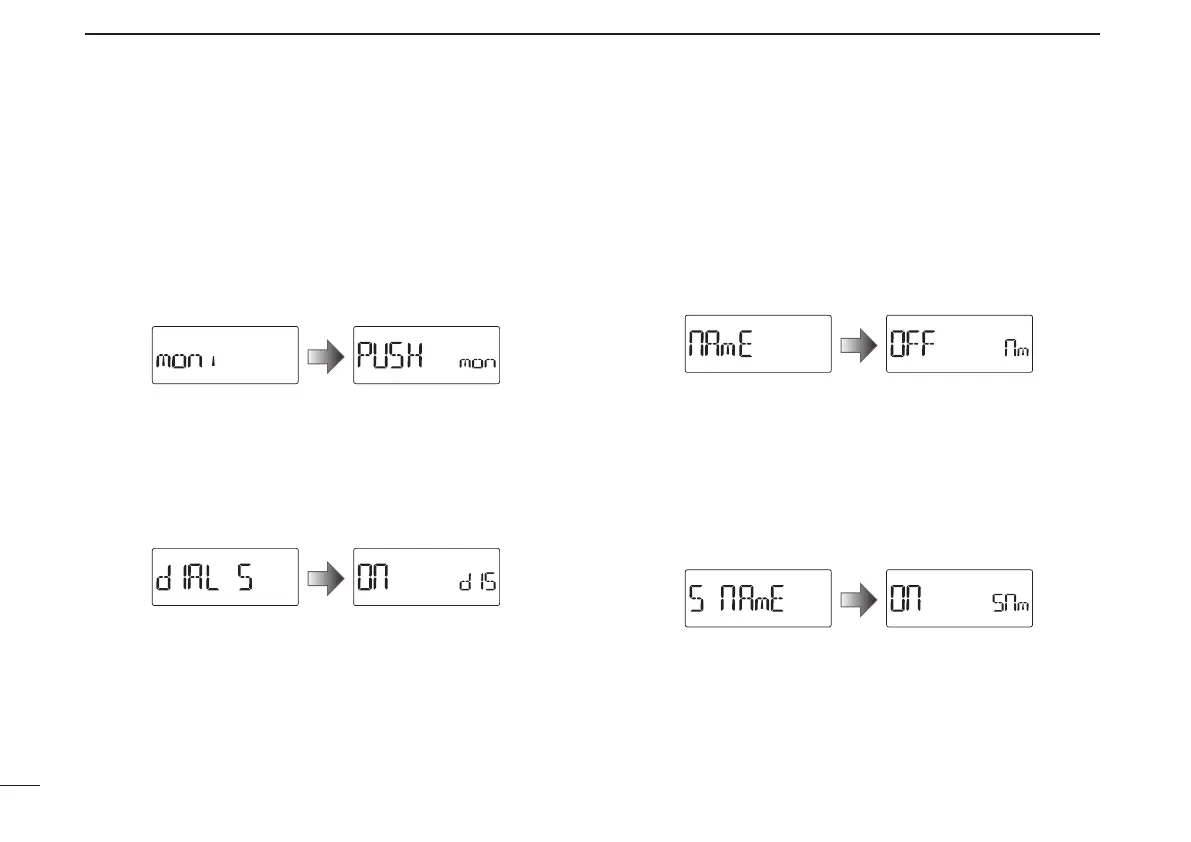63
9
SET MODES
New2001 New2001
D Monitor key action (MONI)
The monitor key, [MONI](BAND), can be set as a ‘sticky’ key.
When set to the sticky condition, each push of [MONI](BAND)
toggles the monitor function ON or OFF. (default: PUSH)
•PUSH :Push and hold [MONI](BAND) to monitor the fre-
quency.
•HOLd :Pushandhold
[MONI](BAND)
for 1 sec. to monitor the
frequency and push again to cancel it.
D Dial speed acceleration (DIAL S)
The dial speed acceleration automatically speeds up the tun-
ing dial speed when rotating [DIAL] rapidly. (default: On)
•OFF :ThedialspeedaccelerationisturnedOFF.
•On :ThedialspeedaccelerationistunedON.
D Memory name (NAME)
The memory name is displayed during memory mode, or the
memory bank name is displayed during memory bank selec-
tion. (default: OFF)
•OFF :Thefrequencyoftheselectedmemorychannelisdis-
played.
•On :Thepre-programmedmemorynameormemorybank
name is displayed.
D Scan name (S NAME)
The programmed scan, programmed link scan or bank name
is displayed during scan type selection. (default: On)
•OFF :The programmed scan, programmed link scan or bank
name is not displayed.
•On :The programmed scan, programmed link scan or bank
name is displayed.
