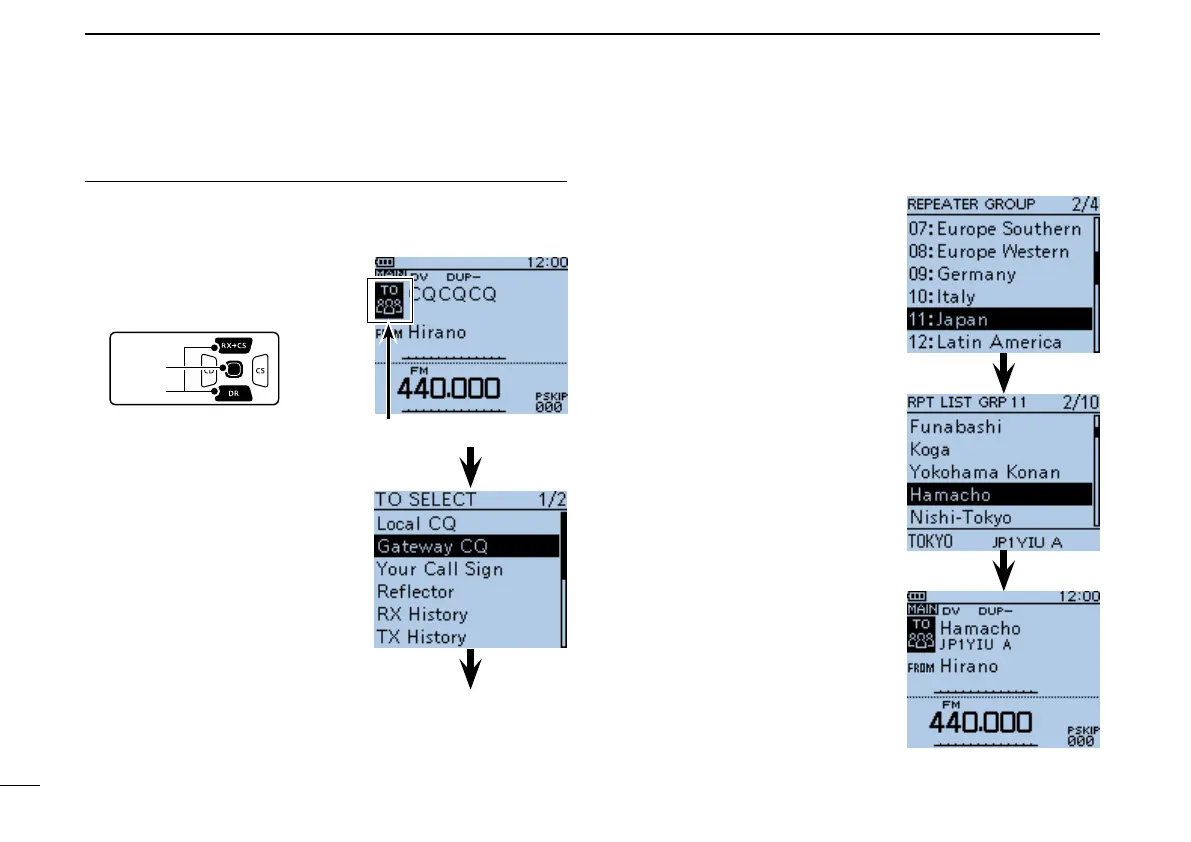49
6
D-STAR OPERATION
New2001 New2001
SelecttheDestinationrepeater(“TO”)2.
Push D-pad( q ) to select “TO”
(Destination repeater), and
then push D-pad(Ent).
Push D-pad( w ) to select se-
lect“Gateway CQ,” and then
push D-pad(Ent).
“TO” is selected.
Go to step e
Example: Your destination repeater is Hamacho/Japan in the
repeater list.
Push D-pad( e ) to select the
repeater group where your
destination repeater is listed,
and then push D-pad(Ent).
•Example:“11:Japan”
Push D-pad( r ) to select your
destination repeater, and
then push D-pad(Ent).
•Example:“Hamacho”
If the selected repeater name t
in step r is displayed in “TO”
on the DR screen, the des-
tination repeater setting is
completed.
Completed
Accessing repeaters (Continued) ■