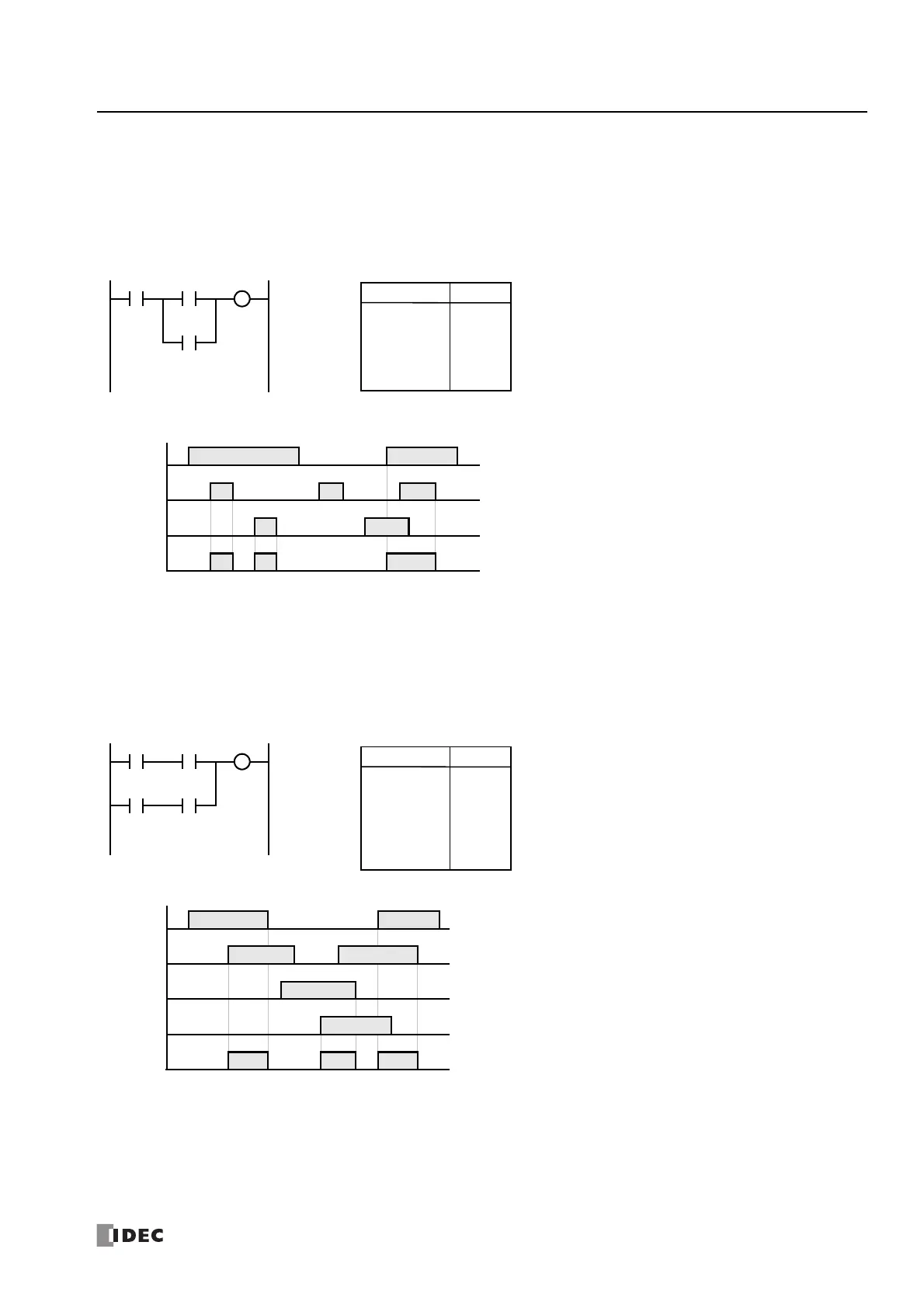FC6A S
ERIES
MICROS
MART
L
ADDER
P
ROGRAMMING
M
ANUAL
FC9Y-B1726 4-5
4: B
ASIC
I
NSTRUCTIONS
AND LOD (Load)
The AND LOD instruction is used to connect, in a series, two or more circuits starting with the LOD instruction. The AND LOD
instruction is the equivalent of a “node” on a ladder diagram.
When using WindLDR, the user does not need to program the AND LOD instruction. The circuit in the ladder diagram shown below
is converted into AND LOD when the ladder diagram is compiled.
OR LOD (Load)
The OR LOD instruction is used to connect, in parallel, two or more circuits starting with the LOD instruction. The OR LOD
instruction is the equivalent of a “node” on a ladder diagram.
When using WindLDR, the user does not need to program the OR LOD instruction. The circuit in the ladder diagram shown below
is converted into OR LOD when the ladder diagram is compiled.
Ladder Diagram
I0 I2
I0
ON
OFF
I2
ON
OFF
I3
ON
OFF
Q0
ON
OFF
Timing Chart
When input I0 is on and either input I2 or I3 is on,
output Q0 is on.
When input I0 is off or both inputs I2 and I3 are off,
output Q0 is off.
I3
Q0
LOD
LOD
OR
ANDLOD
OUT
I0
I2
I3
Q0
Instruction Data
Program List
I2
I0 I1
I3
Ladder Diagram
I0
ON
OFF
I1
ON
OFF
I2
ON
OFF
I3
ON
OFF
Timing Chart
When both inputs I0 and I1 are on or when both
inputs I2 and I3 are on, output Q0 is on.
When either input I0 or I1 is off and either input I2 or
I3 is off, output Q0 is off.
Q0
ON
OFF
Q0
LOD
AND
LOD
AND
ORLOD
OUT
I0
I1
I2
I3
Q0
Instruction Data
Program List
