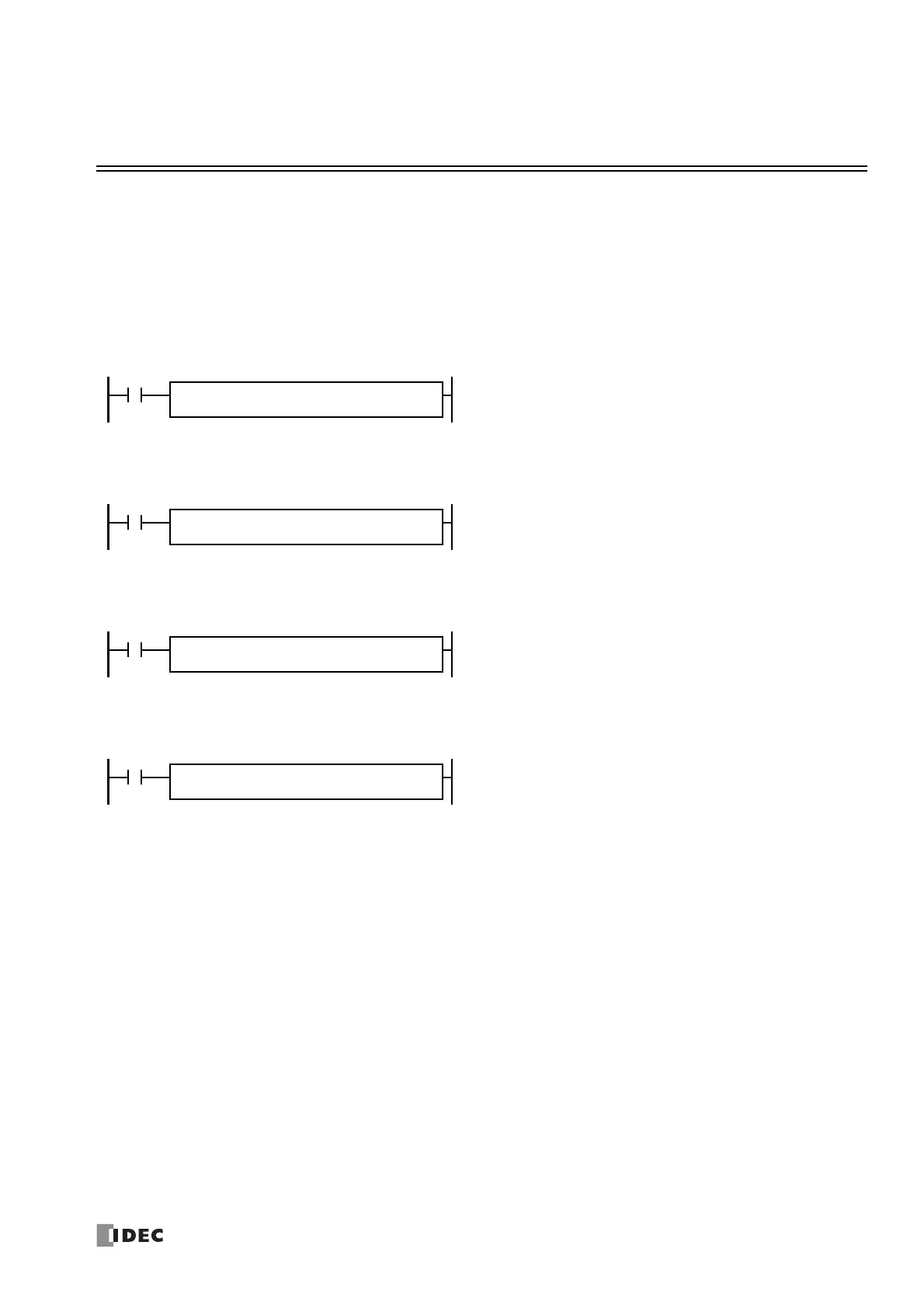FC6A S
ERIES
MICROS
MART
L
ADDER
P
ROGRAMMING
M
ANUAL
FC9Y-B1726 20-1
20: DUAL / TEACHING TIMER INSTRUCTIONS
Introduction
This chapter describes the dual/teaching timer instructions that cyclically turn outputs on and off in the specified time interval.
Four dual timers are available and the ON/OFF duration can be selected from 1 ms up to 65,535 s.
Teaching timer instruction measures the ON duration of the start input for the teaching timer instruction and stores the measured
data to a designated data register, which can be used as a preset value for a timer instruction.
DTML (1-s Dual Timer)
DTIM (100-ms Dual Timer)
DTMH (10-ms Dual Timer)
DTMS (1-ms Dual Timer)
While input is on, destination device D1 repeats to turn on and off for a
duration assigned by devices S1 and S2, respectively.
When the input is off, D1 turns off.
The time range is 0 through 65,535 s.
S1
*****
D1
*****
DTML S2
*****
D2
*****
While input is on, destination device D1 repeats to turn on and off for a
duration assigned by devices S1 and S2, respectively.
When the input is off, D1 turns off.
The time range is 0 through 6,553.5 s.
S1
*****
D1
*****
DTIM S2
*****
D2
*****
While input is on, destination device D1 repeats to turn on and off for a
duration assigned by devices S1 and S2, respectively.
When the input is off, D1 turns off.
The time range is 0 through 655.35 s.
S1
*****
D1
*****
DTMH S2
*****
D2
*****
While input is on, destination device D1 repeats to turn on and off for a
duration assigned by devices S1 and S2, respectively.
When the input is off, D1 turns off.
The time range is 0 through 65.535 s.
S1
*****
D1
*****
DTMS S2
*****
D2
*****
