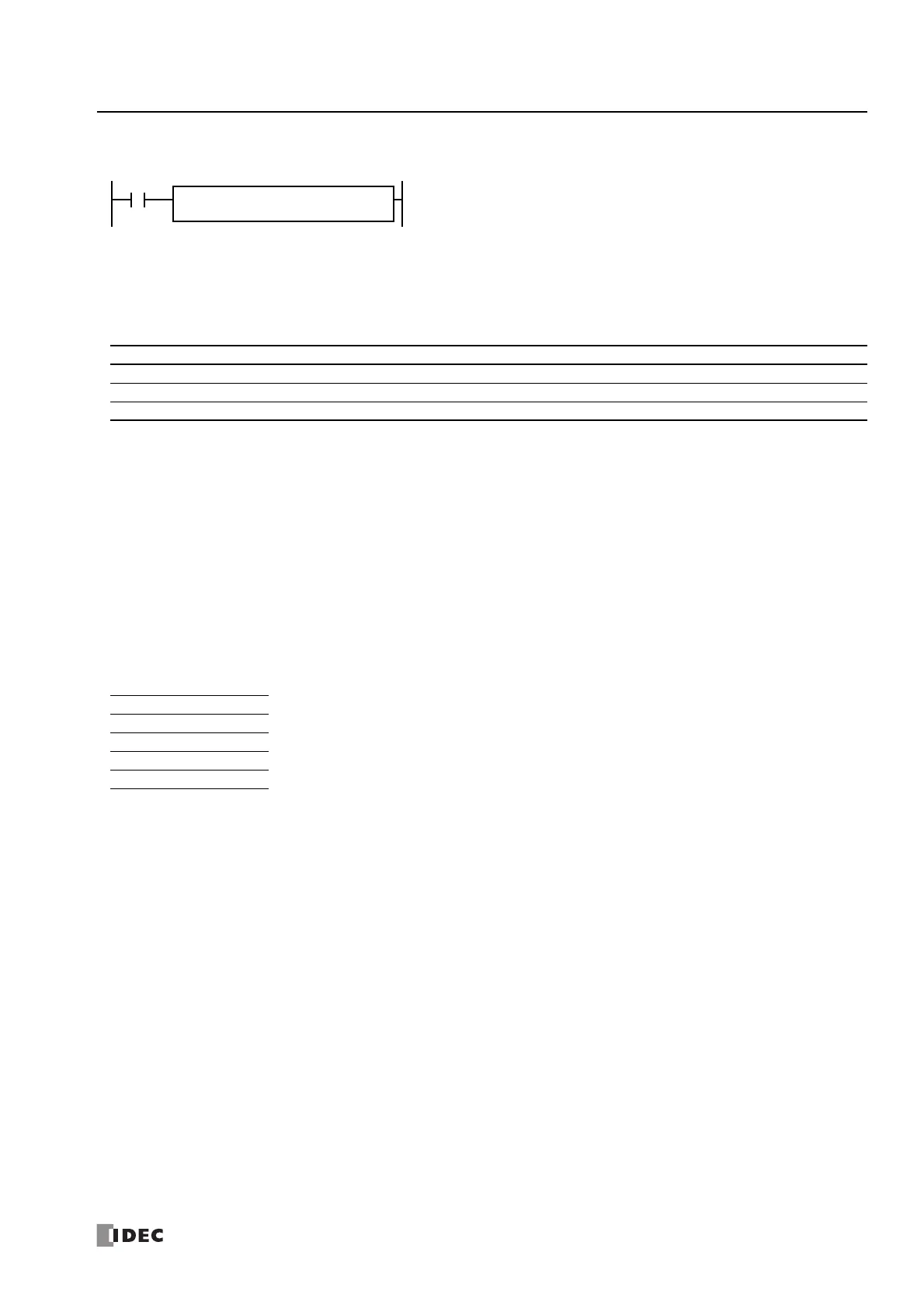FC6A S
ERIES
MICROS
MART
L
ADDER
P
ROGRAMMING
M
ANUAL
FC9Y-B1726 10-9
10: D
ATA
C
ONVERSION
I
NSTRUCTIONS
BTOA (BCD to ASCII)
Valid Devices
For valid device address ranges, see "Device Addresses" on page 2-1.
When T (timer) or C (counter) is used as S1 or S2, the timer/counter current value (TC or CC) is displayed.
When the data type is W (word), the valid range of S2 (quantity of digits to convert) is 1 to 5.
When the data type is D (double word), the valid range of S2 (quantity of digits to convert) is 1 to 10.
Make sure that the quantity of digits designated by S2 is within the valid range. If the S2 data exceeds the valid range, a user program execution
error will result, turning on special internal relay M8004 and the ERR LED on the FC6A Series MICROSmart.
Make sure that the last destination data determined by D1+S2-1 is within the valid device range. If the derived destination device exceeds the valid
device range, a user program execution error will result, turning on special internal relay M8004 and ERROR LED on the FC6A Series MICROSmart.
When a user program execution error occurs, the execution of the instruction is canceled. The value of D1 is left unchanged and the next instruction
is executed. For user program execution errors, see "User Program Execution Errors" on page 3-10.
Since the BTOA instruction is executed in each scan while input is on, a pulse input from a SOTU or SOTD instruction should be used.
Valid Data Types
Word data: S1 → D1, D1+1, D1+2, D1+3, D1+4
Double-word data: S1·S1+1 → D1, D1+1, D1+2, ... , D1+9
When input is on, the 16- or 32-bit binary data assigned by S1 is converted into BCD,
and converted into ASCII data. The data is read from the lowest digit as many times
as the quantity of digits assigned by S2. The result is stored to the destination starting
with the device assigned by D1.
The number of digits that can be converted is 1 through 5 for word data, and 1
through 10 for double-word data.
BTOA(*)
S1
*****
S2
*****
D1
*****
Device Function I Q M R T C D P Constant Repeat
S1 (Source 1) Binary data to convert XXXXXXX— X —
S2 (Source 2) Quantity of digits to convert XXXXXXX—1-5, 1-10 —
D1 (Destination 1) Destination to store conversion results — — — — — — X — — —
W (word) X When a bit device such as I (input), Q (output), M (internal relay), or R (shift register) is assigned as the source,
16 points (word data) or 32 points (double-word data) are used.
When a word device such as T (timer), C (counter), or D (data register) is assigned as the source or destination,
1 point (word data) or 2 points (double-word data) are used.
I (integer) —
D (double word) X
L (long) —
F (float) —
