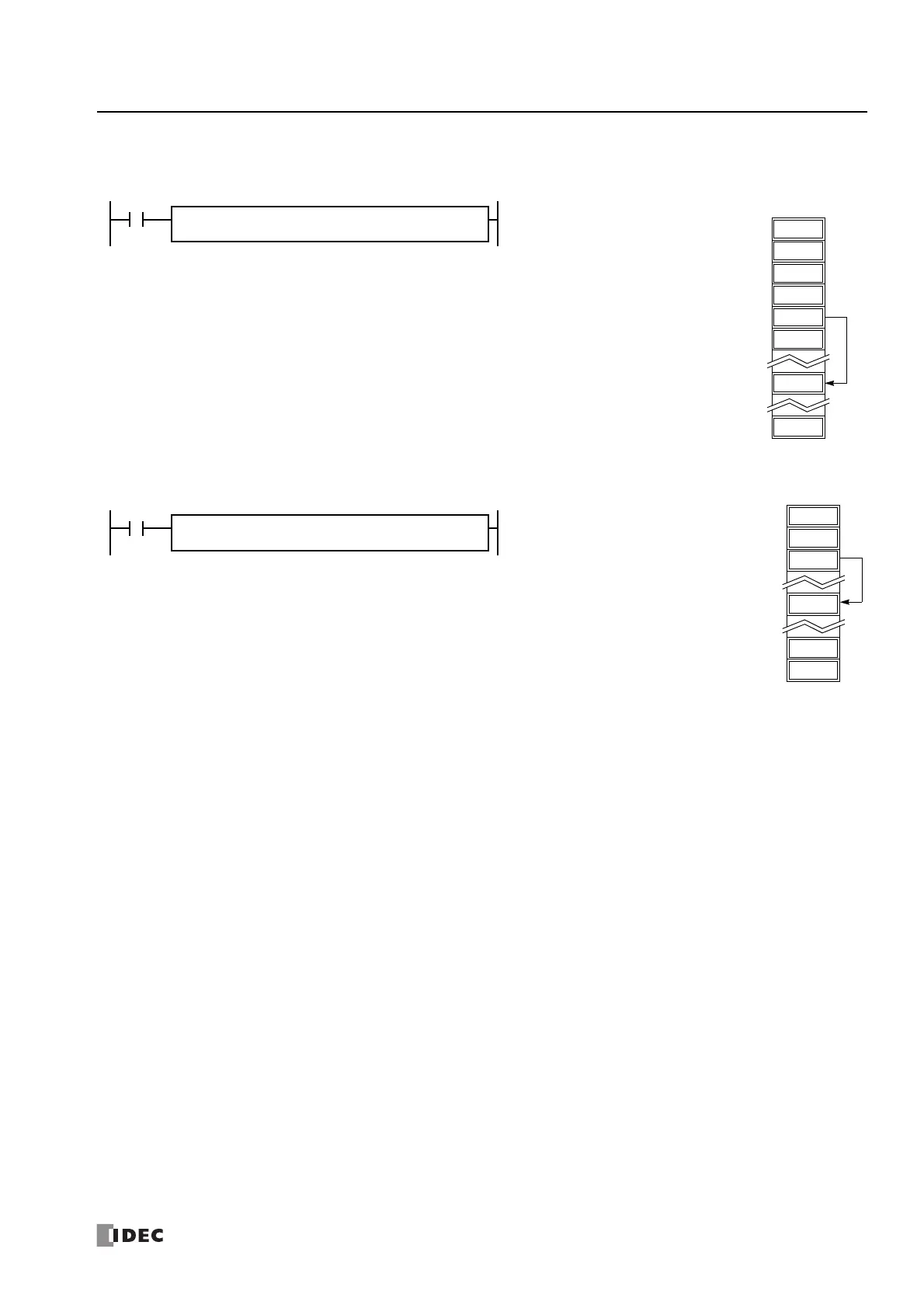FC6A S
ERIES
MICROS
MART
L
ADDER
P
ROGRAMMING
M
ANUAL
FC9Y-B1726 5-7
5: M
OVE
I
NSTRUCTIONS
Example: IMOV
•Data Type: Word
•Data Type: Float
D20 + C10 → D10 + D25
Source device S1 and destination device D1 determine the type of device. Source device S2 and destination device D2
are the offset values to determine the source and destination devices.
If the current value of counter C10 assigned by source device S2 is 4, the source data is determined by adding the
offset value to data register D20 assigned by source device S1:
D(20 + 4) = D24
If data register D25 contains a value of 20, the destination is determined by adding the offset value to data register
D10 assigned by destination device D1:
D(10 + 20) = D30
As a result, when input I0 is on, the data in data register D24 is moved to data register D30.
I0
REPS1 –
D20
D1 –
D10
IMOV(W) S2
C10
D2
D25
D23
D22
6450
D24
6450
D30
D21
D20
20
D25
4
C10
D20 + D50 → D10 + D51
If data register D50 contains a value of 2, the source data is determined by adding the offset value to data register
D20 assigned by source device S1: D(20 + 2) = D22
If data register D51 contains a value of 20, the destination is determined by adding the offset value to data register
D10 assigned by destination device D1: D(10 + 20) = D30
As a result, when input I0 is on, the data in data registers D22·D23 is moved to data registers D30·D31.
I0
REPS1 –
D20
D1 –
D10
IMOV(F) S2
D50
D2
D51
2.73
D22·D23
2
D50
D21
D20
2.73
D30·D31
20
D51
