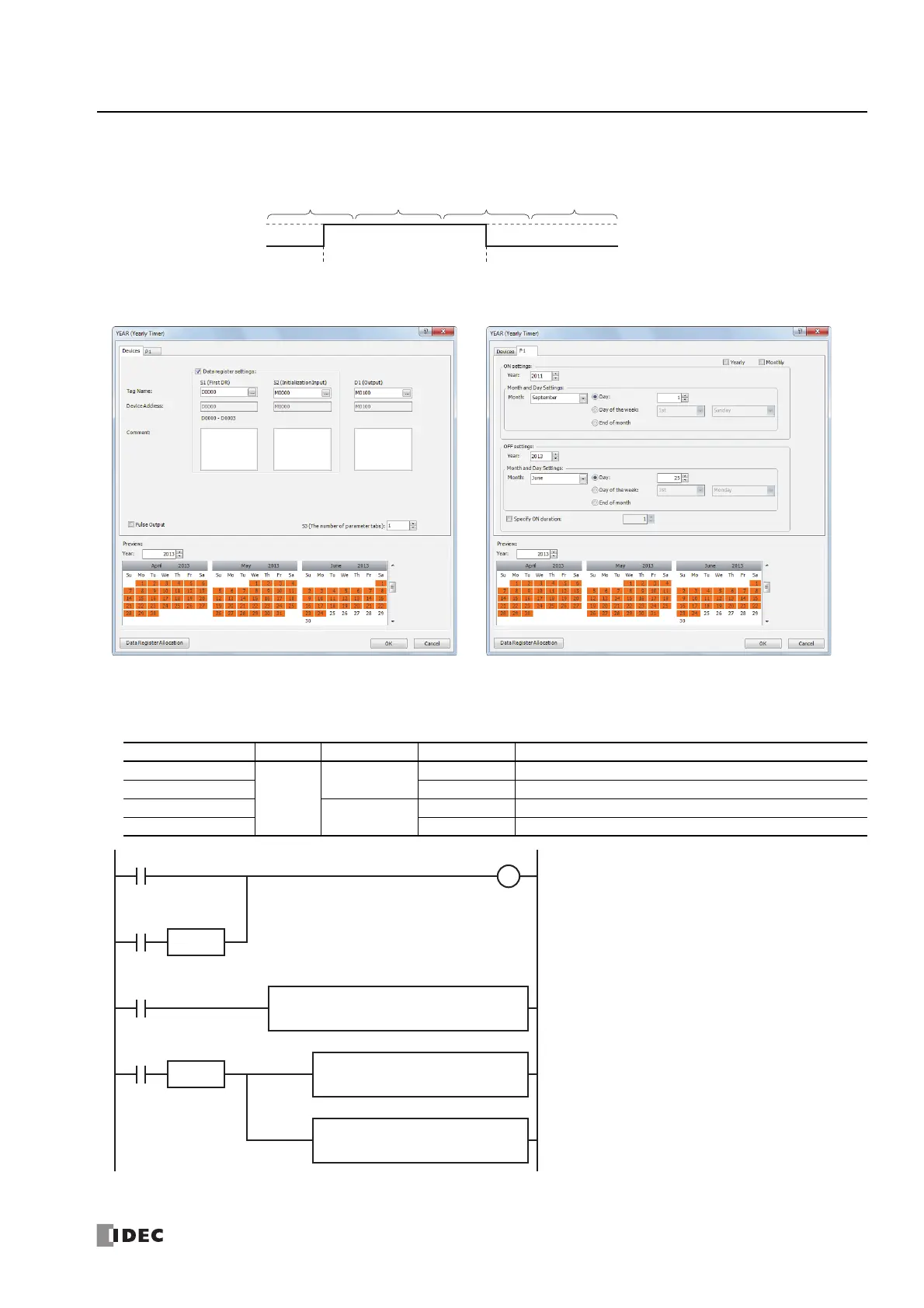FC6A S
ERIES
MICROS
MART
L
ADDER
P
ROGRAMMING
M
ANUAL
FC9Y-B1726 11-31
11: W
EEK
P
ROGRAMMER
I
NSTRUCTIONS
• To configure the dates by specifying data registers
[To turn on M100 from 0:00 on September 1, 2011, to 0:00 on June 25, 2013]
Data register allocation
The settings on the P 1 tab are allocated to data registers D0 to D3 as shown in the table below. The settings configured on the
P 1 tab are stored in D0 to D3 by turning on initialization input S2.
Data register Setting Initial setting
D0
P 1 tab
ON settings
Year 2011
D1 Month, Day 2305 (September 1st)
D2
OFF settings
Year 2013
D3 Month, Day 1561 (June 25th)
ON
OFF
***
2011 2012 2013 2014
***
9/1 6/25
ON date : 2011/09/01
OFF date : 2013/06/25
Yearly : OFF
Monthly : OFF
Devices tab Parameter tab
SOTU
M0
SOTU
REPS1 -
2013
MOV(W) D1 -
D0
M8120
REPS1 -
2020
D1 -
D2
M1
D1
M100
S2
M0
YEAR S1
D0
S3
1
M8125
M10
MOV(W)
• The initial settings configured on the P 1 tab are
stored in D0 to D3 at the first scan.
• The YEAR instruction starts operating according to
the values of data registers D0 to D3.
• When M10 turns on, the ON settings year changes to
2013 (D0) and the OFF settings year changes to
2020 (D2).
• When M1 turns on, all of the YEAR instruction
settings (D0 to D3) return to the initial settings.
