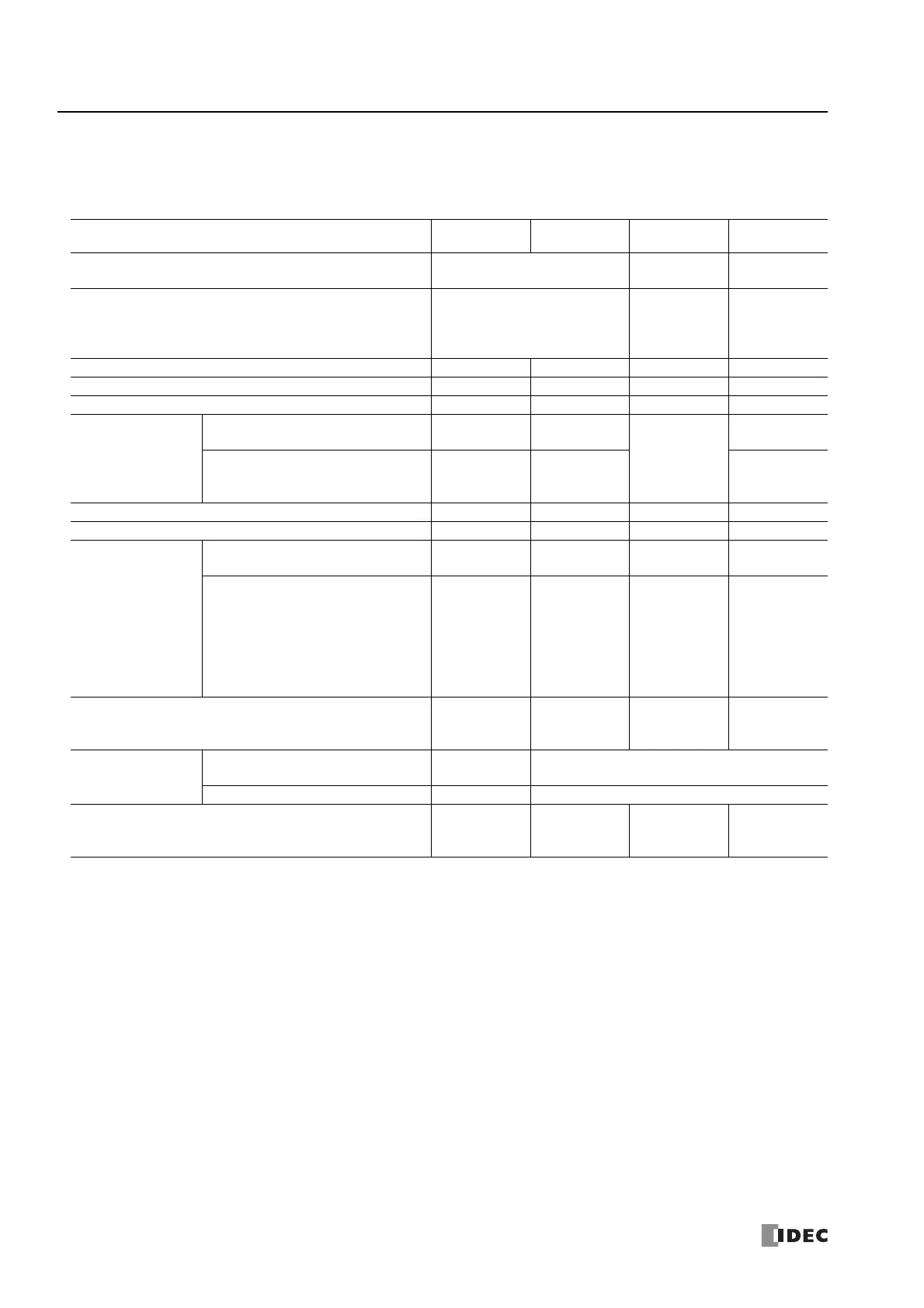19: PID C
ONTROL
I
NSTRUCTION
19-2 FC6A S
ERIES
MICROS
MART
L
ADDER
P
ROGRAMMING
M
ANUAL
FC9Y-B1726
Differences between PID, PIDA, PIDD Instructions and PID Module
There are three types of PID control instructions, the PID instruction, the PIDA instruction, and the PIDD instruction. PID
control can also be performed using the PID module. The differences between the various PID instructions and the PID
module are as follows.
Item
PID
Instruction
PIDA
Instruction
PIDD
Instruction
PID Module
Limit on number of instructions
Both PID and PIDA instructions:
32 total
32 —
Data type of parameters W (Word)/I (Integer) F (Float)
W (Word)/
I(Integer)
(To tenths
place)
Cascade control function No No Yes Yes
Heating/cooling control No No No Yes
Auto/manual switching Yes Yes Yes Yes
Auto tuning
Method
Step response
method
Limit cycle
method
No
Ultimate gain
method
Execution timing
Execute when
starting the
PID instruction
Execute at any
time
Can be
executed at
any time
ARW (anti-reset windup) Yes Yes Yes Yes
Balance-less and bumpless function No Yes Yes Yes
Alarm types
Upper limit alarm
Lower limit alarm
Yes Yes No Yes
Upper/lower limits alarm
Upper/lower limits range alarm
Process high alarm
Process low alarm
Upper limit alarm with standby
Lower limit alarm with standby
Upper/lower limits alarm with standby
No Yes No Yes
Parameters
PIDST
instruction, PID
instruction
PIDA
instruction
PIDD
instruction
PID module
settings
Monitor in WindLDR
Check and modify parameters
Use Device
Monitor
Use a dedicated monitor screen
Trend graph display No Yes
IDEC instruction compatibility
FC5A Series
MICROSmart
PID instruction
FT1A Touch
PID instruction
No No
