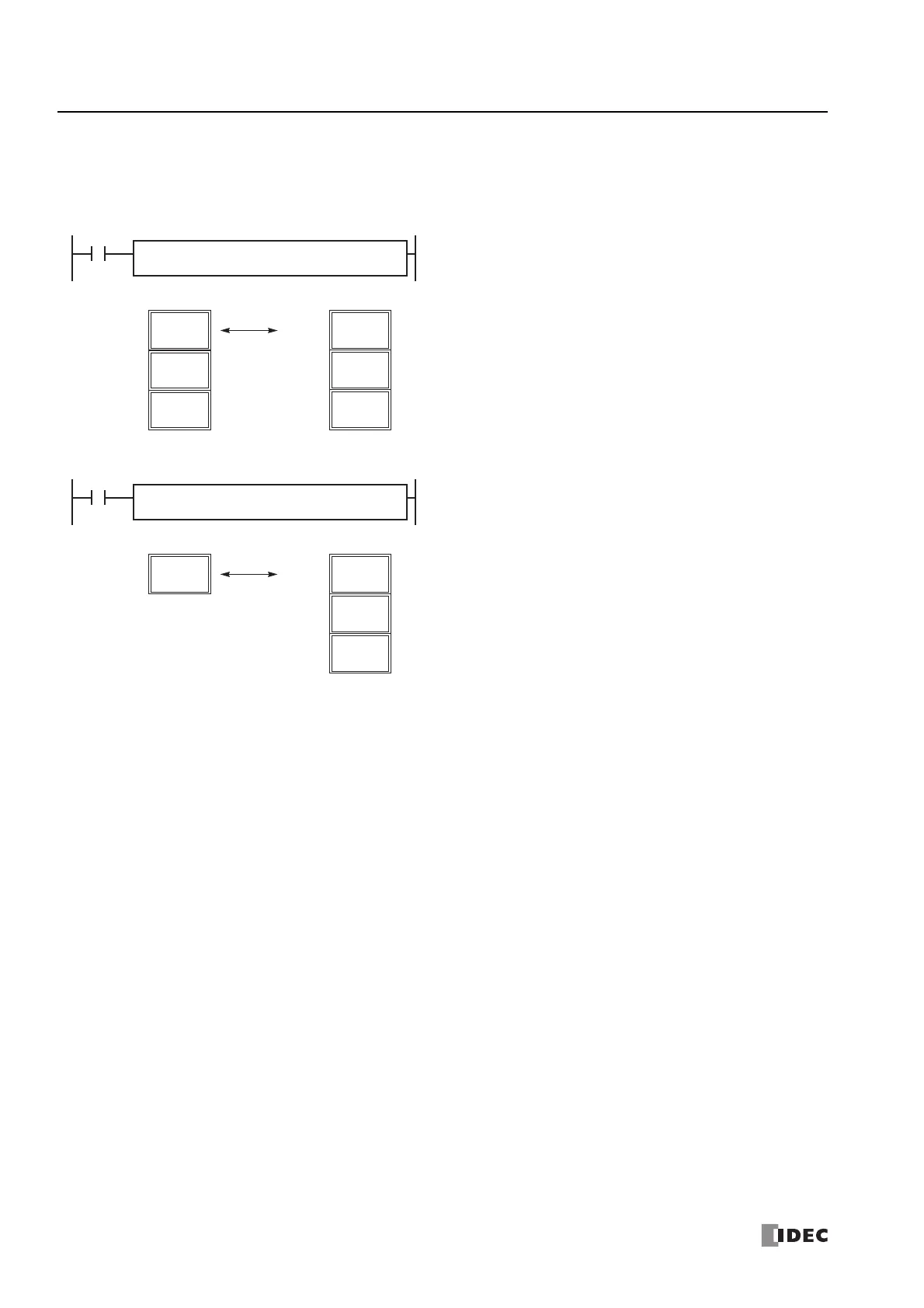24: C
LOCK
I
NSTRUCTIONS
24-12 FC6A S
ERIES
MICROS
MART
L
ADDER
P
ROGRAMMING
M
ANUAL
FC9Y-B1726
Examples: HOUR
The following examples demonstrate the HOUR instruction that will measure the input ON duration value in hours, minutes, and
seconds and to compare the value in two different ways.
• Source Device S1: Data Register
• Source Device S1: Constant
I0
D3
D1900
S1
D0
HOUR
Destination 1
3
D100
(Hour)
25
D101
(Minute)
45
D102
(Second)
D1
D100
D2
Q2
Source 1
50
D0
(Hour)
D0·D1·D2 ↔ D100·D101·D102 → Q2
While input I0 is on, the ON duration is measured. The measured time
value (hour, minute, and second) is stored to data registers
D100·D101·D102 assigned by destination device D1 and compared with the
preset value stored in data registers D0·D1·D2 assigned by source device
S1.
When the measured value reaches the preset value, output Q2 assigned by
destination device D2 is turned on.
Data registers D1900 and D1901 assigned by destination device D3 are
reserved for system work area.
35
D1
(Minute)
55
D2
(Second)
I0
D3
D1900
S1
50
HOUR
Destination 1
3
D100
(Hour)
25
D101
(Minute)
45
D102
(Second)
D1
D100
D2
Q2
Source 1
50
Constant
(Hour)
50
↔ D100·D101·D102 → Q2
While input I0 is on, the ON duration is measured. The measured time
value (hour, minute, and second) is stored to data registers
D100·D101·D102 assigned by destination device D1 and compared with 50
hours assigned by source device S1.
When the measured value reaches 50 hours, output Q2 assigned by
destination device D2 is turned on.
Data registers D1900 and D1901 assigned by destination device D3 are
reserved for system work area.
