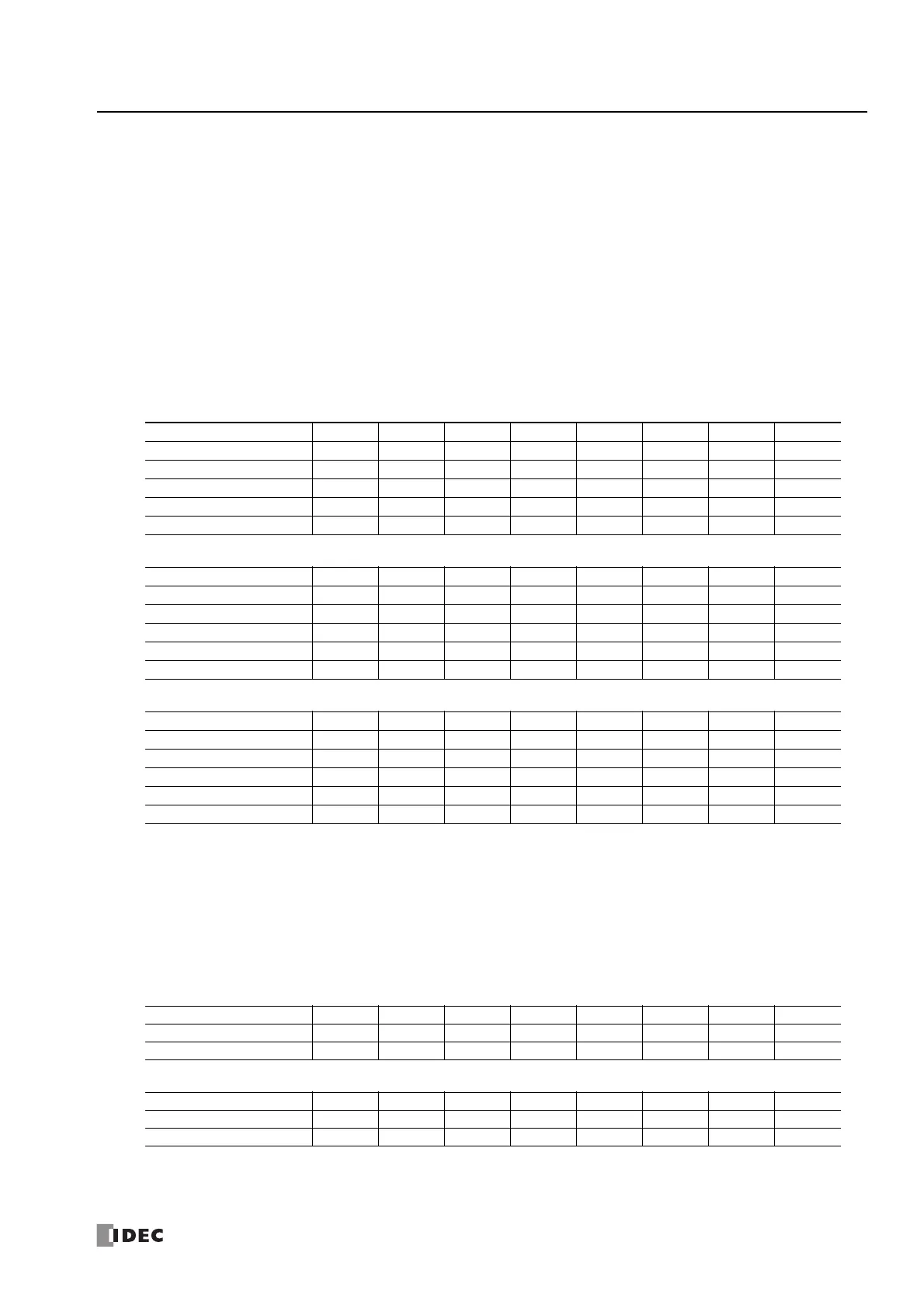FC6A S
ERIES
MICROS
MART
L
ADDER
P
ROGRAMMING
M
ANUAL
FC9Y-B1726 25-9
25: D
ATA
L
OG
I
NSTRUCTIONS
18. Store file path of csv file
Select this check box to store the path of the CSV file.
Specify the first data register of the data registers used for storage. The CSV data can be displayed in Web Page Editor by
setting this data register in a trend bar or other component in Web Page Editor.
The path to the CSV file is stored in the specified data registers when switching the name of the CSV file.
The CSV file path is stored in data registers using the format <D>\Folder Name\CSV File Name. For details, see Chapter 13 "Web
Server" in the "FC6A Series MICROSmart Communication Manual".
Items 19. to 22. can be set in basic and advanced modes.
19. Header output
Specify whether or not to output the header to the CSV file.
To output the header only on the first row of the file when outputting the header, select the Output only first line of file
check box.
• When not outputting a header
• When outputting a header
• When outputting a header only on the first row of the file
20. Label of date and time column
Specify the label of the execution date and time column of the CSV file header. Select from Optional or For web page editor.
The default value of Optional is Time.
Select Optional to output the string entered in the text box. Up to 120 bytes can be set (approximately 40 when the character
set is UTF-8).
When For web page editor is selected, the trend bar component in Web Page Editor can be used.
Note: For details on the trend bar component, see Chapter 13 "Web Server" in the "FC6A Series MICROSmart Communication Manual".
• Optional (value: Time)
• For web page editor
Note: If For web page editor is selected, the string format of the execution date is changed to YYYY-MM-DD.
To use the Web Page Editor trend bar component in Microsoft Internet Explorer, select the Change date and time format check box and set
Delimiter of date and time to Use '/' (YYYY/MM/DD).
2018/04/06 14:59:40 30 34 28 30 60 68 56 60
2018/04/06 14:59:50 32 35 27 32 64 70 54 64
2018/04/06 15:00:00 31 35 27 32 62 70 54 64
2018/04/06 15:00:10 31 36 27 32 62 72 54 64
2018/04/06 15:00:20 32 34 28 31 64 68 56 62
2018/04/06 15:00:30 31 35 27 32 62 70 70 64
Time D 1000 D 1001 D 1002 D 1003 D 1004 D 1005 D 1006 D 1007
2018/04/06 14:59:40 30 34 28 30 60 68 56 60
2018/04/06 14:59:50 32 35 27 32 64 70 54 64
Time D 1000 D 1001 D 1002 D 1003 D 1004 D 1005 D 1006 D 1007
2018/04/06 15:00:20 32 34 28 31 64 68 56 62
2018/04/06 15:00:30 31 35 27 32 62 70 70 64
Time D 1000 D 1001 D 1002 D 1003 D 1004 D 1005 D 1006 D 1007
2018/04/06 14:59:40 30 34 28 30 60 68 56 60
2018/04/06 14:59:50 32 35 27 32 64 70 54 64
2018/04/06 15:00:00 31 35 27 32 62 70 54 64
2018/04/06 15:00:10 31 36 27 32 62 72 54 64
2018/04/06 15:00:20 32 34 28 31 64 68 56 62
Time D 1000 D 1001 D 1002 D 1003 D 1004 D 1005 D 1006 D 1007
2018/04/06 14:59:40 30 34 28 30 60 68 56 60
2018/04/06 14:59:50 32 35 27 32 64 70 54 64
#_date_time D 1000 D 1001 D 1002 D 1003 D 1004 D 1005 D 1006 D 1007
2018-04-06 14:59:40 30 34 28 30 60 68 56 60
2018-04-06 14:59:50 32 35 27 32 64 70 54 64
