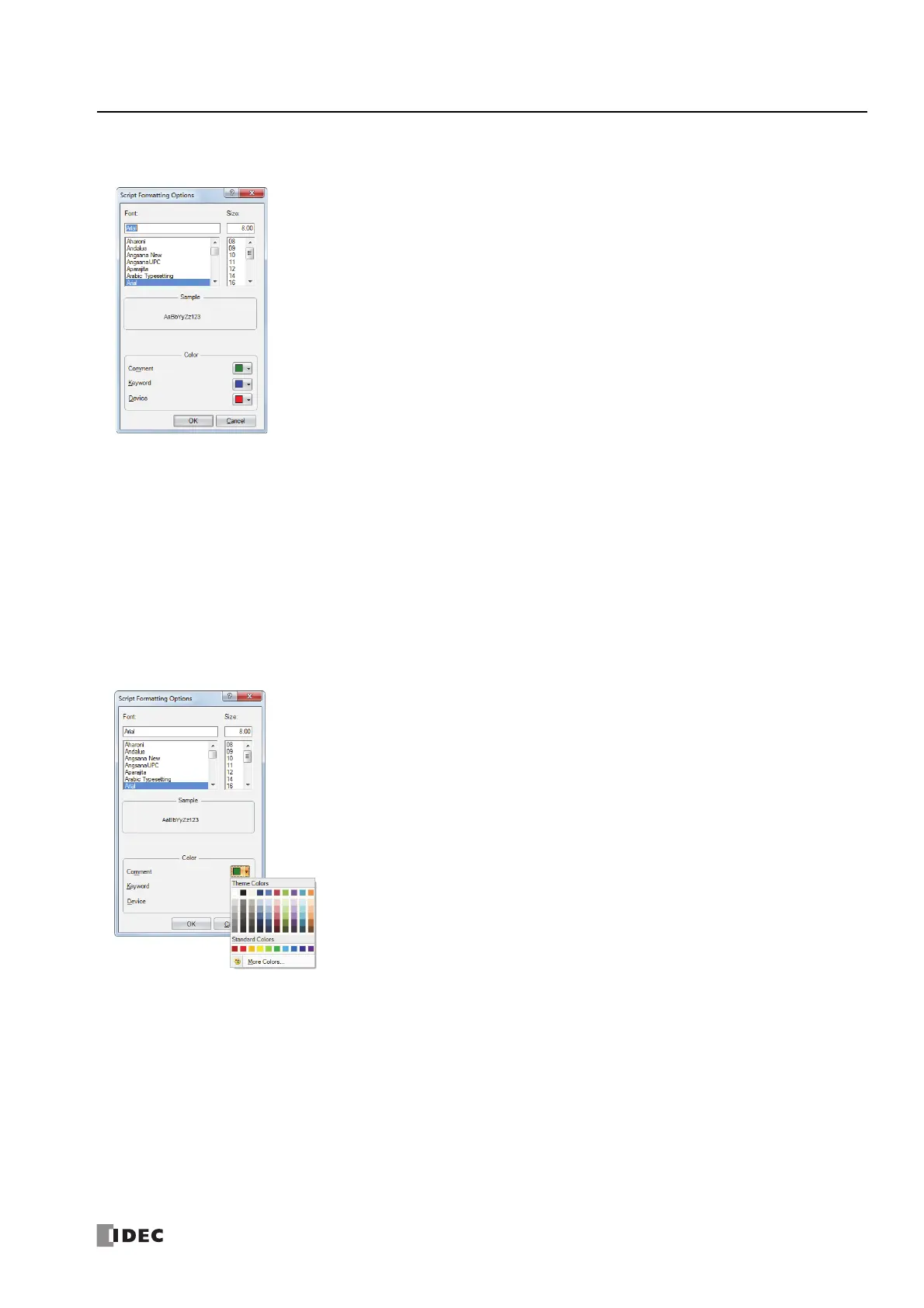FC6A S
ERIES
MICROS
MART
L
ADDER
P
ROGRAMMING
M
ANUAL
FC9Y-B1726 26-11
26: S
CRIPT
Script Formatting Options Dialog Box
This dialog box allows you to specify Font, Size, Tab indent, and Color used in the Script Editor Script text box.
■Font
Enter or select the font name for text displayed in Script.
■Size
Enter or select the size (pixels) of text displayed in Script.
■Sample
Shows a sample of text that will be displayed in the Script text box with the character font and the character size specified by
Font and Size.
■Colors
Shows the colors for Comment, Keyword, and Device.
Click the colored buttons to display the Theme Colors dialog box.
Characters that are not comments, keywords, or devices are all shown in black.
