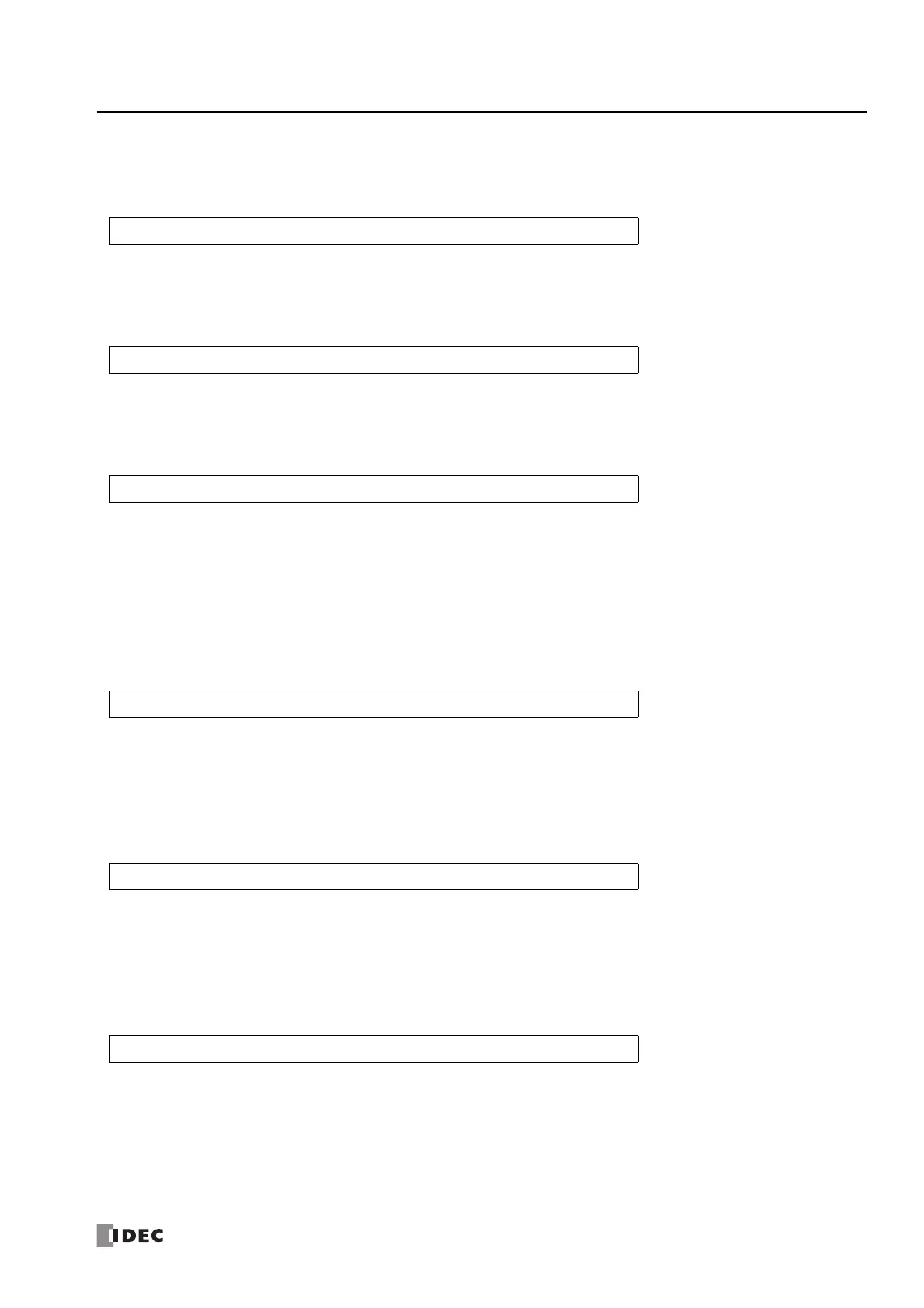FC6A S
ERIES
MICROS
MART
L
ADDER
P
ROGRAMMING
M
ANUAL
FC9Y-B1726 26-29
26: S
CRIPT
6. Bit Functions
Example 6.1 Set a bit
Script
Operation Description
Turns D0000.01 to 1. The result is the same as [D0000.01] = 1.
Example 6.2 Reset a bit
Script
Operation Description
Turns D0000.01 to 0. The result is the same as [D0000.01] = 0.
Example 6.3 Invert a bit
Script
Operation Description
Inverts 1 and 0 in D0000.01. The result is the same as [D0000.01] = ~[D0000.01].
7. Word Functions
Arithmetic operations
Example 7.1 Maximum value
Script
Operation Description
Out of the values stored in D0100, D0110, D0120, D0130, and D0140, the maximum value is stored in D0200.
Up to 15 arguments can be used.
Example 7.2 Mininum value
Script
Operation Description
Out of the values stored in D0100, D0110, D0120, D0130, and D0140, the minimum value is stored in D0200.
Up to 15 arguments can be used.
Example 7.3 Exponential function
Script
Operation Description
Calculates the exponential function of the value of D0020 and the result is stored in D0010.
Only the data type F (float) can be used.
SET([D0000.01]);
RST([D0000.01]);
REV([D0000.01]);
[D0200] = MAX([D0100], [D0110], [D0120], [D0130], [D0140]);
[D0200] = MIN([D0100], [D0110], [D0120], [D0130], [D0140]);
[D0010] = EXP([D0020]);
