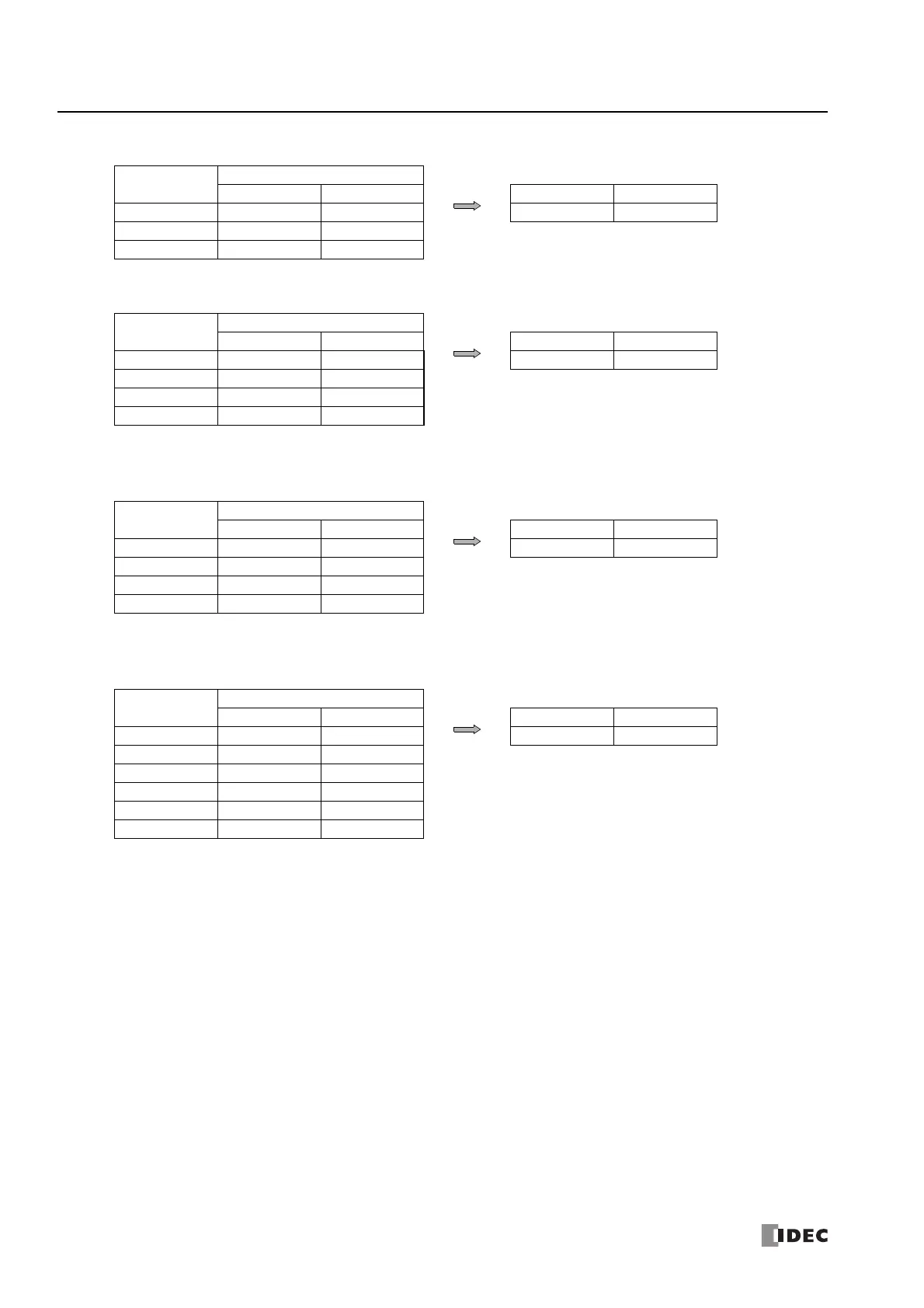26: S
CRIPT
26-34 FC6A S
ERIES
MICROS
MART
L
ADDER
P
ROGRAMMING
M
ANUAL
FC9Y-B1726
Setting the string "1234" (when the data type is W (word))
Setting the string "1234567" (when the data type is D (double word))
Setting the string "-12345" (when the data type is I (integer))
String "1234567890" (when the data type is L (long))
Device
Stored Value
Upper Byte Lower Byte Device Stored Value
D0200 '1' = 0x31 '2' = 0x32 D0100 1234
D0201 '3' = 0x33 '4' = 0x34
D0202 0x00 0x00
Terminating character
Device
Stored Value
Upper Byte Lower Byte Device Stored Value
D0200 '1' = 0x31 '2' = 0x32 D0100 12345
D0201 '3' = 0x33 '4' = 0x34
D0202 '5' = 0x35 '6' = 0x36
D0203 '7' = 0x37 0x00
Terminating character
Device
Stored Value
Upper Byte Lower Byte Device Stored Value
D0200 '-' = 0x2D '1' = 0x31 D0100 -12345
D0201 '2' = 0x32 '3' = 0x33
D0202 '4' = 0x34 '5' = 0x35
D0203 0x00 0x00
Terminating character
Device
Stored Value
Upper Byte Lower Byte Device Stored Value
D0200 '1' = 0x31 '2' = 0x32 D0100 1234567890
D0201 '3' = 0x33 '4' = 0x34
D0202 '5' = 0x35 '6' = 0x36
D0203 '7' = 0x37 '8' = 0x38
D0204 '9' = 0x39 '0' = 0x30
D0205 0x00 0x00
Terminating character
