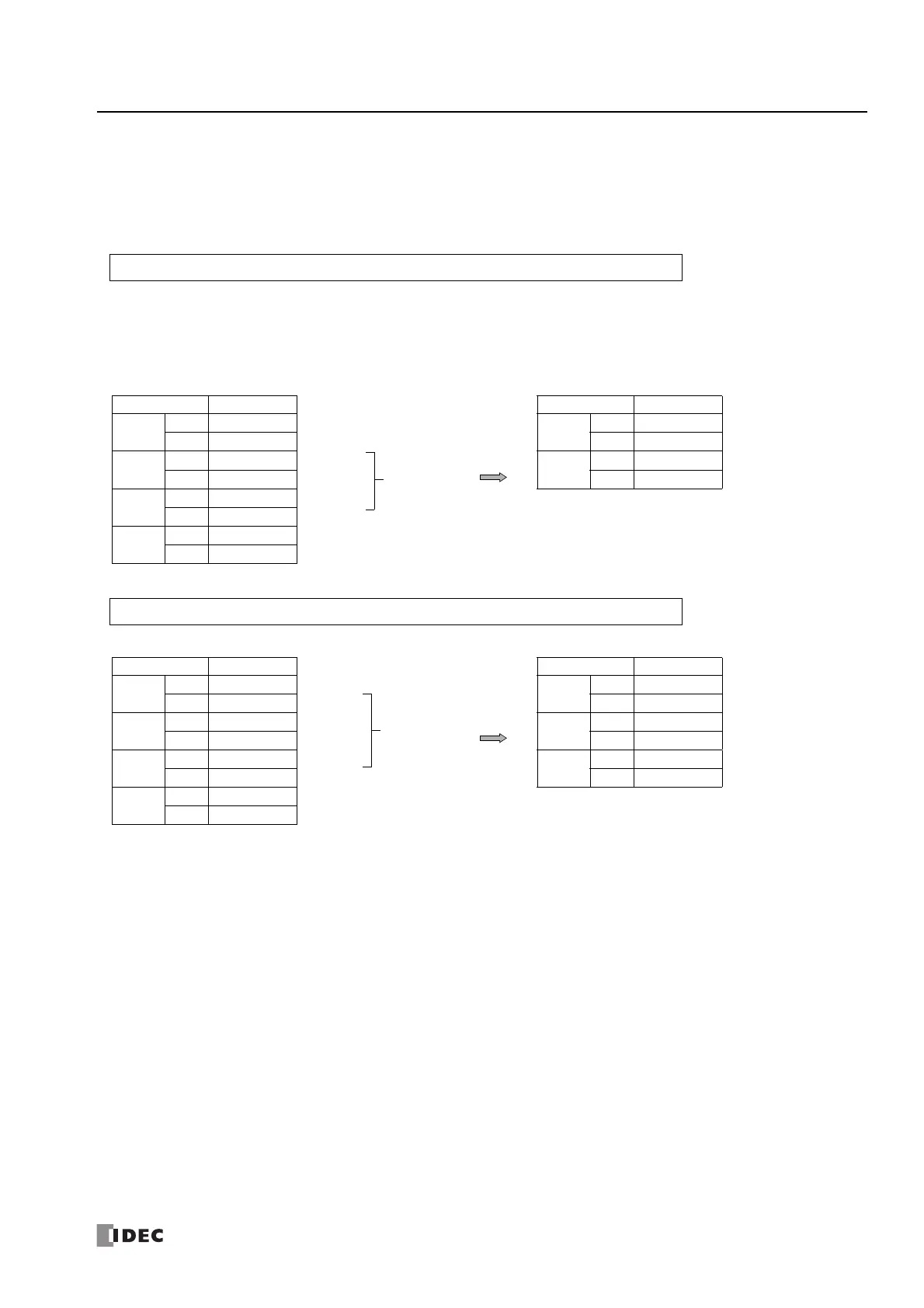FC6A S
ERIES
MICROS
MART
L
ADDER
P
ROGRAMMING
M
ANUAL
FC9Y-B1726 26-37
26: S
CRIPT
String Operations
Strings are set as continuous data registers of 1 word or more. 2 bytes of data are 1 word and they are set from upper byte to
lower byte in order. Set 00h at the end of the string.
Example 7.29 Copy a string
Script
Operation Description
Stores in order from D0100 character count 3 (3 characters worth) from start position 2 (starting from 0, so the 3rd character) of
the string "ABCDEFG" that starts from D0200.
Note: The start position can be specified in the range from 0 to 127, the character count can be specified in the range from 1 to 128.
Copy from string "ABCDEFG" at start position 2 for a character count of 3
Script
Copy from string "ABCDEFG" at start position 1 for a character count of 4
STRCUT([D0100], [D0200], 2, 3);
STRCUT([D0100], [D0200], 1, 4);
Device Stored Value
Start position Character count
Device Stored Value
D0200
Upper Byte
'A' = 0x41 0
D0100
Upper Byte
'C' = 0x43
Lower Byte
'B' = 0x42
1
Lower Byte
'D' = 0x44
D0201
Upper Byte
'C' = 0x43
←2
D0101
Upper Byte
'E' = 0x45
Lower Byte
'D' = 0x44
3
Lower Byte
0x00
Terminating character
D0202
Upper Byte
'E' = 0x45
4
Lower Byte
'F' = 0x46
5
D0203
Upper Byte
'G' = 0x47
:
Lower Byte
0x00
Terminating character
Device Stored Value
Start position Character count
Device Stored Value
D0200
Upper Byte
'A' = 0x41 0
D0100
Upper Byte
'B' = 0x42
Lower Byte
'B' = 0x42 ← 1
Lower Byte
'C' = 0x43
D0201
Upper Byte
'C' = 0x43 ← 2
D0101
Upper Byte
'D' = 0x44
Lower Byte
'D' = 0x44 3
Lower Byte
'E' = 0x45
D0202
Upper Byte
'E' = 0x45 4
D0101
Upper Byte
0x00
Terminating character
Lower Byte
'F' = 0x46 5
Lower Byte
0x00
D0203
Upper Byte
'G' = 0x47 :
Lower Byte
0x00
Terminating character
