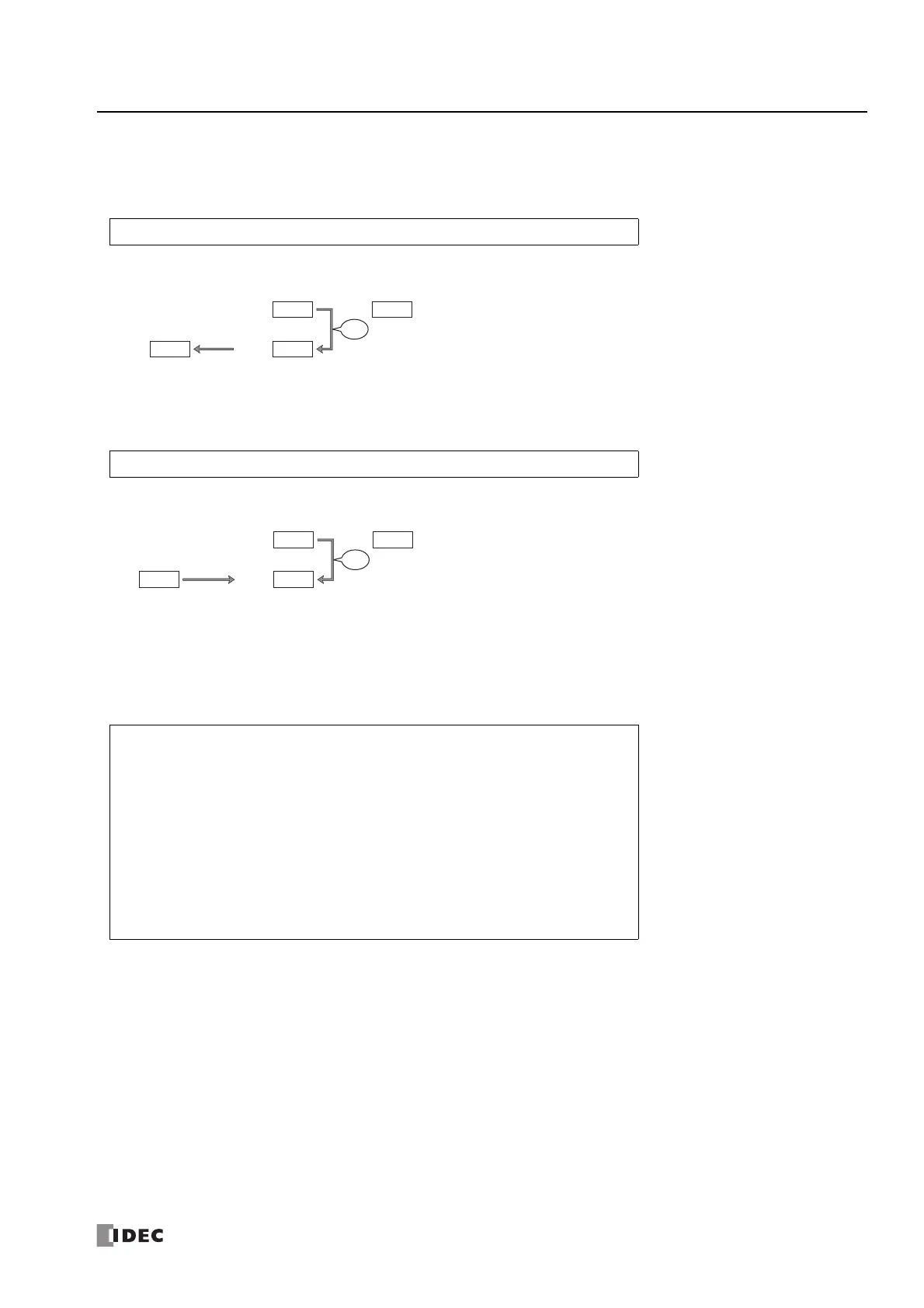FC6A S
ERIES
MICROS
MART
L
ADDER
P
ROGRAMMING
M
ANUAL
FC9Y-B1726 26-41
26: S
CRIPT
Indirect assignment
Example 7.33 Indirect read
Script
Operation Description
When the value of D0020 is 8, the value of D0018, the device 8 words from D0010, is read and stored in D0200.
Example 7.34 Indirect write
Script
Operation Description
When the value of D0020 is 3, the constant 1234 is stored in D0013, the device 3 words from D0010.
8. Data Type Designations
Example 8.1 Processing that mixes F (float), D (double word), and W (word) data types using data type designations
Script
Operation Description
The value of D0100 (data type F (float)) is converted to data type D (double word) and stored in D0200 and D0201.
The value of D0110 (data type F (float)) is converted to data type D (double word) and stored in D0210 and D0211.
Logical XOR (exclusive OR) is performed on each bit of D0200 and D0210 (data type D (double word)) and the result is stored in
D0300 and D0301.
The value of D0301, which is the low word of D0300 (data type D (double word)), is stored in D0400.
In the above example script, F (float) is selected as the data type in Script Editor, and From Upper Word is selected in Device
Settings.
The method to store 32-bit data in devices conforms to the data storage method specified in the function area settings.
For details, see "32-bit Data Storage" on page 3-9.
[D0200] = OFFSET([D0010],[D0020]);
0000D0010 0008D0020
+8
1234D0018
Read
1234D0200
OFFSET([D0010],[D0020]) = 1234;
0000D0010
0003
+3
1234D0013
Write
1234
D0020
[D0100] = 1.5;
[D0110] = 10.5;
asd
{
[D0200] = FLOAT2BIN([D0100]);
[D0210] = FLOAT2BIN([D0110]);
[D0300] = [D0200]^[D0210];
}
asword
{
[D0400] = [D0301];
}
