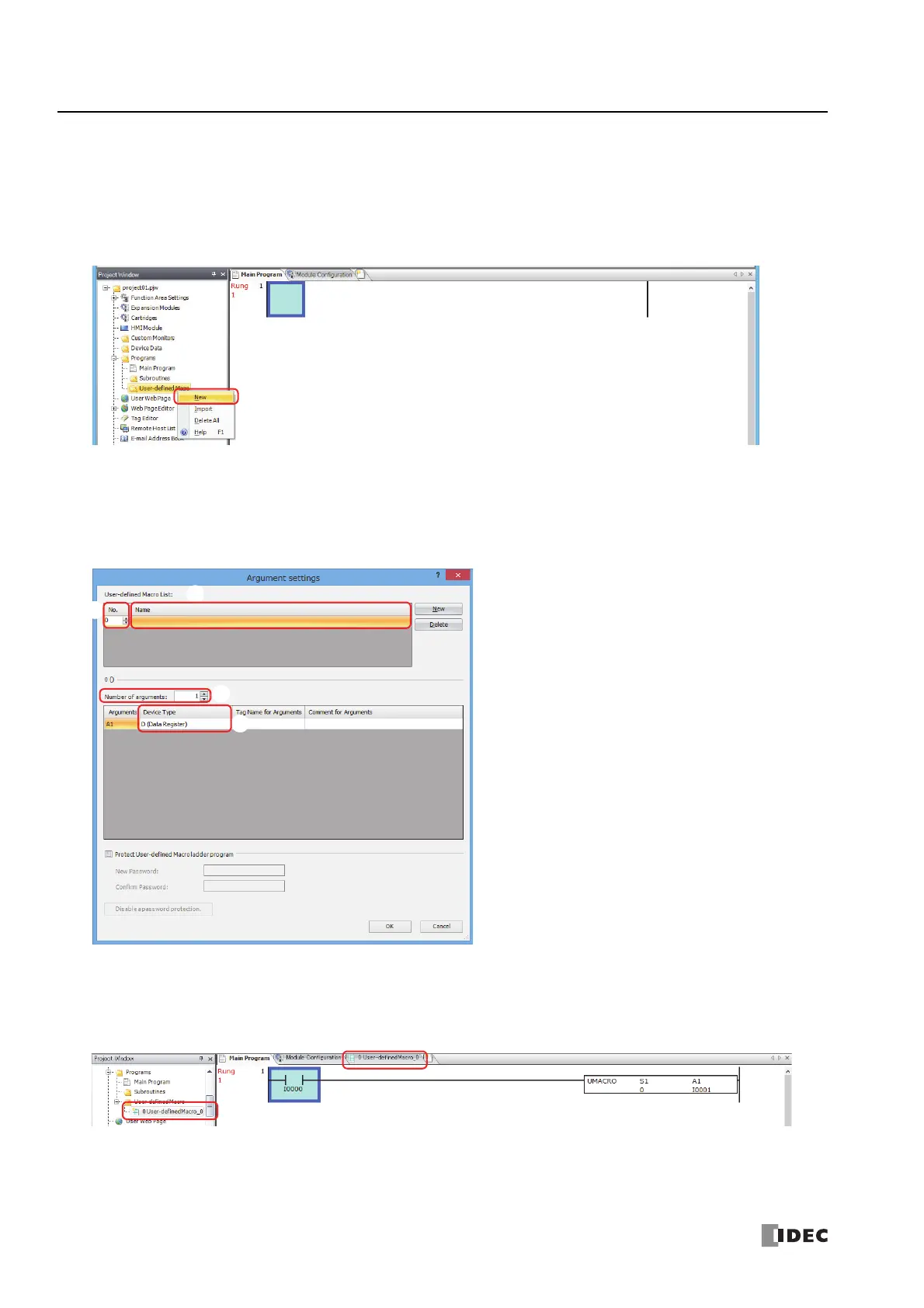28: U
SER
-
DEFINED
M
ACRO
I
NSTRUCTION
28-6 FC6A S
ERIES
MICROS
MART
L
ADDER
P
ROGRAMMING
M
ANUAL
FC9Y-B1726
User-defined macro registration procedure
This section describes the procedure to create and register a user-defined macro.
A registered user-defined macro can be set and executed with the UMACRO instruction.
1. Right-click User-defined Macro in the Project window and click New.
The Argument settings dialog box will be displayed.
2. Configure the user-defined macro.
• Set the user-defined macro number with No. (1).
• Enter the name of the user-defined macro number in Name (2).
• Select the number of arguments to use in the user-defined macro in Number of arguments (3).
• Select the device type of the arguments with Device Type (4).
Note: You can prevent the settings in the Argument settings dialog box from being changed by selecting the Protect User-
defined Macro ladder program check box and setting a password.
3. Click OK to close the Argument settings dialog box.
The Editor will be displayed to create a ladder program in the user-defined macro.
