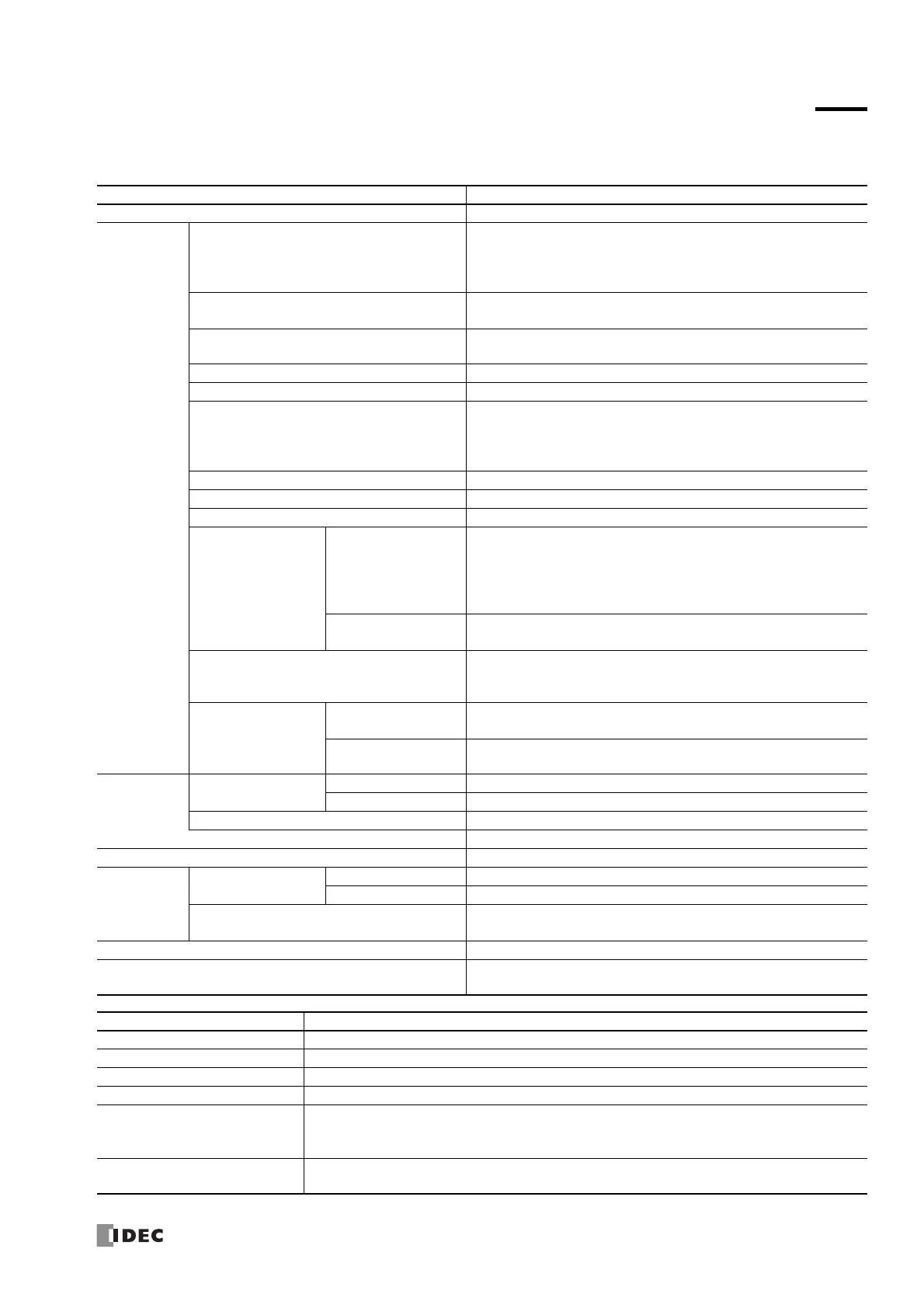FC6A S
ERIES
MICROS
MART
L
ADDER
P
ROGRAMMING
M
ANUAL
FC9Y-B1726 Preface-6
NAMES AND ABBREVIATIONS USED IN THIS MANUAL
Model Names
Name Used in This Manual Type Number, Part Code, or Official Name
FC6A Series MICROSmart FC6A Series MICROSmart
CPU module
All-in-One CPU module
FC6A-C16R1AE, FC6A-C16R1CE, FC6A-C16K1CE, FC6A-C16P1CE,
FC6A-C24R1AE, FC6A-C24R1CE, FC6A-C24K1CE, FC6A-C24P1CE,
FC6A-C40R1AE, FC6A-C40R1CE, FC6A-C40K1CE, FC6A-C40P1CE,
FC6A-C40R1DE, FC6A-C40K1DE, FC6A-C40P1DE
CAN J1939 All-in-One CPU module
FC6A-C40R1AEJ, FC6A-C40R1CEJ, FC6A-C40K1CEJ, FC6A-C40P1CEJ,
FC6A-C40R1DEJ, FC6A-C40K1DEJ, FC6A-C40P1DEJ
Plus CPU module
FC6A-D16R1CEE, FC6A-D16P1CEE, FC6A-D16K1CEE, FC6A-D32P3CEE,
FC6A-D32K3CEE
16-I/O type FC6A-C16R1AE, FC6A-C16R1CE, FC6A-C16K1CE, FC6A-C16P1CE
24-I/O type FC6A-C24R1AE, FC6A-C24R1CE, FC6A-C24K1CE, FC6A-C24P1CE
40-I/O type
FC6A-C40R1AE, FC6A-C40R1CE, FC6A-C40K1CE, FC6A-C40P1CE,
FC6A-C40R1DE, FC6A-C40R1DE, FC6A-C40K1DE, FC6A-C40P1DE,
FC6A-C40R1AEJ, FC6A-C40R1CEJ, FC6A-C40K1CEJ, FC6A-C40P1CEJ,
FC6A-C40R1DEJ, FC6A-C40K1DEJ, FC6A-C40P1DEJ
Plus 16-I/O type FC6A-D16R1CEE, FC6A-D16P1CEE, FC6A-D16K1CEE
Plus 32-I/O type FC6A-D32P3CEE, FC6A-D32K3CEE
AC power type FC6A-C16R1AE, FC6A-C24R1AE, FC6A-C40R1AE, FC6A-C40R1AEJ
DC power type
24V DC power type
FC6A-C16R1CE, FC6A-C24R1CE, FC6A-C40R1CE, FC6A-C16K1CE,
FC6A-C24K1CE, FC6A-C40K1CE, FC6A-C16P1CE, FC6A-C24P1CE,
FC6A-C40P1CE, FC6A-C40R1CEJ, FC6A-C40K1CEJ, FC6A-C40P1CEJ,
FC6A-D16R1CEE, FC6A-D16P1CEE, FC6A-D16K1CEE, FC6A-D32P3CEE,
FC6A-D32K3CEE
12V DC power type
FC6A-C40R1DE, FC6A-C40K1DE, FC6A-C40P1DE, FC6A-C40R1DEJ,
FC6A-C40K1DEJ, FC6A-C40P1DEJ
Relay output type
FC6A-C16R1AE, FC6A-C16R1CE, FC6A-C24R1AE, FC6A-C24R1CE,
FC6A-C40R1AE, FC6A-C40R1CE, FC6A-C40R1DE, FC6A-C40R1AEJ,
FC6A-C40R1CEJ, FC6A-C40R1DEJ, FC6A-D16R1CEE
Transistor output type
Transistor sink output
type
FC6A-C16K1CE, FC6A-C24K1CE, FC6A-C40K1CE, FC6A-C40K1DE,
FC6A-C40K1CEJ, FC6A-C40K1DEJ, FC6A-D16K1CEE, FC6A-D32K3CEE
Transistor protection
source output type
FC6A-C16P1CE, FC6A-C24P1CE, FC6A-C40P1CE, FC6A-C40P1DE,
FC6A-C40P1CEJ, FC6A-C40P1DEJ, FC6A-D16P1CEE, FC6A-D32P3CEE
Expansion
module
I/O module
Digital I/O module Digital input module, digital output module, digital mixed I/O module
Analog I/O module Analog input module, analog output module, analog mixed I/O module
Communication module Serial communication module
PID module
Expansion interface module Expander, remote master, remote slave
Cartridge
I/O cartridge
Digital I/O cartridge Digital input cartridge, digital output cartridge
Analog I/O cartridge Analog input cartridge, analog output cartridge
Communication cartridge
RS232C communication cartridge, RS485 communication cartridge,
Bluetooth communication cartridge
WindLDR WindLDR application software
USB cable
USB maintenance cable (HG9Z-XCM42),
USB Mini-B extension cable (HG9Z-XCE21)
Name Used in this Manual WindLDR Operating Procedure
Function area settings Configuration tab > Function Area Settings group
Monitors Select Online > Monitor > Start Monitor.
PLC status Select Online > PLC > Status.
Communication settings Select Online > Communication > Set Up.
Modbus master request table
On the Configuration tab, in Function Area Settings, click Communication Ports, and in the
displayed Function Area Settings dialog box, for Communication Mode under Communication
Ports, select Modbus RTU Master or Modbus TCP Client
Application button
The button displayed on the left side of the menu bar. Click to display the menu with New, Save, and
Save As, recent projects, WindLDR Options, and Exit WindLDR.
