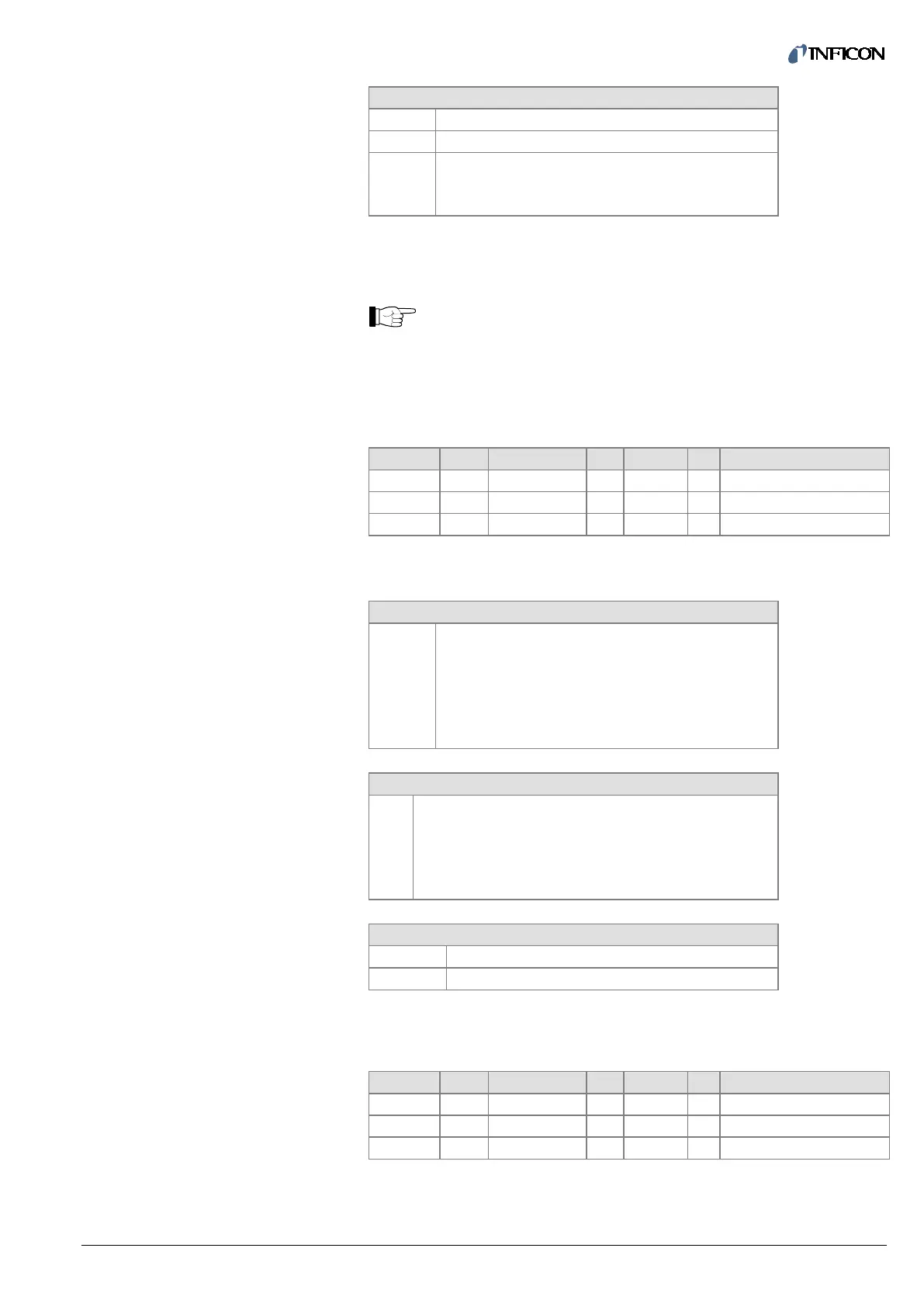tirb45e1 (2019-02) CDGxxxDxx.cp 33
Byte 2 0: Full Scale Adjust successful
1: Full Scale Adjust failed: out-of-range
254: No previous Full Scale Adjust command issued
Execution of this command causes the device to emulate a complete power cycle.
This includes an ESC reset.
As consequence of an ESC reset all following devices are disconnected
from the network.
There are two versions of this command:
• Standard reset (as described above)
• Factory reset (as described above, but additionally, all parameters are restored
to as-shipped defaults).
A device reset is initiated when the following byte sequence is sent.
Byte 0
Byte 1
Byte 2
Byte 3
Byte 4
0x74
0x65
0x73
0x65
0x72
Status (supported values)
0
1
2
3
Reserved
Reserved
Last command completed, error, no response
Reserved
Execution of this command clears the latched exceptions.
4.7.24 Device Reset Command
4.7.25 Exception Reset