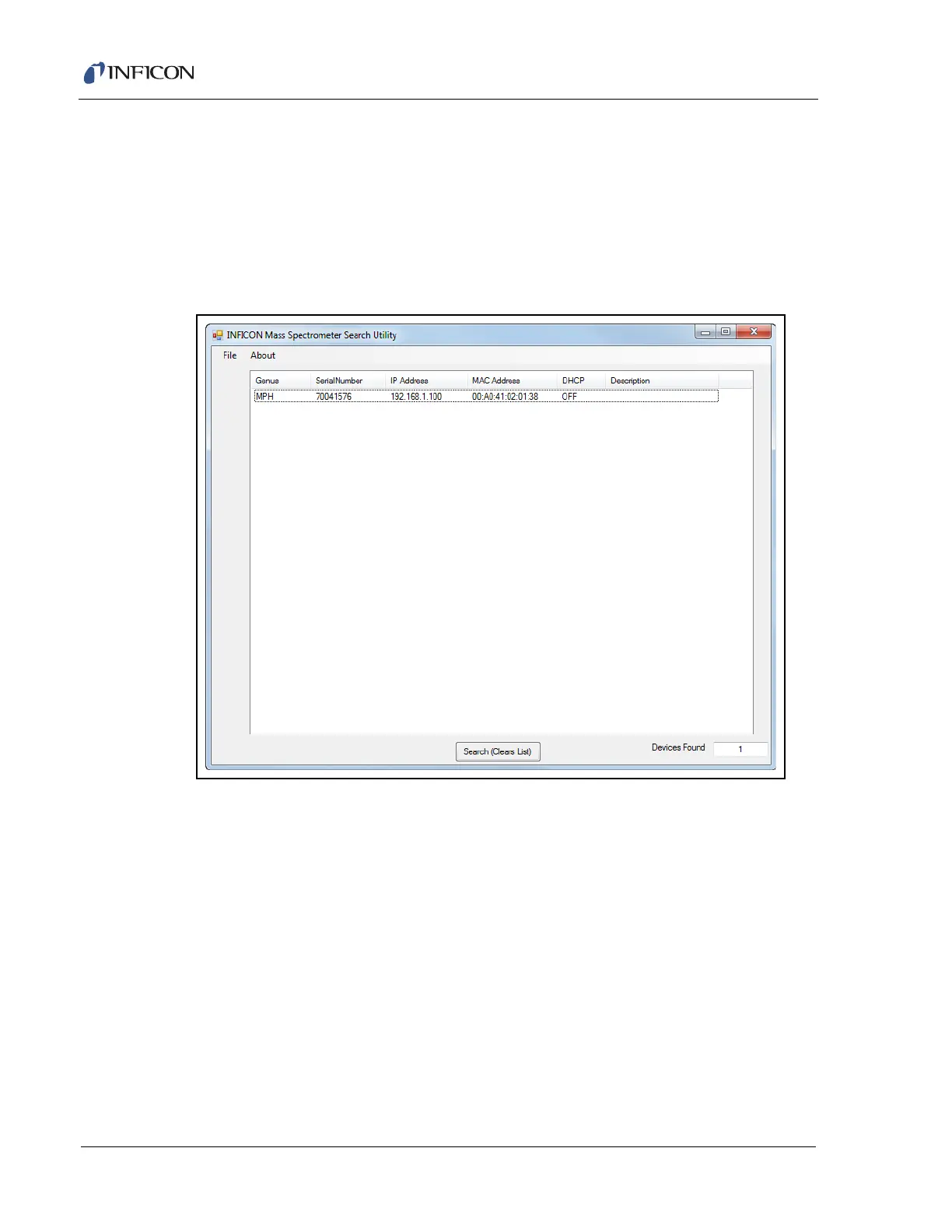2 - 4
Transpector XPR 3+ Operating Manual
2.3.1.1 Using the INFICON Mass Spectrometer Search Utility to Change the IP Address
The alternative method of changing the Transpector XPR 3+ IP address employs
the INFICON Mass Spectrometer Search Utility (IMSSU), a standalone executable
found on the software installation disk and the RGA Manuals CD that ships with
each Transpector XPR 3+. To use the IMSSU, locate and double-click
INFICONMassSpecSearch.exe. The program does not need to be installed to
work. Upon double-clicking, the IMSSU will display as shown in Figure 2-1.
Figure 2-1 INFICON Mass Spectrometer Search Utility
When the IMSSU first opens, nothing will be displayed. The IMSSU detects all
Transpector XPR 3+ installed on the network regardless of IP address. The IMSSU
will start automatically, or it can be manually started by clicking Search (Clears
List). The IMSSU will then display the:
Genus (which will display XPR 3+ for Transpector XPR 3+ sensors)
Transpector XPR 3+ Serial Number
Current IP address of Transpector XPR 3+
MAC address of Transpector XPR 3+
DHCP status of Transpector XPR 3+ (On or Off)
Description (which is user editable)