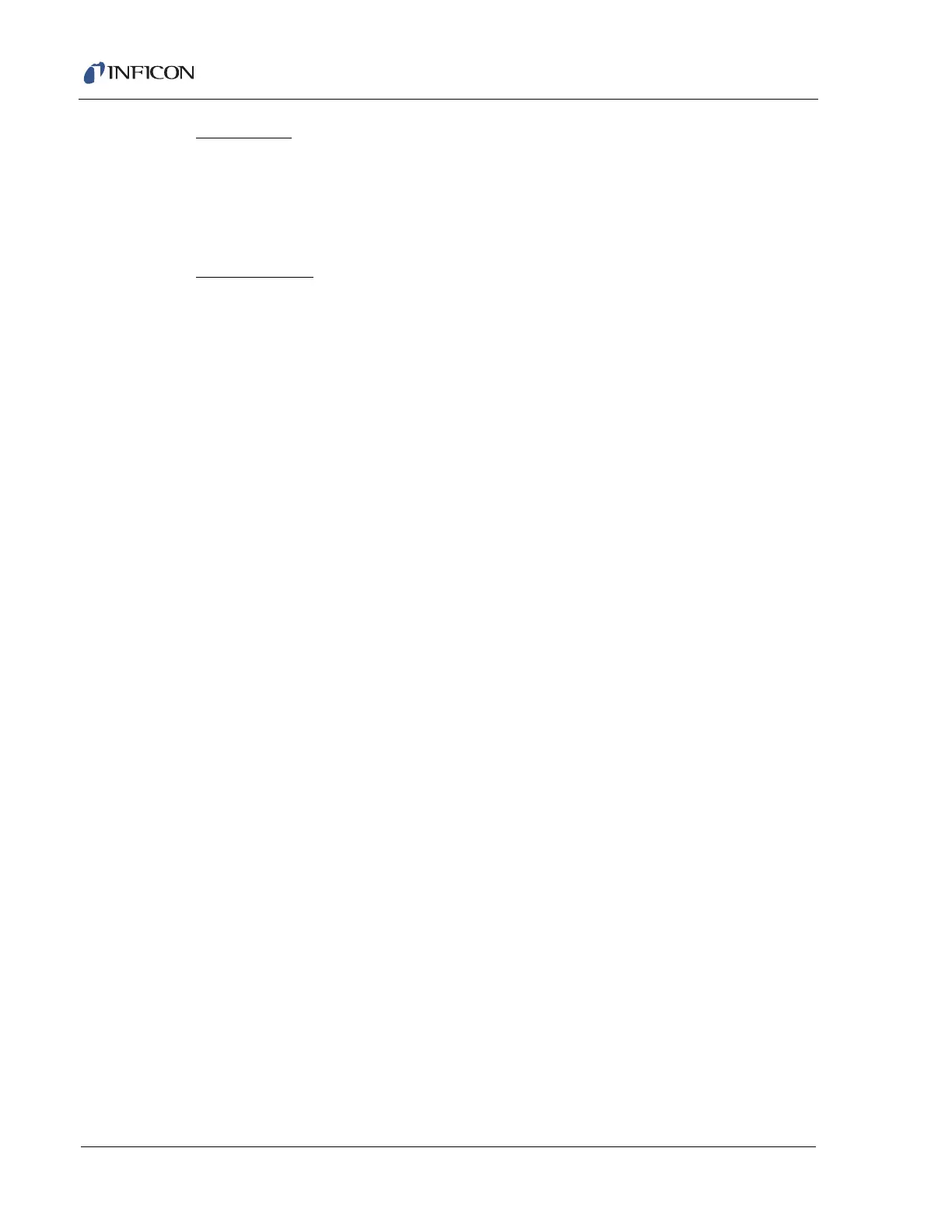2 - 6
Transpector XPR 3+ Operating Manual
Find Device
Find Device On will flash the power LED so that the device can be located. The
LED will flash for up to 60 seconds and then return to the fully On state.
Find Device Off will stop the flashing if executed within 60 seconds of turning the
Find Device On.
Show Settings
Click Show Settings to open a display on the right-side of the IMSSU that will
display multiple settings of Transpector XPR 3+. This is an excellent tool for
troubleshooting. The following settings are displayed:
Serial Number
Gateway
IP Address
DHCP Status
MAC Address
Description
Subnet Mask
Name
Description
Structure Version
Name
Box Type
Port
Firmware Version
TCP/IP Source