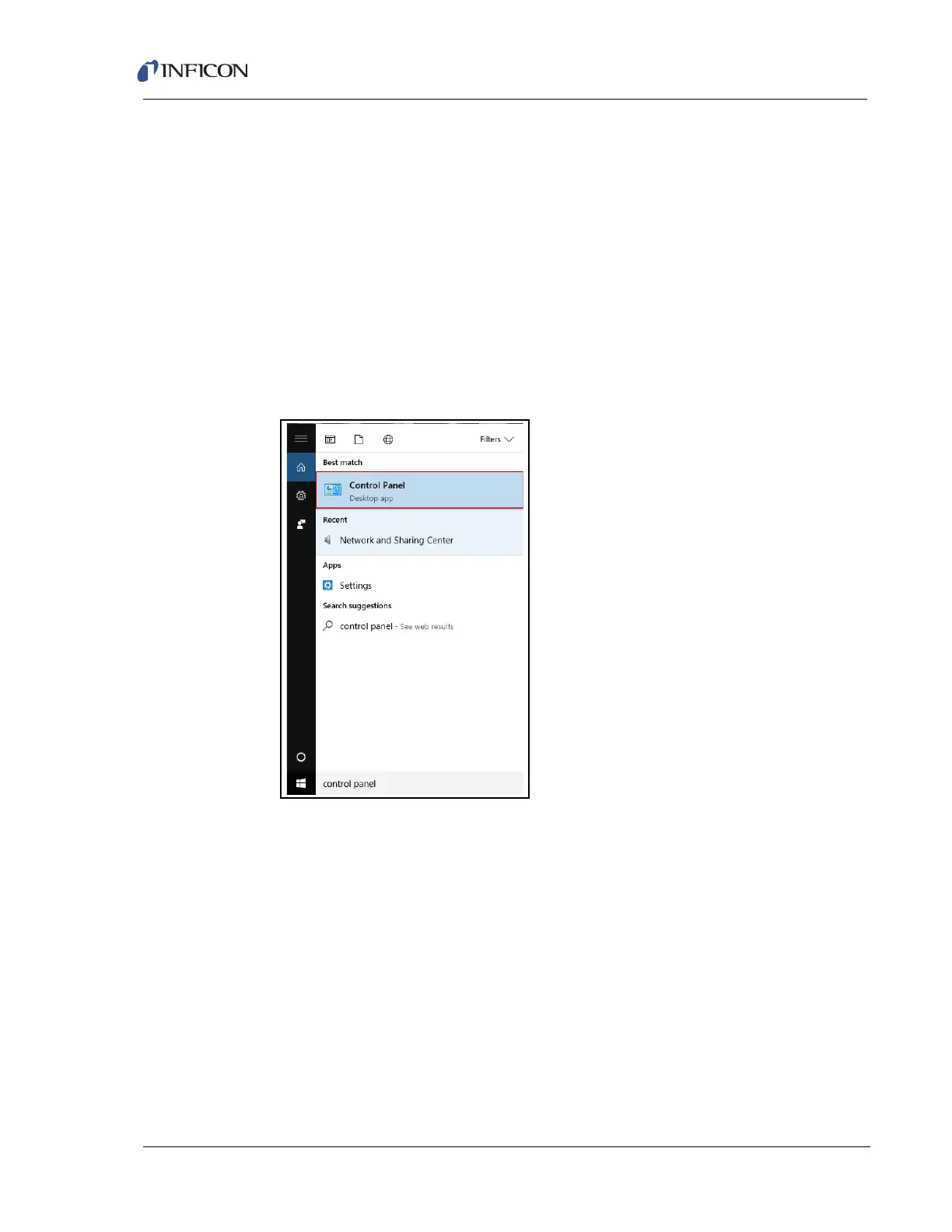2 - 7
Transpector XPR 3+ Operating Manual
2.3.1.2 Changing the Computer IP Address
An alternative to changing the Transpector XPR 3+ IP address is to change the
host computer’s IP address to allow for communication between the host computer
and Transpector XPR 3+. To change the computer’s IP address, follow these
instructions:
2.3.1.2.1 Windows 7 Instructions
NOTE: Changing the IP address of the host computer requires administrator
rights. You will need to use an administrator account to change the
IP address.
1 Click Start to display the Start menu, then click Control Panel. Start is located
on the taskbar on the Windows 7 desktop. See Figure 2-4.
Figure 2-4 Start menu