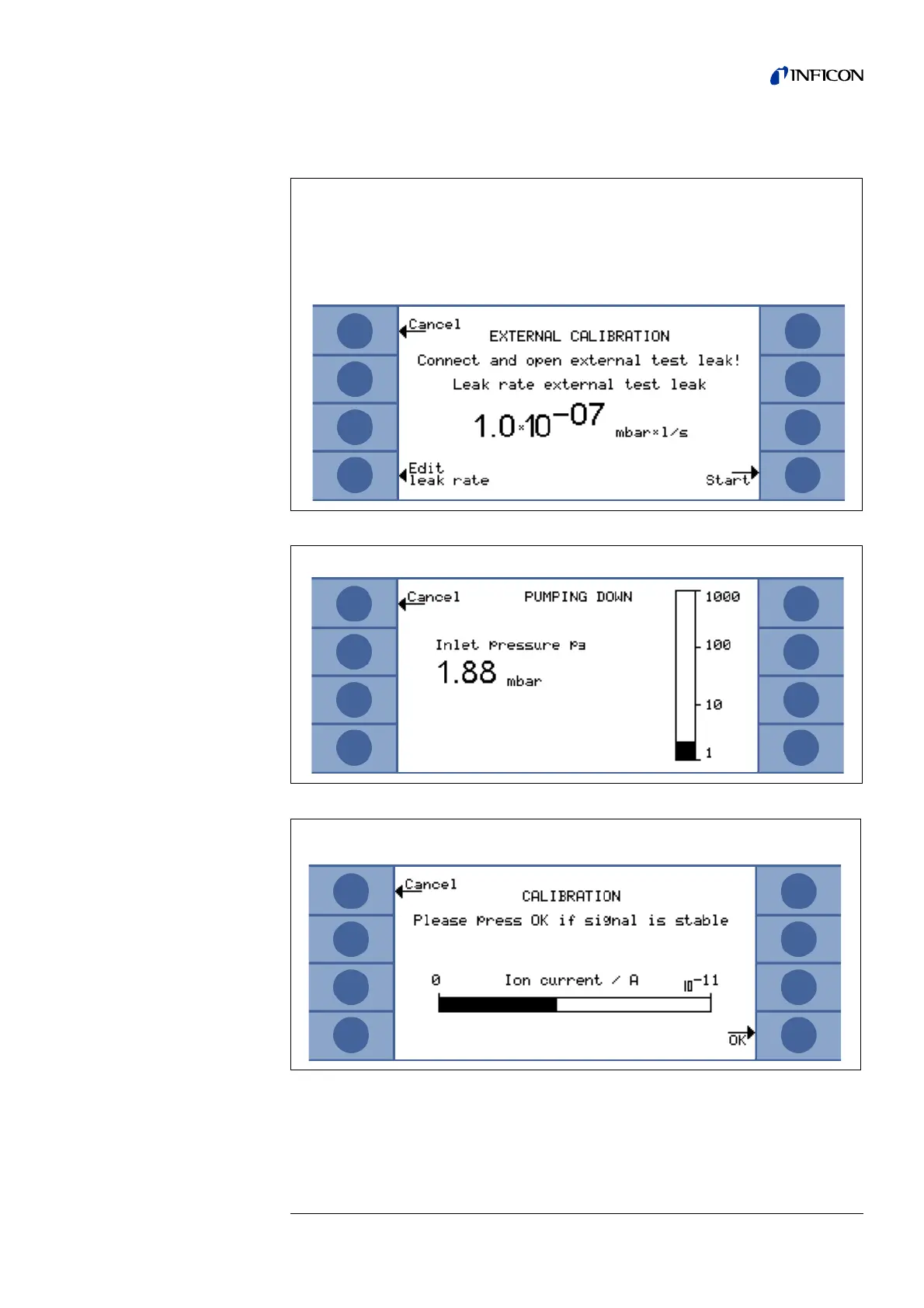Calibration 79
iina74e 07.fm technical handbook(1408)
After External Calibration (Soft Key no. 8) has been chosen the following messages
are displayed and the described actions are required:
• Make sure that the test leak is connected and opened.
• Check the leak rate printed on the test leak and compare it with the leak rate at
the display. If the leak rates are not identical press Edit leak rate (Soft Key no.
4) and correct the value.
• If the leak rates are okay press START (Soft Key no. 8).
Fig. 7-1: External Calibration, Step 1
• No action required.
Fig. 7-2: External Calibration, Step 2
• The bargraph display shows a signal which must not vary much. If so please
press OK (Soft Key no. 8).
Fig. 7-3: External Calibration, Step 3