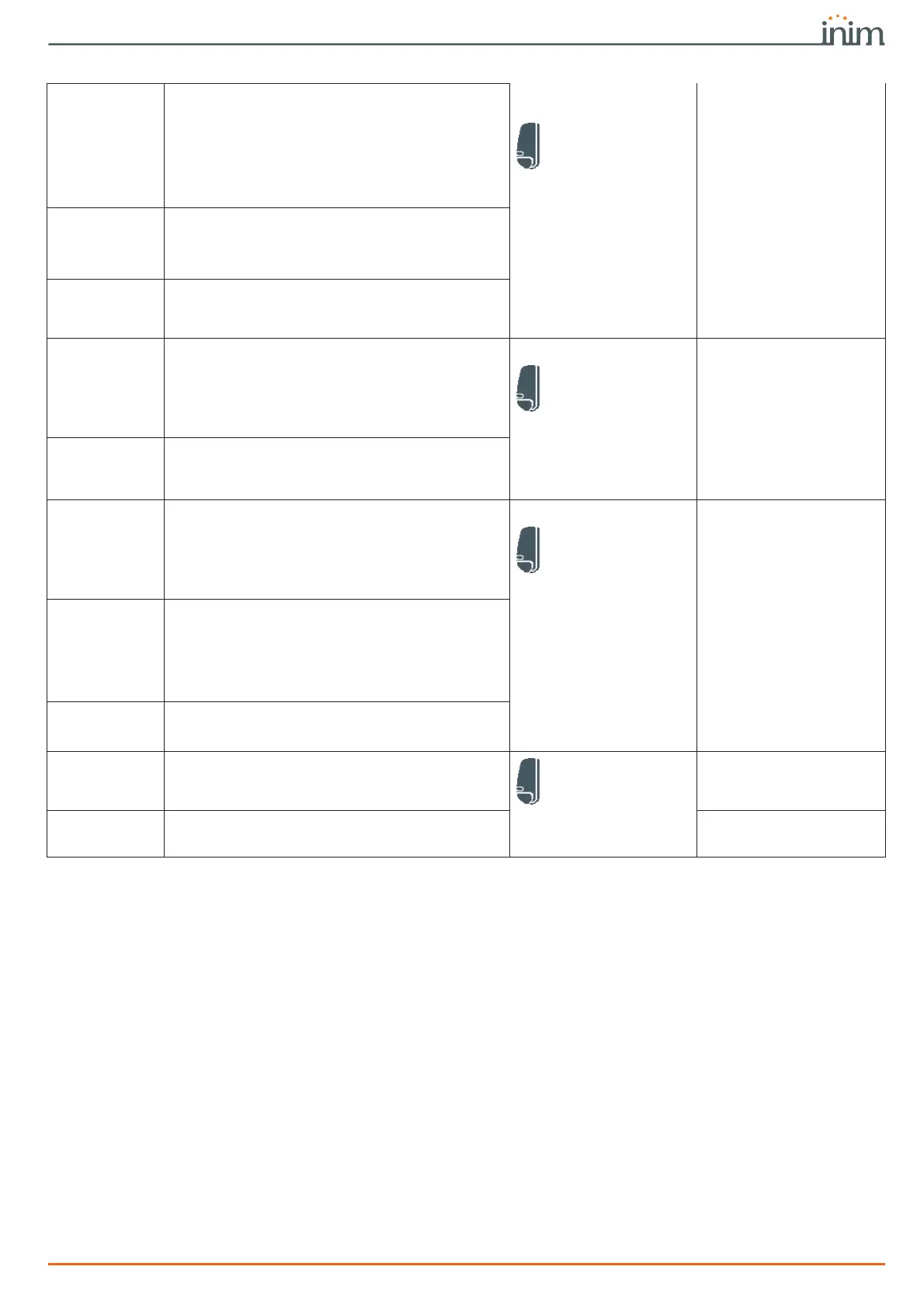Programming manual
Programming terminals 35
ZONE TYPE
For Arming”, “Disarming”. “Switching”, “Following” and “Patrol” type zones, refer to the
glossary in the installation and programming support manual.
“Delayed” and “Delayed unhidden” zones are delayed both during entry and exit phases, in
accordance with the output “Entry Time” and “Exit Time” settings (refer to
Table 5-1:
Parameters for single partitions
). In particular, “Delayed unhidden” zones behave as follows:
•• if violated when the system is disarmed, it will switch Off the blue LED on the keypad
•• if the “View open zones” option is enabled, it will be shown on the keypad (refer to
Table 3-1: Parameters common to all keypads
)
•• it will not generate “Partition not ready” events
•• On arming from a keypad, the zone will appear as a violated zone but, when the arming
operation is confirmed, will behave as a delayed zone and will not generate an alarm.
•• if the “OpenZonesArmLock” option is enabled and the zone is violated, it will appear as
a violated zone but, when the arming operation is confirmed, will behave as a delayed
zone and will not generate an alarm (refer to
Table 4-3: Control panel options
).
•• if the “OpenZonesArmLock” option is enabled, the zone is violated and instant arming is
required, the zone will appear as a violated zone and when the partition arming
operation is confirmed, the partitions the zone belongs to will not be armed.
DETECTOR TYPE
In the case where the zone is associated with a detector, it is possible to set the type of
detector (generic, roller blind, shock) depending on the terminal in use:
Multi-pulse time
This parameter applies only when the “Alarm pulse
num.” parameter is more than 1.
This is the window during which a number of alarm
pulses must be detected (each lasting as long as the
programmed “Al.pulse Duration”). The number of
alarm pulses must equal or exceed the value
programmed for “Alarm pulses”, before the system
generates an alarm. This time window can be
expressed in seconds or minutes.
Zones, selected zone,
Device parameters
“generic”
Zones, generic zone
Alarm pulses
This is the number of pulses (each as long as the
programmed “Alarm pulse Duration”) necessary to
generate a zone alarm event. If this value is more
than 1, you must also program the “Multi-pulse time”
parameter.
Alarm pulse
Duration
This is the length of time (after detection of alarm
conditions) the zone allows before generating an
alarm. Expressed in multiples of 15 milliseconds or
minutes.
Roller blind time
This parameter applies only when the value of the
“Roller blind pulses” (see below) is more than 1.
This is the time window during which the system
must detect a number of pulses equal to the value set
for “Rollerblind pulses” before generating a zone
alarm. This time window can be expressed in seconds
or minutes.
Zones, selected zone,
Device parameters
“roller blind”
Zones, "roller blind
zone"
Roller blind
pulses
This is the number of pulses necessary to generate a
zone-alarm event.
If this value is more than 1, you must also program
the “Roller blind time” parameter.
Shock time
This parameter applies only when the “Shock pulses”
(see below) value is more than 1.
This is the time window during which the system
must detect a number of pulses equal to the value set
for “Shock pulses” before generating a zone alarm.
This time window can be expressed in seconds or
minutes.
Zones, selected zone,
Device parameters
“shock”
Zones, "shock zone"
Shock pulses
This is the number of pulses necessary to generate a
zone-alarm event.
If this value is more than 1, you must also program
the “Shock time” parameter.
If this value is 0, the alarm will be generated
exclusively in accordance with the “Shock sensitivity”
parameter.
Shock sensitivity
This is an empirical parameter which regulates the
sensitivity of the sensor.
Increasing this value decreases detection sensitivity.
Partitions
These are the partitions the zone belongs to.
A zone configured as “Automation” cannot be
assigned to any partition.
Zones, selected zone
Zones, "zone"
Events button
At the bottom of the section are the buttons that
directly access the programming section of the events
associated with the selected zone.
Events
Table 6-3: Zone parameters