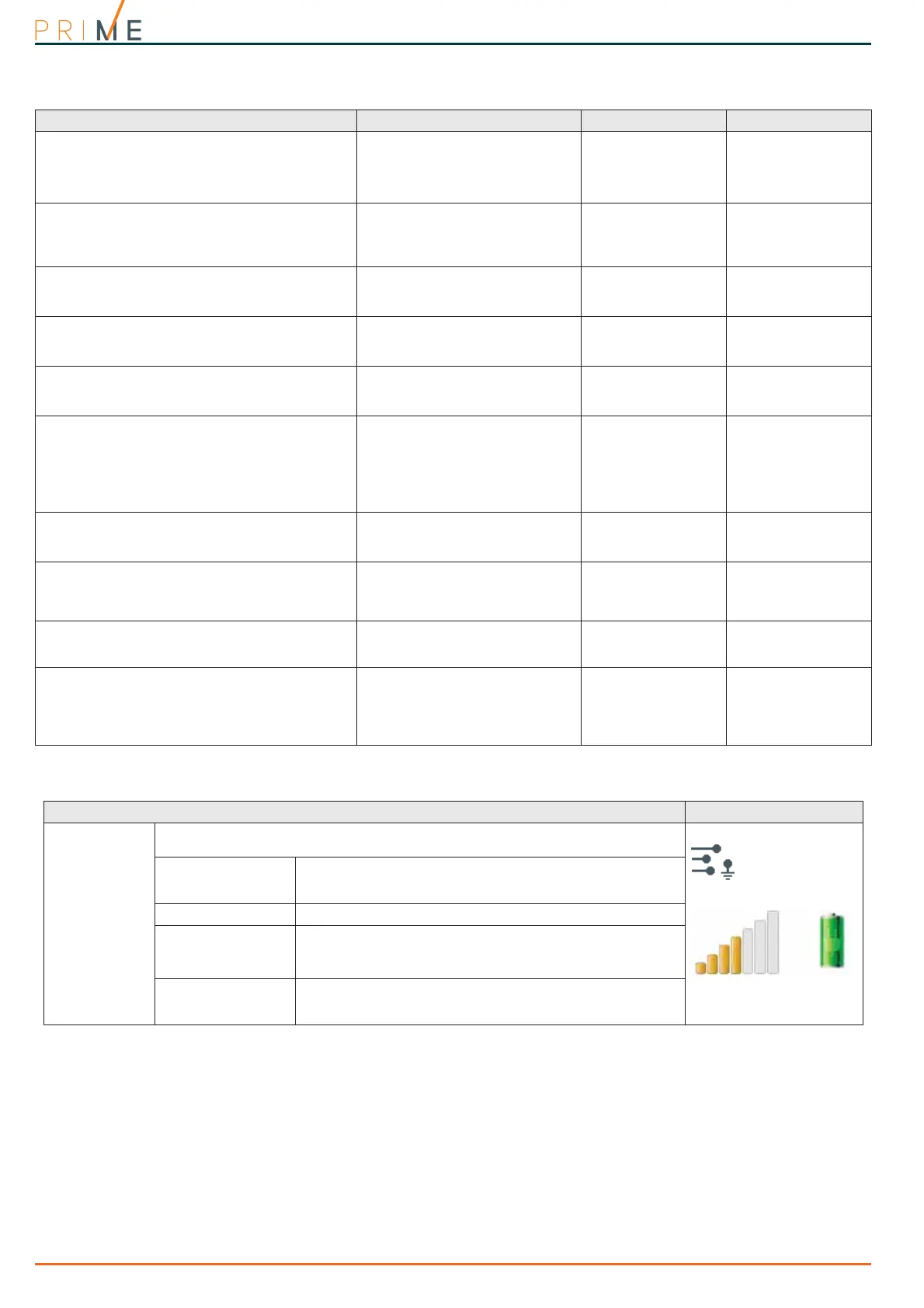42 Programming terminals
Centrali anti-intrusione
Table 6-10: Wireless detector sensitivity
Parameter Terminal type Via software via keypad
Detector sensibility:
• PIR: from 1 (least sensitive) to 4 (most
sensitive)
• Air2-FD100:1=0,08 dB/m; 2=0,10 dB/m;
3=0,12 dB/m; 4=0,15 dB/m (default)
Infrared
Smoke detector
Sensitivity
Sensitivity
PIR detector sensitivity
Varies from 1 (least sensitive) to 10 (most
sensitive). The default setting is 6.
Passive infrared detector
Outdoor terminal
Dual technology detector
Curtain detector
Sensitivity
Sensitivity
Microwave detector sensitivity.
Varies from 1 (least sensitive) to 10 (most
sensitive). The default setting is 6.
Dual technology detector
Curtain detector
Microwave sensitivity
MicrowaveSensit.
Tamper sensor sensitivity.
Varies from 1 (least sensitive) to 10 (most
sensitive). The default setting is 3.
Dual technology detector
Curtain detector
Outdoor terminal
Tamper sensitivity
Shock Sensit.
Anti-mask detector sensitivity
Varies from 1 (least sensitive) to 10 (most
sensitive). The default setting is 3.
Dual technology detector
Curtain detector
Anti-mask sensitivity
Shock Sensit.
Selection of the magnetic reed contact:
• Magnet long side - for detection on the long
side of the magnetic contact.
• Magnet short side - for detection using the
short side of the magnetic contact.
• Both magnets - for detection using both sides
of the magnetic contact.
Magnetic contact Reed relay type
MagnetLongSide
MagnetShortSide
BothMagnets
Shock detector sensitivity
Varies from 1 (least sensitive) to 10 (most
sensitive). The default setting is 1.
MC200 magnetic contact Shock sensitivity
Shock Sensit.
Maximum angle within which the movement is not
signalled, from 1 (minimum tilt) to 10 (about 90 °
from the resting position); 1 is the default preset
value.
MC200 magnetic contact Tilt
Tilt
This parameter allows you to set the delay before
signalling of tilting occurs (seconds or
milliseconds)
MC200 magnetic contact Tilt delay
Tilt duration
Check box to disable the corresponding detector
Passive infrared detector
Outdoor terminal
Dual technology detector
Curtain detector
MC200 magnetic contact
Disabled
Not available
Table 6-11: Real-time for wireless zones
Parameter Software section
Real-time
Clicking on the Real-time button displays the current values of the following
features of the wireless device:
Selected terminal
Reading level
The value read by each detector of the device is displayed on
a bar which indicates the alarm threshold by means of a
colour change from green to red.
Battery charge level
Percentage of the device battery charge.
Signal reception
This is a series of notches that represent the signal reception
strength on the device as received by the Air2-BS200
transceiver.
RF analysis
This button opens a window which allows you to monitor the
signal variations transmitted by the device and any detected
background noise.