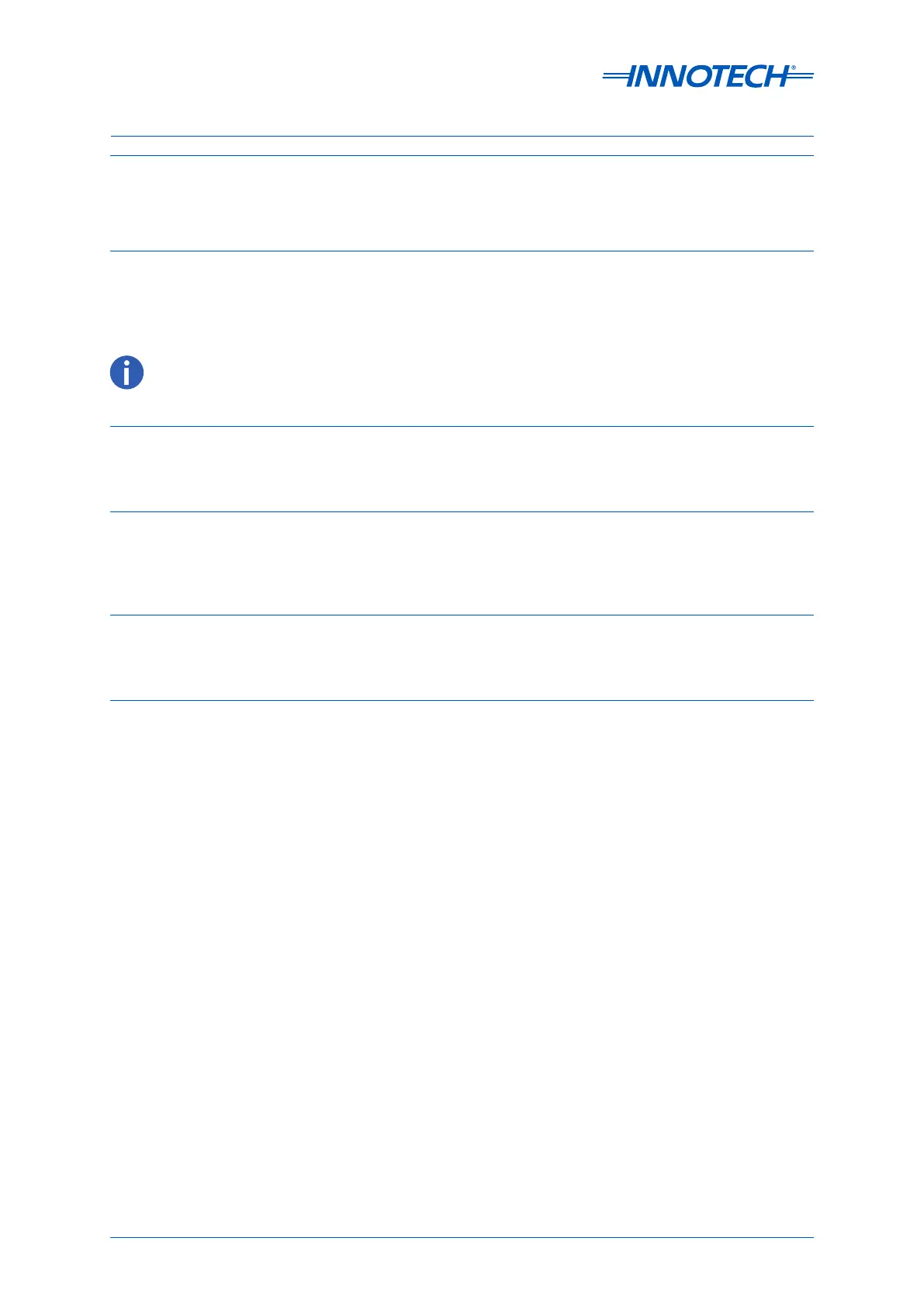Omni Installation Instructions
Page 42 © Mass Electronics Pty Ltd 2017Edition 1.2 dated 20.08.2018
3-4.3.2 Programmable Points
The Omni C20's programmable points (Terminals 1 to 20) provide the capability of directly interfacing
to digital input signal sources such as pushbutton switches and relay contacts.
3-4.3.3 24V Output
The 24V Output is used to supply power to external sensors such as a Current Loop Sensor etc. The
24V Out is an unregulated, isolated 24VDC output with ~1.5W, 65mA max and overload protection.
3-4.3.4 ISS Input
The Omni C40 ISS Input provides the capability to connect an Omni HMI and innTOUCH display via
Innotech's Innotech Smart Sensor (ISS) communication protocol.
3-4.3.5 RS-485 Comms
The Omni C20 Comms Inputs are provided for communications via BACnet MS/TP and Innotech
Protocols (Maxim / Genesis II) and for connecting to a computer (using a USB Converter), Omni
Controllers, U10 REMs and other means of communication via the RS-485 terminals.
3-4.3.6 Ethernet Ports
The Omni C20 Ethernet Inputs provide the capability for connection to your network, connection
between Omni controllers, routing and more.
3-4.3.7 USB
The Omni C20 has two USB Inputs, USB-A and USB-Mini B. The USB-A provides the capability to
connect an Omni HMI, USB flash drives and other supported devices. The USB-B connection is used
for connection to a computer.
The 24V Output terminal supplies minimal power and cannot be used to power an Omni device.