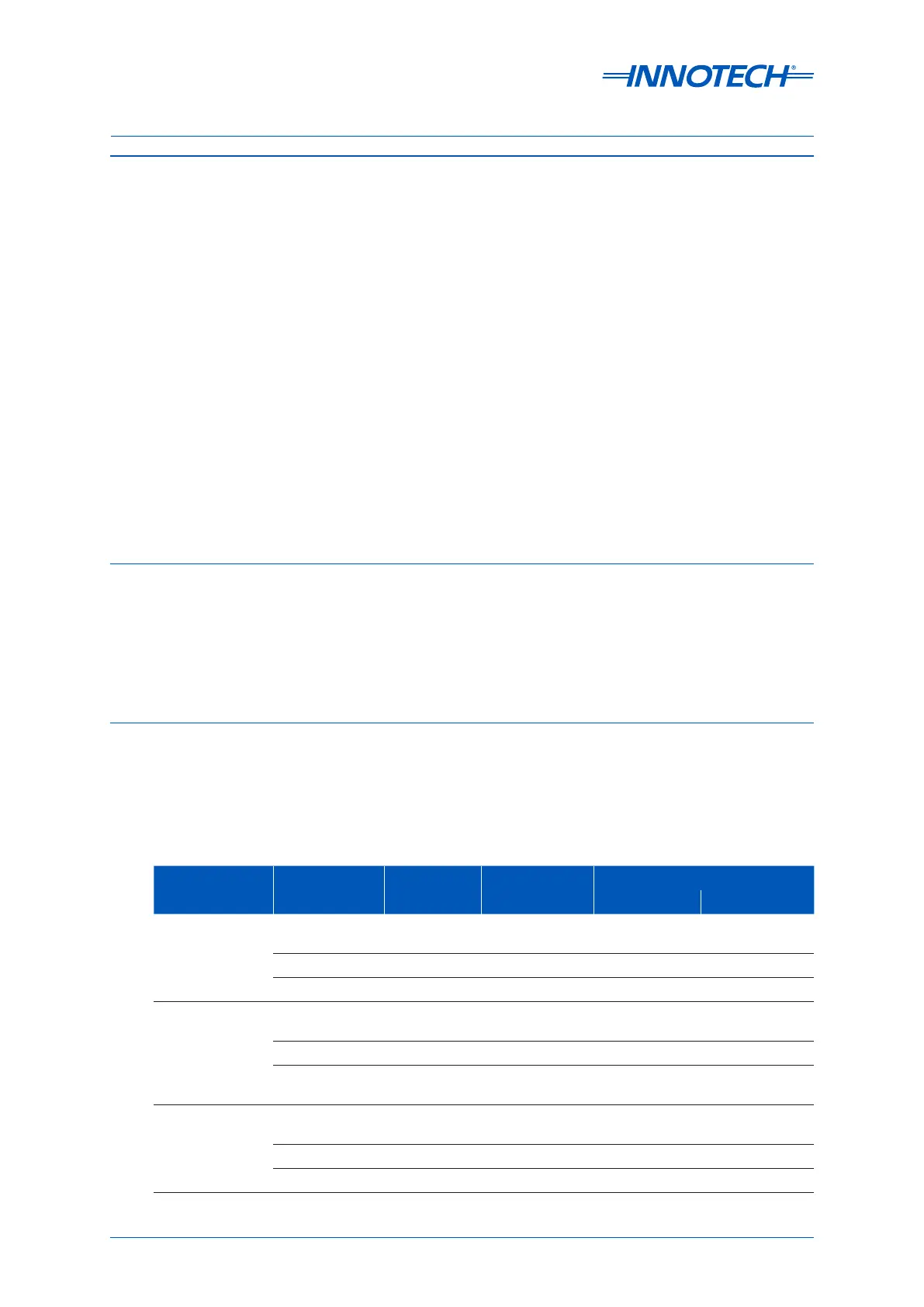Omni Installation Instructions
Page 56 © Mass Electronics Pty Ltd 2017Edition 1.2 dated 20.08.2018
4-3 Installation
It is not possible to cover all the situations that may be encountered in the wide range of installations
found in the field. The following examples are provided as a guide to assist in deciding the best
method of connection for an Omni System Installation.
Some situations require additional care to avoid hazardous conditions. These may be covered by
legislation or regulations such as those set by Telecommunications Authorities, Electrical Wiring
Rules and Local Authorities.
The Omni product line is designed to comply with the Extra Low Voltage standards and therefore
any wiring connected to these products should also comply with these standards if the product
compliance is to be maintained.
Communication links between equipment located within dierent electrical switchboards should
be electrically isolated from one another. The voltages at the earth connections of the switchboards
will usually have a small dierence under normal conditions but, if a fault occurs on equipment
connected to one switchboard, the voltage dierence can increase dangerously. If a non-isolated
communications link is used, this voltage dierence can cause a large current to flow through the
communications cable and the integrated circuits (ICs) connected to it. An isolated connection will
block the current, but it would have to withstand the full supply voltage for up to several seconds.
4-3.1 Network Specifications
The network type and baud rate determine the maximum recommended cable specifications. For
RS-485 cable runs longer than the recommended lengths an Innotech Repeater IR11 or IR12 should
be used.
Repeaters may also be required if the number of devices connected to a network segment exceeds
the maximum allowable number of devices for the specific network.
4-3.2 Cable Specifications - Ethernet
Ethernet standards are limited by the bandwidth capability of the cable and the maximum cable
length that can be utilised to achieve optimum performance. The following table shows the Ethernet
standards and the recommended cable lengths to achieve desired data rates.
Table 4-1: Ethernet Standards
Standard
Data Rate /
Speed
Media Type
Maximum Length (m)
Half Duplex Full Duplex
Ethernet
10BaseT 10Mbps
Cat 3 or higher
UTP or STP
100 100
10BaseFL 10Mbps Fibre Optic 2000 Less than 2000
10Base FB 10Mbps Fibre Optic 2000
Fast Ethernet
100BaseTX 100Mbps
Cat 5 UTP or
STP
100 100
100BaseFX 100Mbps Fibre Optic 400 2000
100BaseT4 100Mbps
Cat 3 or higher
UTP or STP
100
Gigabit Ethernet
1000BaseT 1Gbps
Cat 4 or higher
UTP
100 550
1000BaseTX 1Gbps Fibre Optic 100 550
1000BaseLX 1Gbps Fibre Optic 316 5000