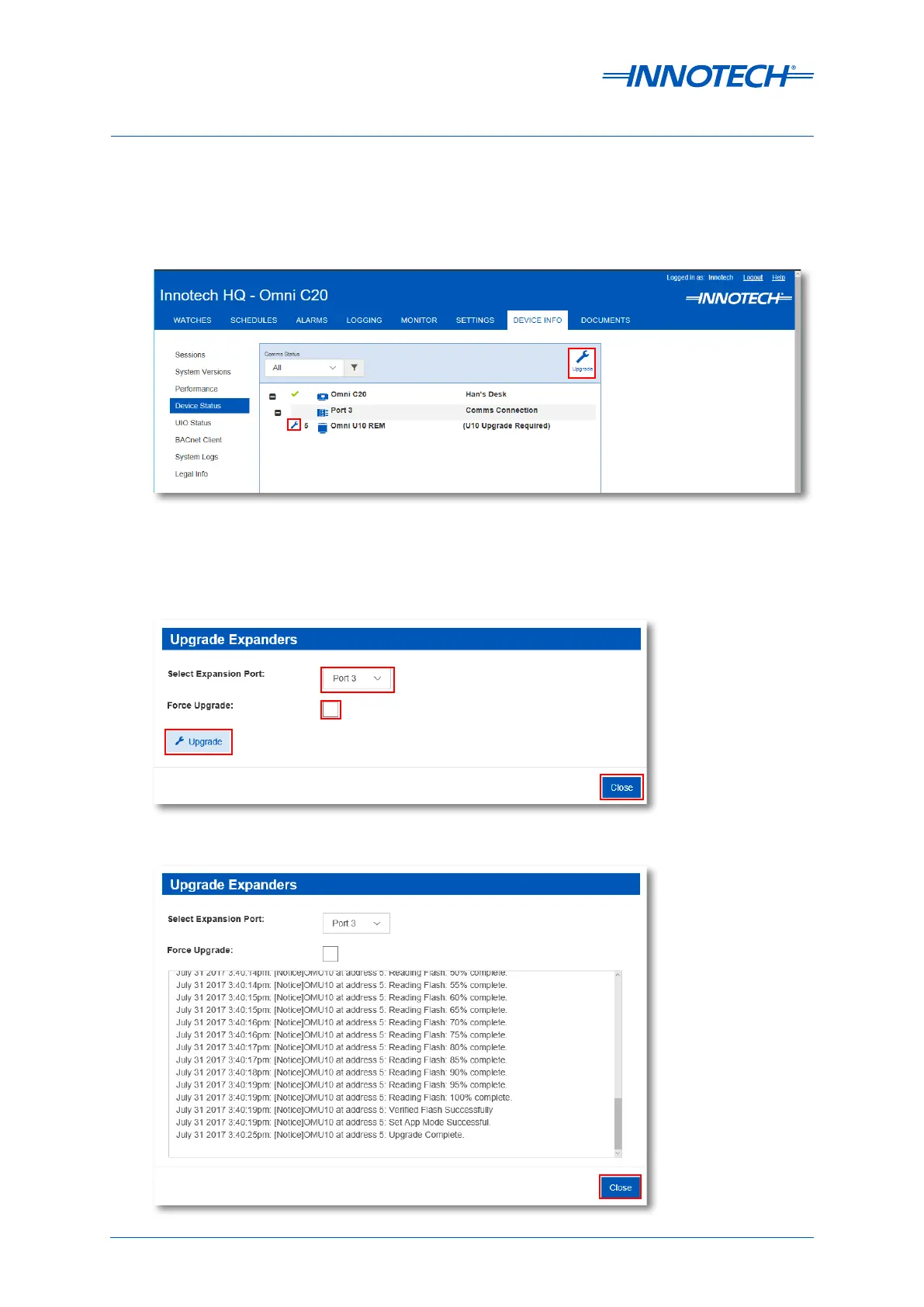Omni Installation Instructions
Page 86 © Mass Electronics Pty Ltd 2017Edition 1.2 dated 20.08.2018
Upgrading a U10 REM
An upgrade is available for the Omni U10 REM when a spanner icon is shown next to the REM.
1. Click the Upgrade button to upgrade the REM. You can force an upgrade at any time even
when the spanner is not shown.
Figure 5-14: Omni REM Upgrade Complete
2. If required, change the Expansion Port and click Force Upgrade.
3. Click Upgrade to start the upgrade process. When finished, click Close.
Figure 5-12: Omni REM Upgrade Required
Figure 5-13: Omni REM Upgrade Window