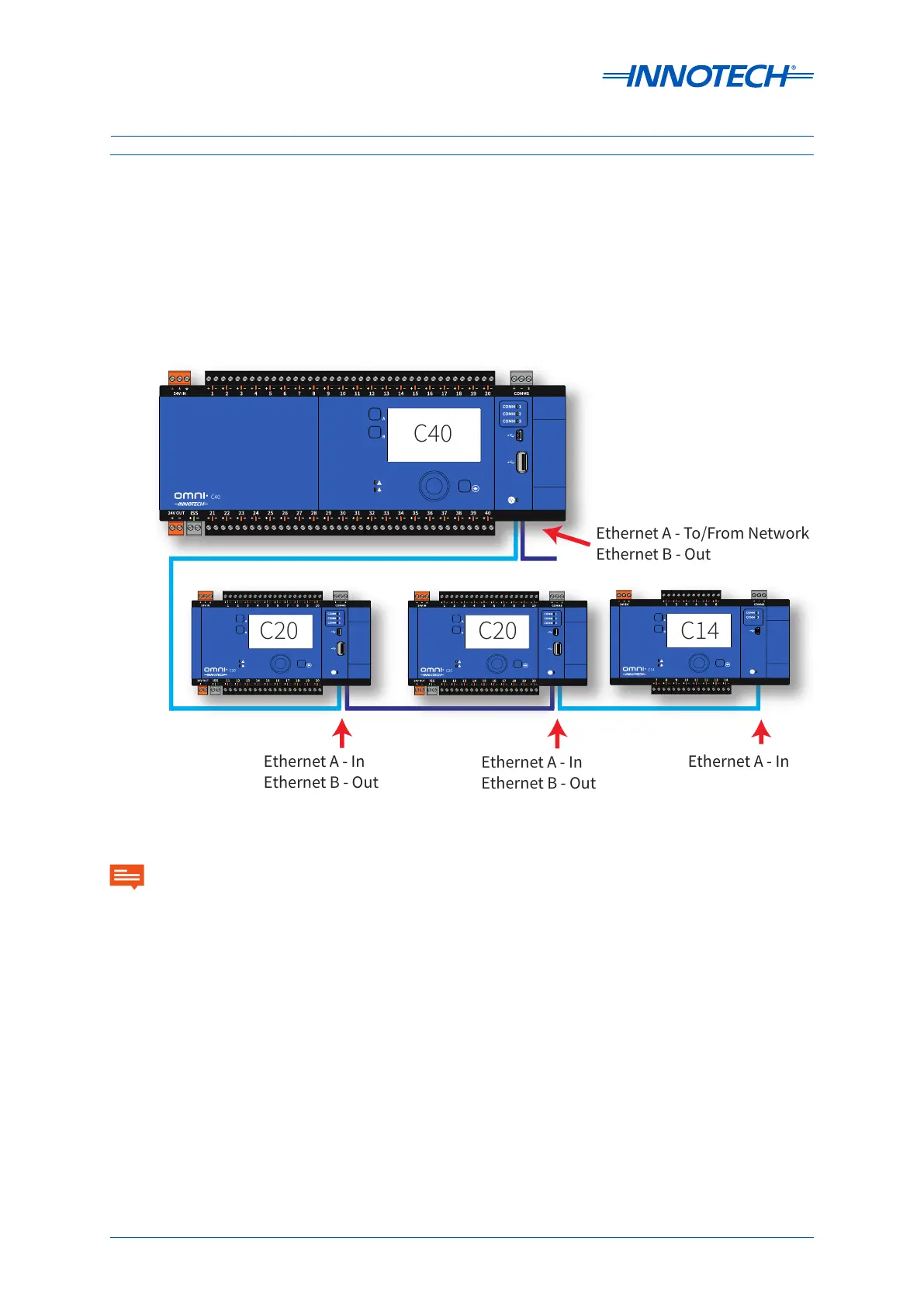Omni Installation Instructions
Page 62 © Mass Electronics Pty Ltd 2017Edition 1.2 dated 20.08.2018
Ethernet A - To/From Network
Ethernet B - Out
Ethernet A - In
Ethernet B - Out
Ethernet A - In
Ethernet A - In
Ethernet B - Out
C40
C20 C14C20
Figure 4-5: Example Controller Wiring Topology - Ethernet
4-4.2 Ethernet
Be sure to adhere to cable connection standards for Ethernet connections.
Omni C40 and C20 controllers can be connected by 'daisy chaining' the devices by utilising both
ethernet ports. When routing through these Omni controllers, the Port Assignment > Ethernet > Mode
setting must be changed to Switch. The Omni will then operate as an Ethernet switch.
C14 controllers only have one Ethernet port and will be used in Switch mode by default.
The example daisy-chain topology shown above is only recommended for up to 10 Omni controllers. If you are using
more Omni controllers, connection using Ethernet switches is recommended. Using a switch will provide a faster
connection for the controllers.
IMPORTANT