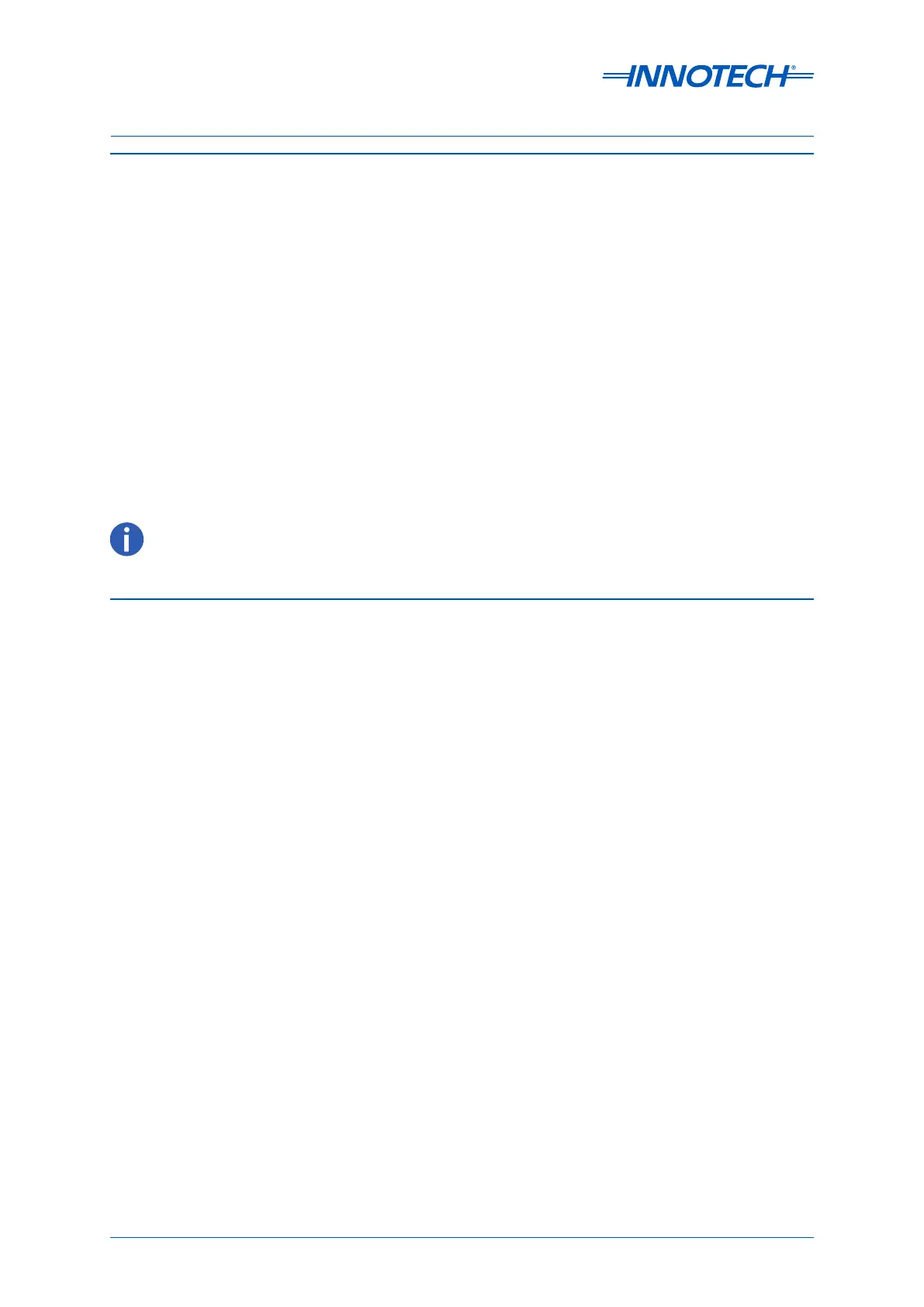Omni Installation Instructions
Page 18 © Mass Electronics Pty Ltd 2017Edition 1.2 dated 03.08.2018
2-1 Introduction
This section of the manual contains instructions and related data to facilitate the installation of
components of the Omni System.
It is recommended that the main units of the Omni System, such as the Omni Controllers and it's
extended family of devices be mounted in steel cabinets to minimise the eects of electromagnetic
interference.
The flexibility of the Omni controllers and associated devices allows them to be installed in a wide
variety of configurations depending on the user’s preference. For this reason it is not possible to
include all the various installation configurations in this manual. Instead, this manual provides
examples of installations that are considered typical.
Innotech recognises that the installation examples described in this manual may not meet the user’s
requirements. However, information in this document should be used as a guide for all installations,
regardless of whether the specific circumstances match the examples given. In all cases, installation
personnel should familiarise themselves with the information contained in this section.
2-2 Physical Descriptions
The following paragraphs contain physical descriptions, including dimensions and installation-
related information, for the main devices of the Omni System. These paragraphs are intended to
provide the installer with suicient information to permit proper installation of the various units.
For devices not included in the following paragraphs, refer to the appropriate product datasheet.
Controllers are the main processing units that provide overall control of the Omni system. Controllers
are housed in a rectangular case made from flame retardant polycarbonate / ABS plastic listed under
UL94-V0. The types of controller units included in this manual are:
•Omni C40/D
•Omni C20/D
•Omni C14/D
•Omni U10 Remote Expansion Module
It is highly recommended that the Omni Series Controllers and peripheral devices be installed and mounted in a
steel enclosure to minimise the eect of Electro Magnetic Interference (EMI).