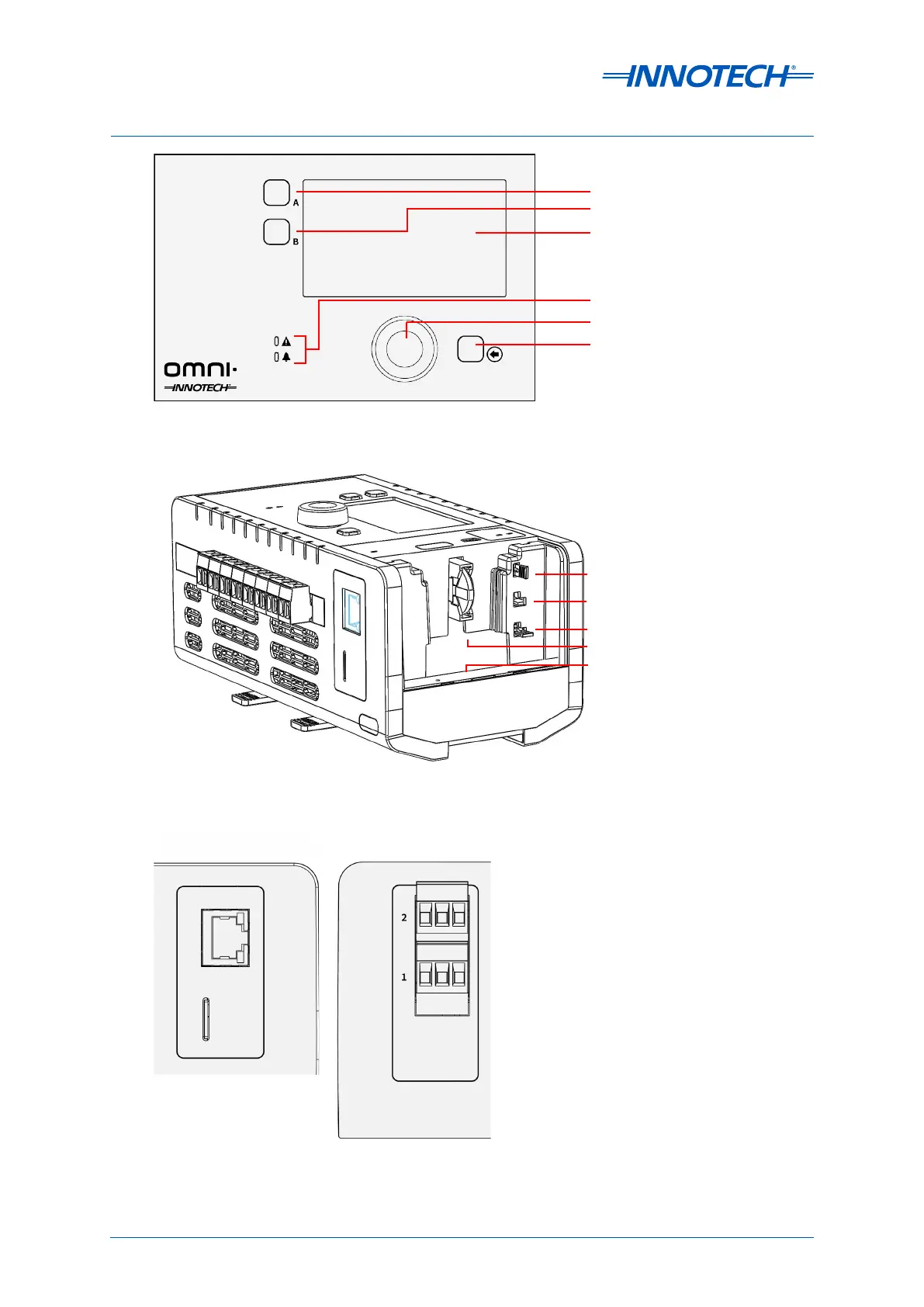Omni Installation Instructions
Page 24 © Mass Electronics Pty Ltd 2017Edition 1.2 dated 03.08.2018
Figure 2-13: Omni OMH01 HMI
LCD Screen
Watches
Alarms
Back Button
Warning / Alarm LEDs
Navigation Wheel
Figure 2-14: Expansion Bay EOL Jumpers
EOL Jumper RS485 Port 2 (Set)
Backup Battery
Expansion Slot
EOL Jumper RS485 Port 1 (Not Set)
Figure 2-15: Ethernet Port, MicroSD Card Slot and RS-485 Ports on side of Omni C14
Not Used