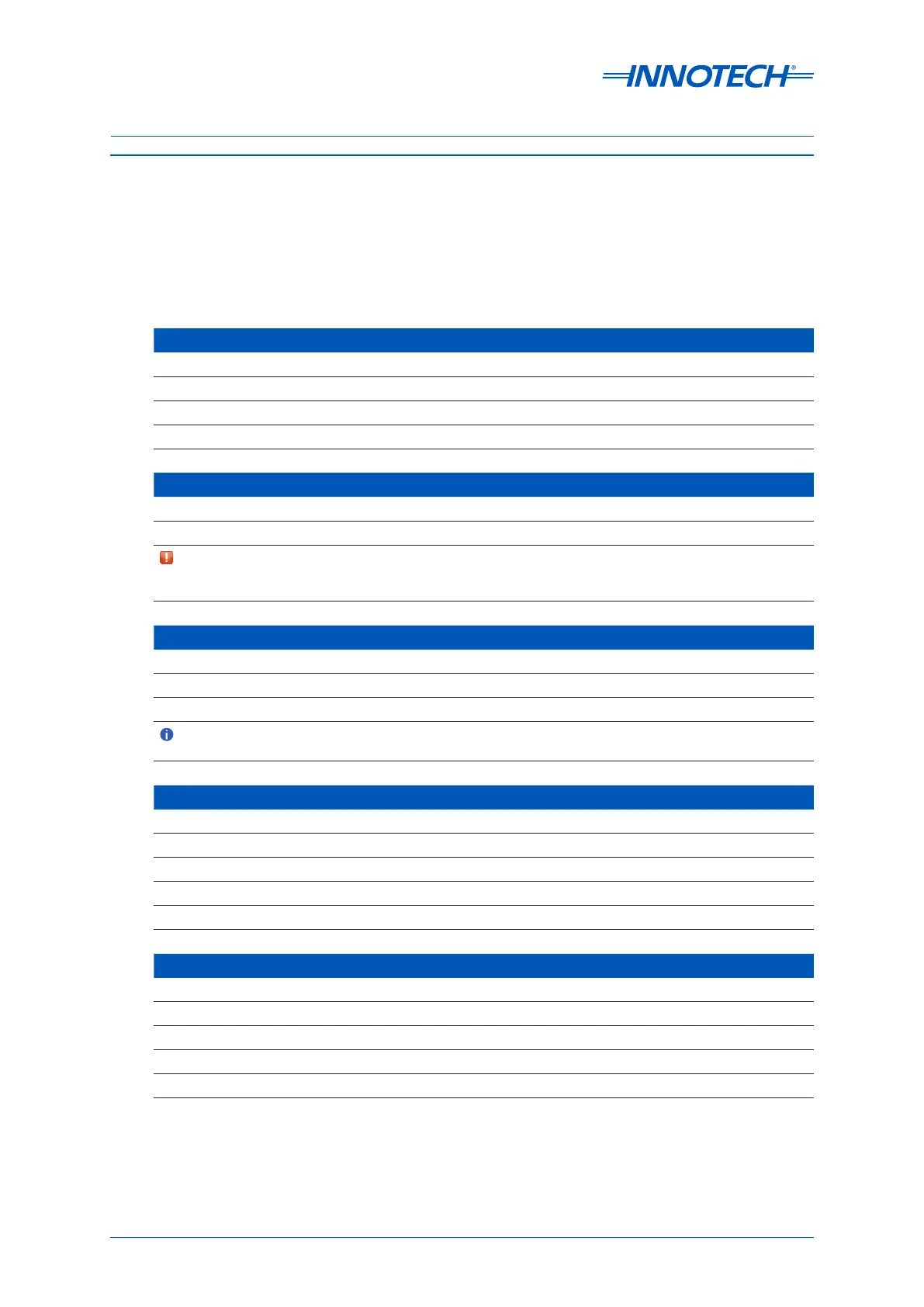Omni Installation Instructions
Page 34 © Mass Electronics Pty Ltd 2017Edition 1.2 dated 20.08.2018
3-3 Programmable Point (UI/O) Specifications
Omni devices are equipped with Programmable Points (UI/Os), which can be configured with Focus
soware to be used as inputs or outputs. Each Universal Input/Output has a signal terminal (+) and
a reference terminal (–). The types of inputs and outputs that can be configured and the respective
range for each per the table below.
Current Loop Input
Range 1mA to 20mA
Resolution 12bit @ 4096 steps
Accuracy ±1.5% of reading ±4 LSB @ 20°C (68°F)
Dri ±200ppm/°C
Current / Voltage Input
Current / Voltage Input (CVT)
333mVAC RMS type with internal burden resistor ONLY
CONNECTION OF STANDARD CURRENT TRANSFORMERS INSTEAD OF CVTs TO ANY UIO TERMINAL
WILL CAUSE IRREPAIRABLE DAMAGE TO THE OMNI BEMS CONTROLLER AND PRESENT RISK OF
ELECTROCUTION.
Digital Input and Pulse Counter
Max Pulse Count Frequency @ 2V Amplitude 100kHz
Max Digital Input Response Rate (frequency) ½ block cycle rate
Max Digital Input Voltage 12VDC
Contact pulse counting mode is suitable for electronic switches only, unless adequately de-
bounced.
Sensor Input
Supports Thermistor NTC, Thermistor PTC
Ranges Selectable
Resolution 12bit @ 4096 steps
Accuracy ±1.5% of reading ±4LSB @ 20°C (68°F)
Dri ±200ppm/°C
Voltage Input
Ranges - 0 to 10VDC Selectable
Resolution 12bit @ 4096 steps
Limits -0.5V to 12.5VDC
Accuracy ±1.5% of reading ±4LSB @ 20°C (68°F)
Dri ±200ppm/°C
Table 3-2: Programmable Point Specifications