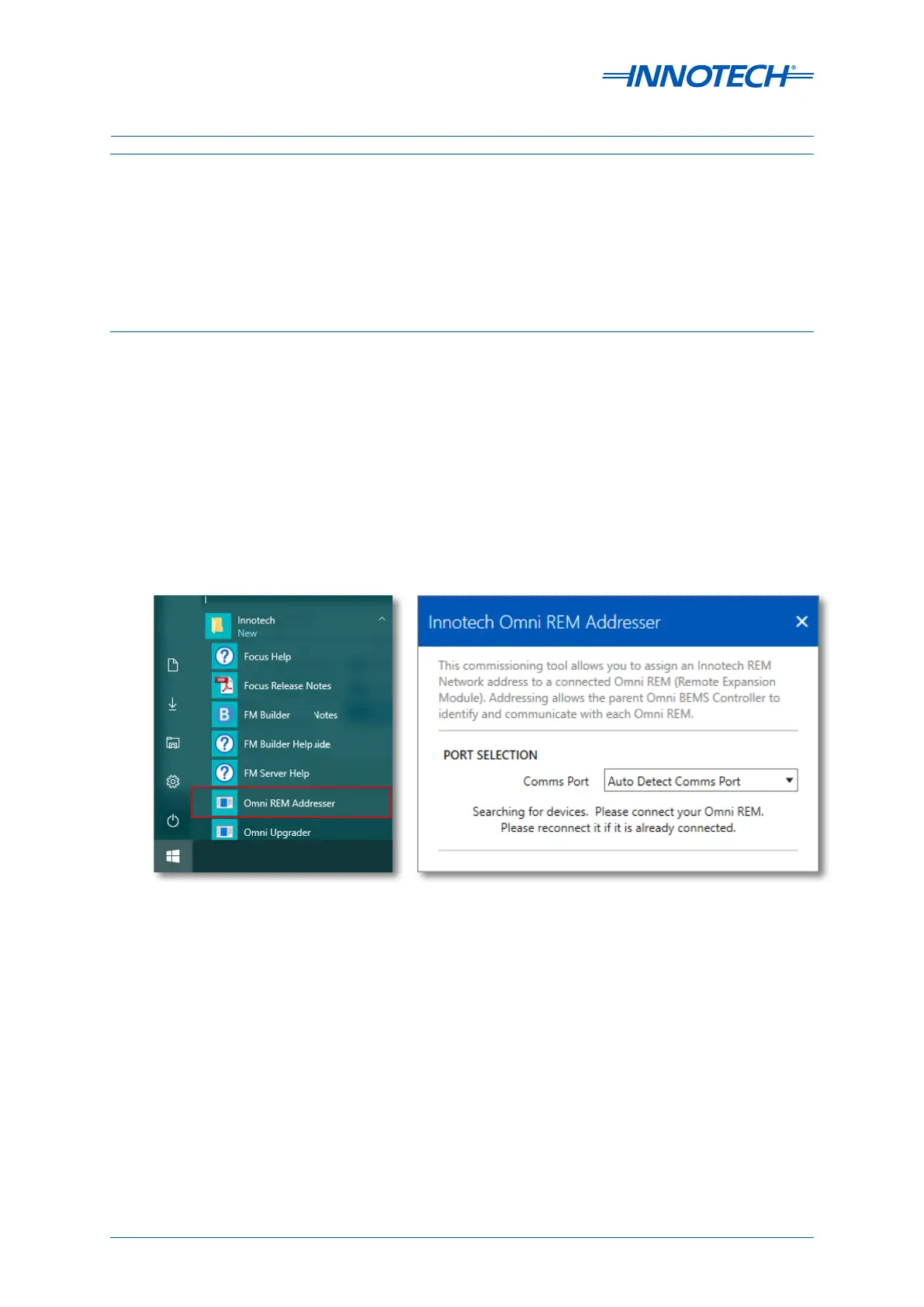Omni Installation Instructions
Page 84 © Mass Electronics Pty Ltd 2017Edition 1.2 dated 20.08.2018
5-1.6.2 Configuring a Controller
The following is the procedure for configuring a single controller:
1. Turn o the electrical power to the controller.
2. Connect to the controller via ethernet to your local network.
3. Turn on the computer and allow it to boot-up. Turn on the controller’s operating power.
4. Using standard Windows procedures, open the Focus soware.
5. Create a new configuration if required, otherwise click Open project and select a configuration
file. Aer your configuration is created/loaded, click Transfer to Device on the Device Config tab.
5-1.6.3 Configuring an Omni U10 REM
For a functioning U10:
•The Omni controller's Port Assignment / RS-485 Protocol must be set to Omni REM.
•REM Address must be set using the Omni REM Addresser soware.
•The Device address must be specified in your REM's Device Properties in Focus.
Configure Settings
Set the Port Assignment protocol to Omni REM.
Set REM Address
5. Open the Omni REM Addresser soware from the Innotech folder.
Figure 5-9: Start Menu and Omni REM Addresser