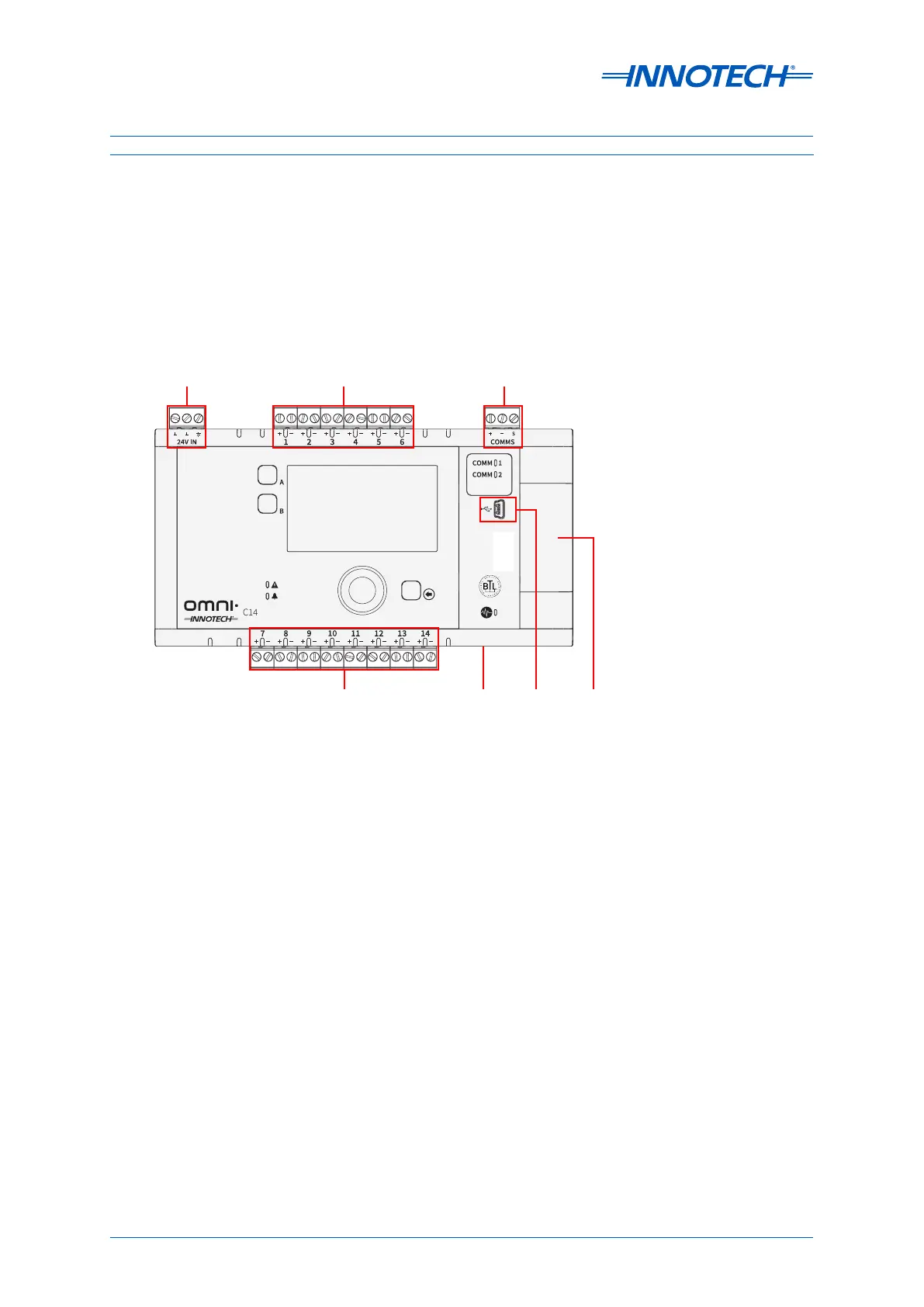Page 43
Omni Installation Instructions
© Mass Electronics Pty Ltd 2017Chapter 3 – Electrical Installation
3-4.4 Omni C14/D Controller
Figure 3-6 shows the input/output connection groups for the Omni C14 Controller. The controller uses
Phoenix type plug-in terminal strips located around the controller’s perimeter.
•Power Input (3-4.4.1)
•Programmable Points (UI/O) (3-4.4.2)
•RS-485 Comms (3-4.4.3)
•Ethernet Communications Port (3-4.4.4)
•USB Port (3-4.4.5)
Figure 3-6: Omni C14/D Input / Output Terminals
24V In Comms Inputs
USB
Input
Expansion
Bay Cover
Ethernet
Input (on side)
Programmable Points
Programmable Points