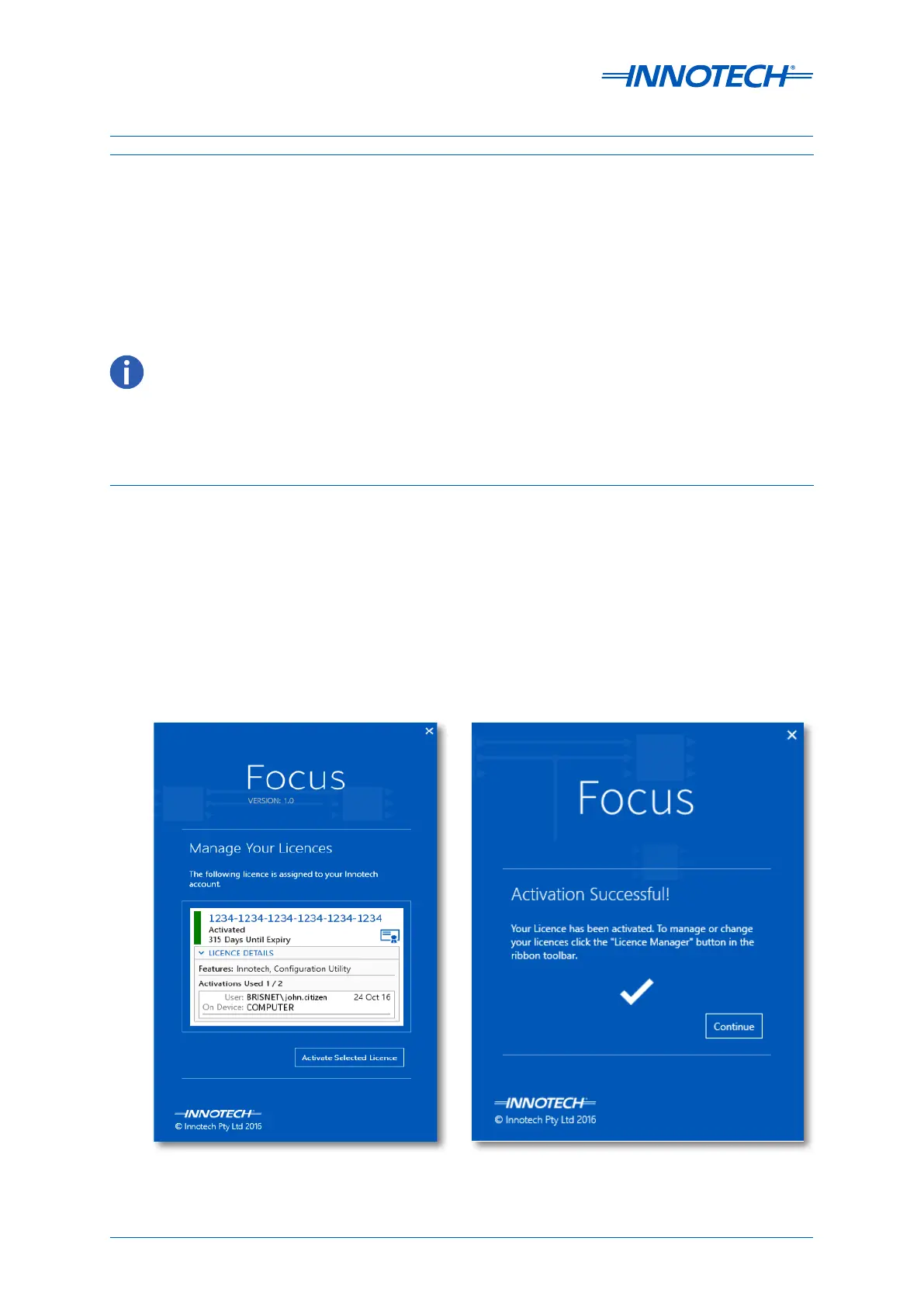Page 83
Omni Installation Instructions
© Mass Electronics Pty Ltd 2017Chapter 5 – Commissioning
5-1.6 Install Soware and Configure the Controller(s)
The Innotech configuration soware program was prepared for your Omni device at the factory
before delivery of the system. The soware contains all the data for internally configuring the
controller(s) to perform the specific functions for which it was intended. Until the device is
configured, it can not accept input signals or produce outputs.
To configure the controller(s), a Windows-based computer and the Innotech Focus soware is
required.
5-1.6.1 Installing Focus Soware
1. Aer downloading the Focus installation file, double click the file to start the installer.
2. Follow instructions on the screen to complete the installation process.
3. On first run, Focus setup will display request your Innotech User Information to be entered to retrieve
available licence. Enter your information and click Retrieve Available Licences.
4. Once a licence is found it's details will be displayed in the window, click the licence and then click
Activate Selected Licence.
5. Aer a brief moment Focus will be activated with the selected licence. Click Continue to close the
window and Focus will start. This procedure will only be required at installation or if changing your
licence details.
• The following instructions are generalised procedures based on the assumption the operator is familiar with
operation of a computer in a Windows environment.
• Installing Focus for the first time requires that your Innotech User Information be entered to retrieve your
available licences. The licence is provided by Innotech to permit access to the Focus soware. If a licence has not
been provided, contact Innotech Control Systems using the contact details shown on the last page of this manual.
Figure 5-8: Focus Activation Windows