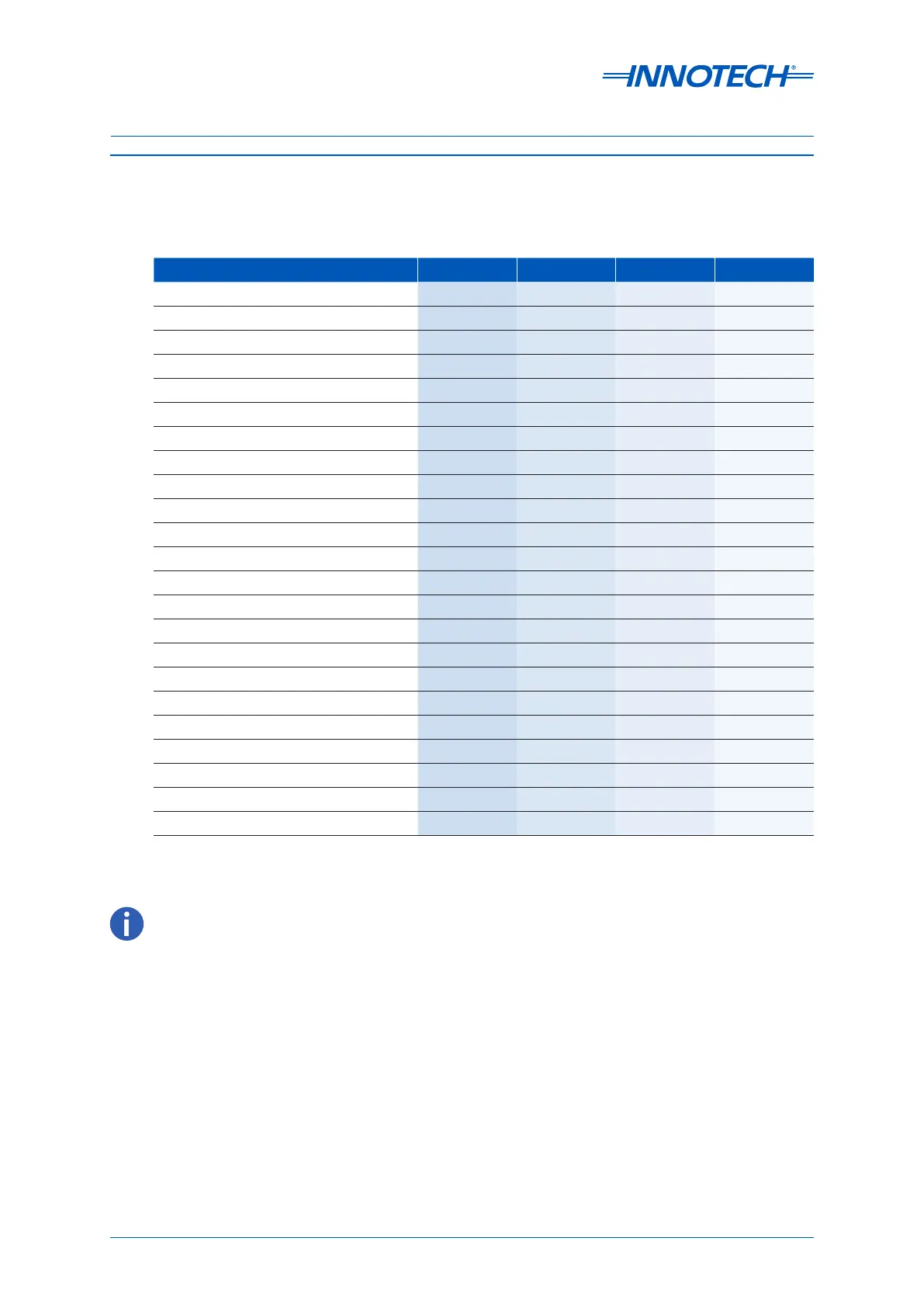Omni Installation Instructions
Page 14 © Mass Electronics Pty Ltd 2017Edition 1.2 dated 16.08.2018
1-2 Specifications Table
Specification Omni C40 Omni C20 Omni C14 Omni U10
Processor Speed 800MHz 800MHz 600MHz 72MHz
Programmable Points (UI/O) 40 20 14 10
Non Volatile Memory 128KB 128KB 8KB -
Real-time Clock Yes Yes Yes -
RS-485 Ports 3 3 2 1
Ethernet - 100BASE-T 2 2 1 -
8GB MicroSD for Logging (32GB max.) Yes Yes Yes -
HMI (on-board) Optional Optional Optional -
HMI (External) Optional Optional - -
USB-A (Host) Yes Yes - -
USB-Mini B (PC Link) Yes Yes Yes Yes
PC Link Speed 480Mbps 480Mbps 480Mbps 12Mbps
ISS RS-485 Comms Yes Yes - -
Status LED Yes Yes Yes Yes
Field Supply 24VDC Yes Yes - -
Expansion Port Yes Yes - -
UI/O Point Processing Limit 90 70 14 N/A
Omni U10 Support (Total Devices) 5 5 - -
Web Server Yes Yes Yes -
Protocol Routing Yes Yes Yes -
BACnet Broadcast Management Device Yes Yes Yes -
Max. UI/O Power 0.5W 0.5W 0.5W 0.5W
Max. IO System Power 18W 10W 4.5W 4.5W
Table 1-2: Specifications Table
• The real-time clock battery is user replaceable but should only be replaced by qualified Innotech service
technicians or distributors. The battery is located in the expansion bay on all controller models.
• The controller's MicroSD card also contains PDF documents. For the latest documents, visit www.innotech.com.au.
• The optional on-board HMI module can only be installed by qualified Innotech service technicians.
• Omni U10 Remote Expansion Modules add 10 points for each U10 used.
Eg: An Omni C40 with 5 U10's will support 90 points total (40 [C40] + 50 [5 x U10's]).
• Not all controllers support the U10, see the table above for support and device limits.