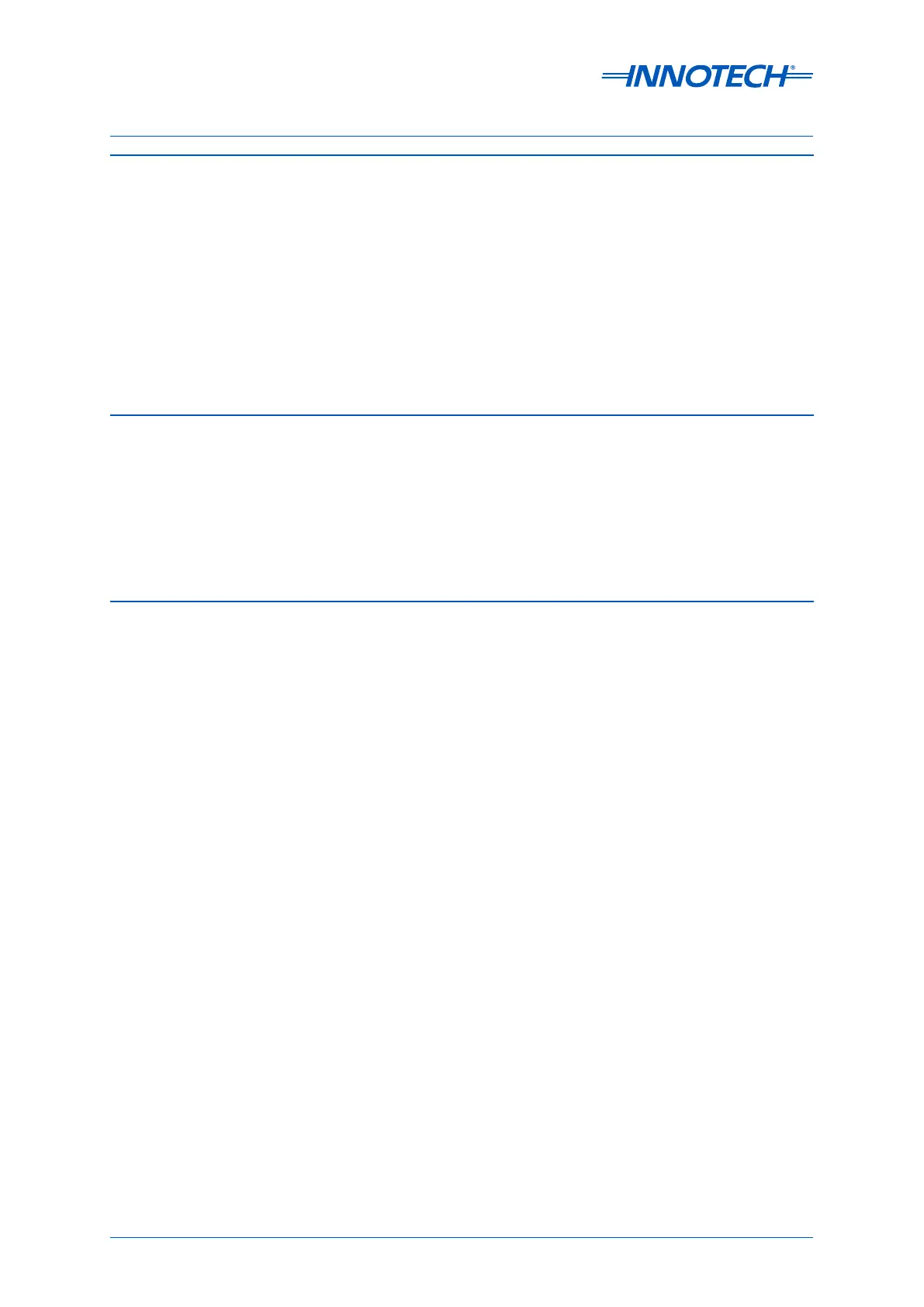Page 15
Omni Installation Instructions
© Mass Electronics Pty Ltd 2017Chapter 1 – Preliminary Information
1-3 Special Considerations
The following precautions and installation considerations must be observed to ensure personal
safety and to prevent damage to equipment:
•Local safety regulations, building codes and ordinances must be complied with during
installation. In cases of conflict with procedures in this manual, contact Innotech or its authorised
representative for clarification.
•To prevent damage to equipment, avoid applying electrical power to the equipment prior to
checking the system, unless specifically instructed to do so in this manual.
•The Omni System can be installed using common tools and test equipment. Only qualified
personnel familiar with local codes and practices should install the system. Wiring should only be
performed by someone knowledgeable of electronics and wiring installation practices. Refer to the
appropriate documentation when installing items provided by other manufacturers.
1-4 Installation Plans
The following installation items should be gathered and made available to the installation team:
•This technical manual.
•Computer-Generated Wiring Diagram: the Innotech Focus soware can be used to print a wiring
diagram for the specific application.
•For non-Innotech equipment, gather the manufacturer’s installation-related data such as
schematics, wiring diagrams, dimension diagrams, etc.
•Any other data source as it becomes known.
1-5 Tools and Test Equipment
A 2mm flat blade screwdriver is required for wiring of the terminals. A high impedance digital
Multimeter is the only item of electronic test equipment required.
Specification Omni C40 Omni C20 Omni C14 Omni U10
Processor Speed 800MHz 800MHz 600MHz 72MHz
Programmable Points (UI/O) 40 20 14 10
Non Volatile Memory 128KB 128KB 8KB -
Real-time Clock Yes Yes Yes -
RS-485 Ports 3 3 2 1
Ethernet - 100BASE-T 2 2 1 -
8GB MicroSD for Logging (32GB max.) Yes Yes Yes -
HMI (on-board) Optional Optional Optional -
HMI (External) Optional Optional - -
USB-A (Host) Yes Yes - -
USB-Mini B (PC Link) Yes Yes Yes Yes
PC Link Speed 480Mbps 480Mbps 480Mbps 12Mbps
ISS RS-485 Comms Yes Yes - -
Status LED Yes Yes Yes Yes
Field Supply 24VDC Yes Yes - -
Expansion Port Yes Yes - -
UI/O Point Processing Limit 90 70 14 N/A
Omni U10 Support (Total Devices) 5 5 - -
Web Server Yes Yes Yes -
Protocol Routing Yes Yes Yes -
BACnet Broadcast Management Device Yes Yes Yes -
Max. UI/O Power 0.5W 0.5W 0.5W 0.5W
Max. IO System Power 18W 10W 4.5W 4.5W