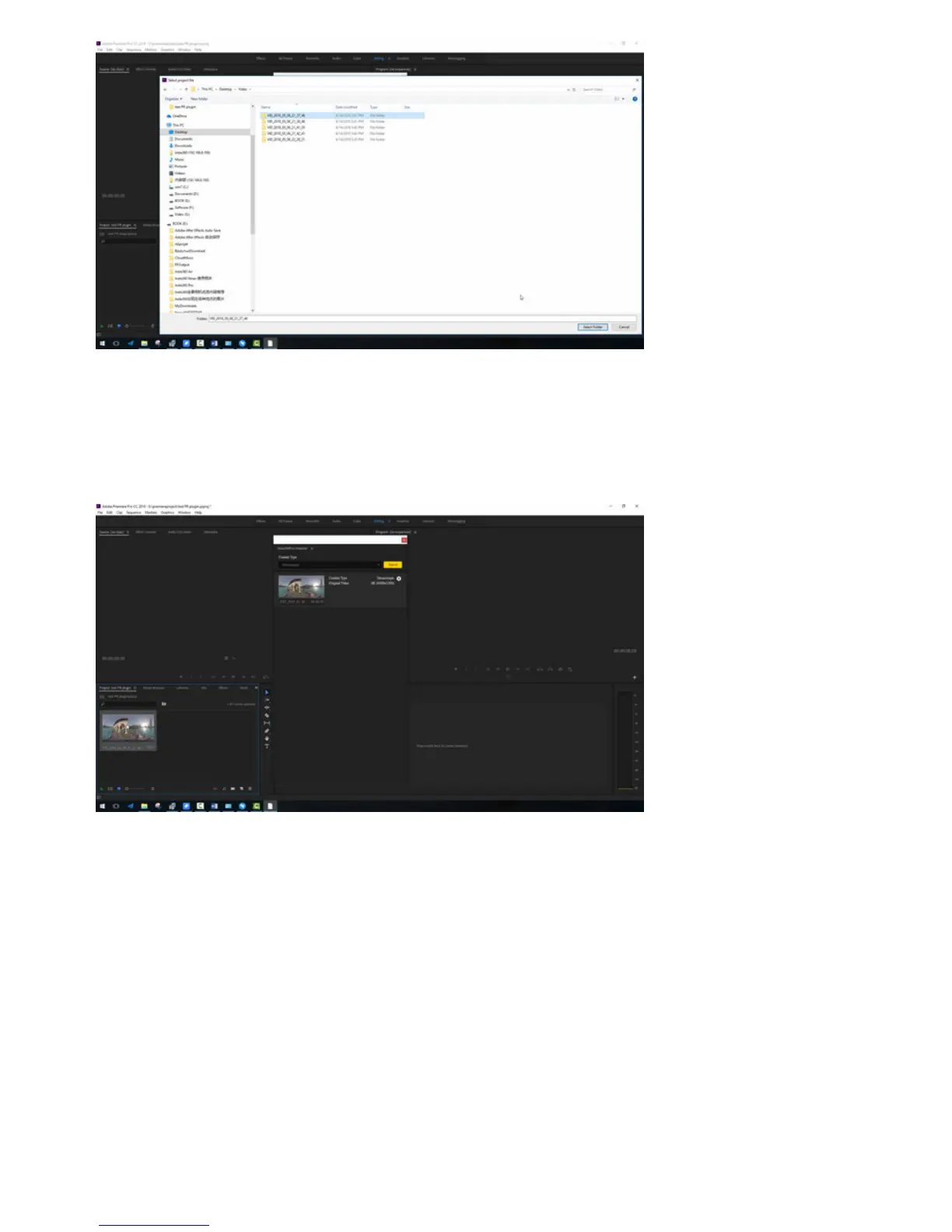Click Import to import an 8K video folder. The source material area at the bottom le of Premiere will immediately show
the original video material with the stitched attribute. Add this video material to the timeline, and the button for
associated proxy video will be turned on by default when playing the video. This is exactly the plug-in mechanism. When
importing the 8K original video, it will generate a fast proxy at the same time, and the generation of the fast proxy file
does not consume any performance and time.
Click on the stitching settings, video stitching attribute can be adjusted and previewed. Like desktop soware Stitcher,
you can choose a dierent Stitching Mode, Sampling Type, Use Default Circle Position, and Gyroscopic Stabilization. Here
the settings will be automatically applied when the video is finally exported, and ultimately will be stitched and exported
together with the video rendering. The speed of the stitching export is the same as that of the Stitcher, and both of them
can accelerate the export using hardware.