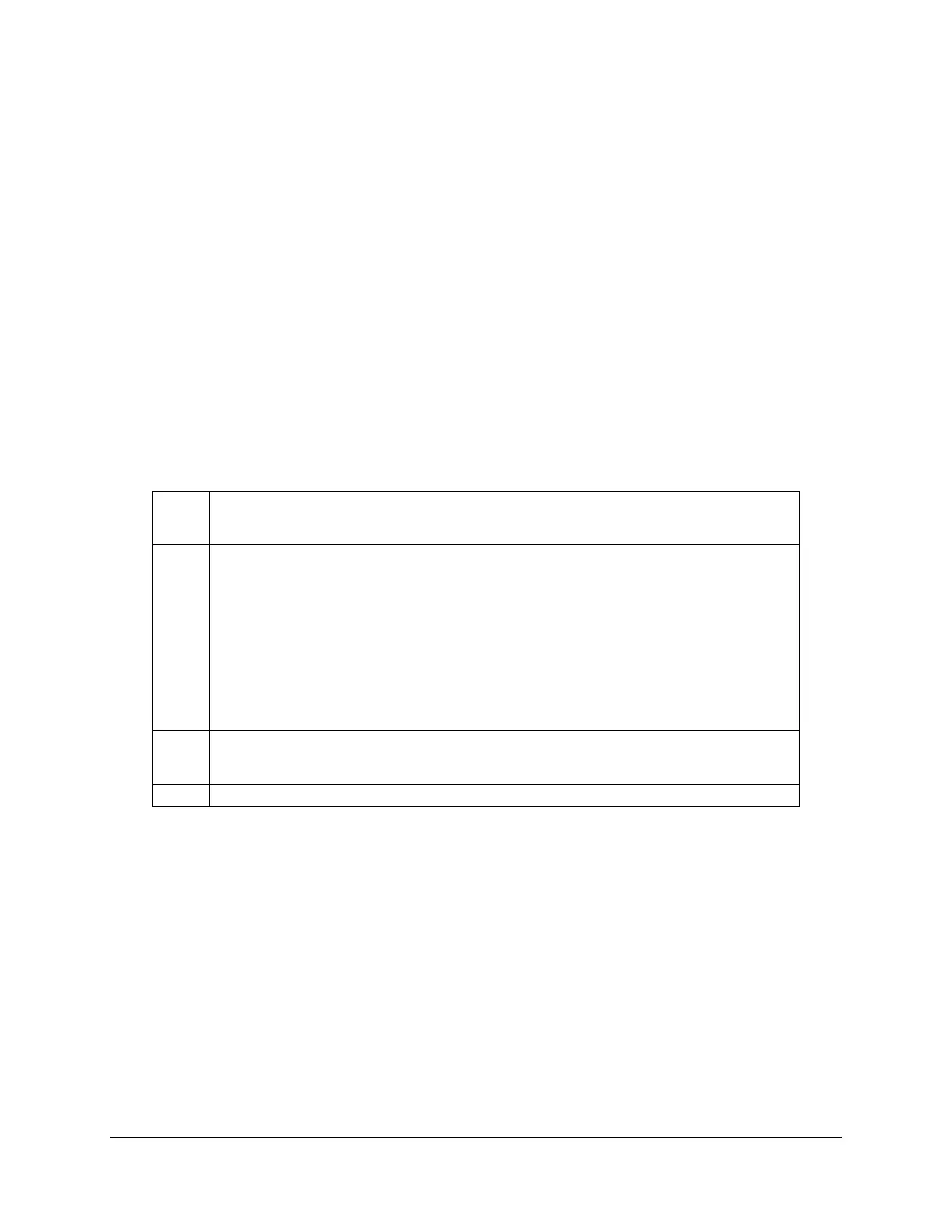Intel® 5000 Series Chipsets Server Board Family Datasheet System BIOS
Revision 1.1
Intel order number D38960-004
87
3.10.2 Intel
®
One Boot Flash Update Utility
The Intel
®
One Boot Flash Update utility is run by executing the flashupdt command from a
command prompt.
In order to run this utility, you must first set the working directory to the directory where the utility
is installed. This is required because the utility depends on certain files that are expected to be
located in the working directory.
The Intel
®
One Boot Flash Update utility requires Windows* administrative or Linux root
permission.
3.10.2.1 Command Line Syntax
flashupdt [-i] [-u < URL or path >] [-c] [-h|?]
This command updates the System BIOS or firmware on the local server with the System BIOS
or firmware specified in the Intel
®
One Boot Flash Update utility configuration file provided with
the update package.
[–i] Displays the version information for the currently running System BIOS, BMC, and SDR. If
the –i option is specified with the –u option, the utility displays the version information of the
update package files.
[–u] Performs the System BIOS and firmware update. The <URL or path> parameter specifies
the location where the files required for the update are located. The value of <URL or path>
can be a local file system path, an FTP server, or an HTTP server. Examples of using the –u
option:
–u
–u http://<IP address or URL>/<path>
–u ftp://<login:password>@
<server name or IP address>/<path>
Specifies the current local directory.
Specifies an HTTP server.
Specifies an FTP server.
If –u is used in conjunction with –i, no update is performed. Only the package information is
displayed.
[–c] Cancels all pending update operations of the BIOS, BMC and SDR that were performed
using the utility. The utility resets the internal flags in the BIOS, BMC and SDR to cancel the
update operation, whether there is one or not. FRU updates take effect immediately.
[–h|?] Displays command line help information.
Syntax examples:
flashupdt –u ftp://ftp.examplesite.com/UpdatePackage/ServerName
flashupdt –u "ftp://ftp.examplesite.com/Update Package/Server
Name"
flashupdt –u
ftp://Kevin:87w09@ftp.examplesite.com/UpdatePackage/ServerName
For Windows*:
flashupdt –u c:\UpdatePackage\ServerName