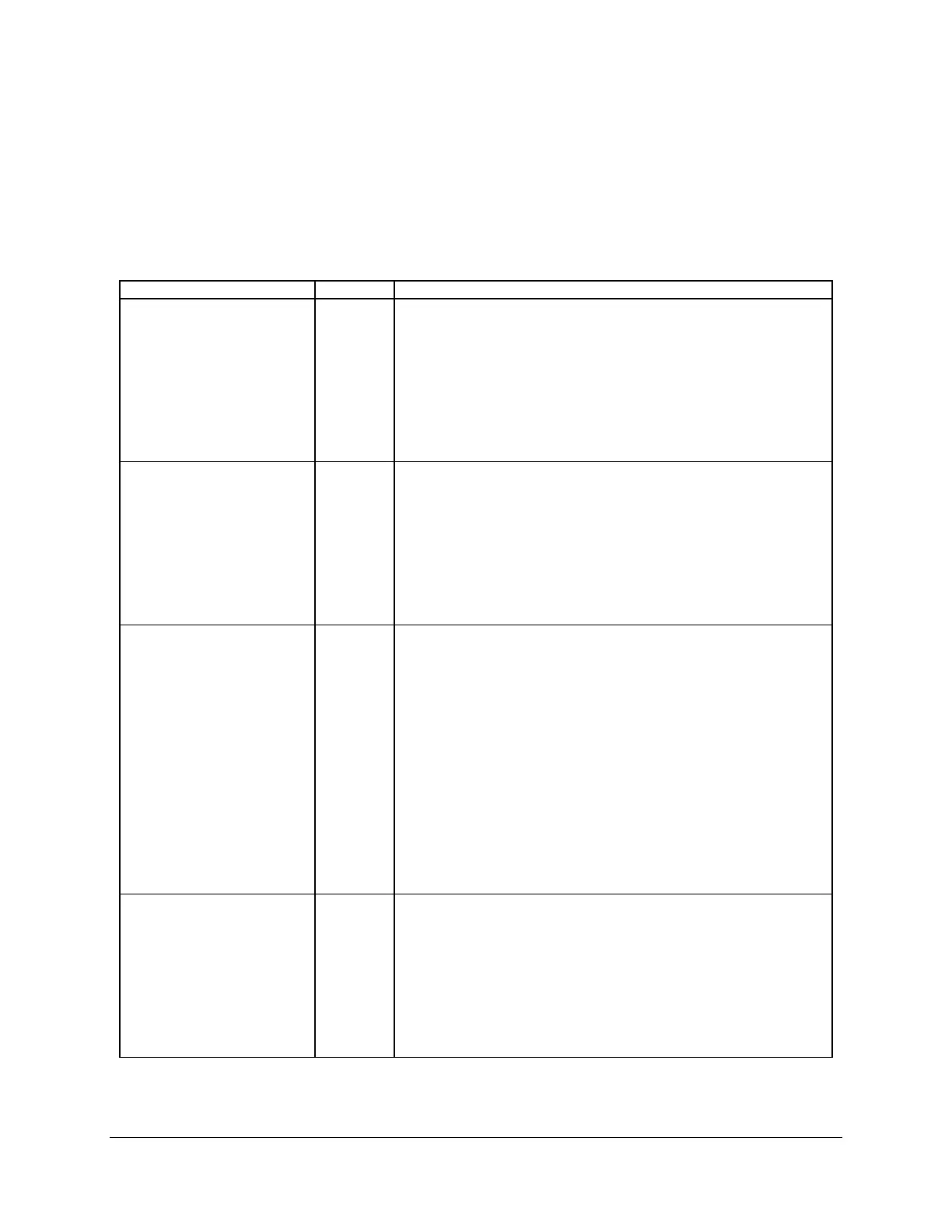Intel® 5000 Series Chipsets Server Board Family Datasheet System BIOS
Revision 1.1
Intel order number D38960-004
27
Halt: If the system can boot it will go directly to the error manager, regardless of the
“Post Error Pause” setup option.
Pause: If “Post Error Pause” setup option is enabled, system will go directly to the error
manager. Otherwise the system will continue to boot and no prompt is given for the
error. The error is logged to the error manager.
Table 4. Mixed Processor Configurations
Error Severity System Action
Processor family not
Identical
Halt The BIOS detects the error condition and responds as follows:
Logs the error into the system event log (SEL)
Lights the front panel system fault LED
Lights the CPU fault LEDs
Does not disable the processor
Displays “0194: Processor family mismatch detected”
message in the error manager
Halts the system
Processor cache not
identical
Halt The BIOS detects the error condition and responds as follows:
Logs the error into the SEL
Lights the front panel system fault LED
Lights the CPU fault LEDs
Does not disables the processor
Displays “0192: Cache size mismatch detected” message in
the error manager
Halts the system
Processor frequency (speed)
not identical
Pause The BIOS detects the error condition and responds as follows
Adjusts all processor frequencies to lowest common
denominator
Logs the error into the SEL
Displays “0197: Processor speeds mismatched” message in
the error manager
Pauses the system for user intervention
If the frequencies for all processors cannot all be adjusted to be the
same, then the BIOS:
Logs the error into the SEL
Displays “0197: Processor speeds mismatched” message in
the error manager
Pauses the system for user intervention
Processor microcode
missing
Pause The BIOS detects error condition and responds as follows:
Logs the error into the SEL
Lights the front panel system fault LED
Lights the CPU fault LEDs
Does not disables processor
Displays “816x: Processor 0x unable to apply microcode
update” message in the error manager
Pauses the system for user intervention